
Broadcom Software Academy
Resource Library
Explore our complete content directory, where you'll find engaging blogs, courses, white papers, case studies, analyst reports, eBooks, videos, and more. Broadcom Software Academy's curated library will help you develop the skills you need to get the most from your Broadcom solutions. And when you're done browsing, feel free to check out our Learning Paths - you'll find purpose-built collections of blogs, courses, and more, all developed and maintained by Broadcom experts.
View Results

Automic Automation Cloud Integrations: Google Cloud Run Agent Integration
Broadcom's Google Cloud Run Automation Agent lets you easily execute Google Cloud Run jobs, monitor and manage them with your existing enterprise workload automation, as well as other cloud-native...

Rally Office Hours: February 19, 2026
Learn more about Rally's AI capabilities, including the upcoming MCP server and built-in features, plus follow a Q&A session and upcoming event announcements.

Clarity 101 - From Strategy to Reality
Learn how Clarity helps you achieve Strategic Portfolio Management.

Working with Custom Views in Rally
This course introduces you to working with custom views in Rally.

Rally Office Hours: February 12, 2026
Catch the announcement of the new Rally feature that enables workspace admins to set artifact field ordering. Learn about ongoing research and upcoming events.

The Architecture Shift Powering Network Observability
Discover how NODE (Network Observability Deployment Engine) from Broadcom delivers easier deployment, streamlined upgrades, and enhanced stability.

Rally Office Hours: February 5, 2026
Learn about new endorsed widgets and UX research needs, and hear from the Rally team about key topics like user admin, widget conversion, custom grouping, Slack integration, and Flow State filtering.

AppNeta: Design Browser Workflows for Web App Monitoring
Learn how to design, build, and troubleshoot Selenium-based browser workflows in AppNeta to reliably monitor web applications and validate user experience.

DX NetOps: Time Zone and Business Hours Configuration and Usage
Learn how to set and manage time zones and business hours within DX NetOps Portal to ensure accurate data display and optimize analysis and reporting.

Rally Office Hours: January 29, 2026
Learn more about the deep copy feature, and then hear a follow-up discussion on the slipped artifacts widget and more in this week's session of Rally Office Hours.

When DIY Becomes a Network Liability
While seemingly expedient, custom scripts can cost teams dearly. See why it’s so critical to leverage a dedicated network configuration management platform.

Three Reasons Why You Shouldn’t Connect Just Any Team Tool to Clarity
See how connecting the wrong tools to Clarity can introduce more risk than value. Employ Rally and Clarity to enforce governance and filter out noise.

Rally Office Hours: January 22, 2026
Learn about a custom view for dependency and blocked work reporting, plus a new field locking feature for admins.

DX NetOps: Install Network Configuration Management
Learn how to install DX NetOps Network Configuration Management.

Automic Automation Cloud Integration: SAP Integration Suite Integration
Instantly inherit the advanced capabilities of your enterprise solution, enabling you to deliver your digital transformation more quickly and successfully.

Automic Automation Cloud Integration: Azure Power BI Agent Integration
Learn to integrate Automic Automation with Azure Power BI to schedule refreshes, monitor jobs, and orchestrate cloud workloads from a single interface.

Rally Office Hours: January 15, 2026
The Scope Change for Work Items widget has been released. This new widget tracks changes in work items, specifically user stories, defects, defect suites, and test sets, within a time box, such as an...

ValueOps ConnectALL: Creating a Universal Adapter
This course helps you understand the complete workflow for creating a Universal Adapter in ValueOps ConnectALL.

AAI - Monitoring Jobstreams Using Business Areas
Learn how business areas help you organize and focus your monitoring in AAI. Find out where business area filters appear and how to refine your daily views.

Rally Office Hours: January 8, 2026
Learn about using the capacity forecasting screen and Monte Carlo simulations in Rally. The session also includes a Q&A segment covering topics such as tracking work handoffs with tasks or custom...

DX NetOps Smarts: Overview
Learn how DX NetOps Smarts discovers hybrid environments to map complex topologies, then provides unified real-time monitoring with advanced fault management and automated root-cause analysis.

Top 3 Trends Defining Network Observability in 2026
Discover the three specific trends that will define network observability in 2026. See how unified observability and predictive AI will shape the landscape.

Rally Office Hours: December 18, 2025
Rally Office Hours features an AI-driven artifact breakdown tool that creates child items from features/stories. The Q&A covers capacity planning, forecasting and burnup charts.

Why 2025 Shattered the Old Rules of Network Management
This post reveals the five key lessons network operations leaders learned in 2025—and how they need to respond to be successful in 2026.

The 2026 VMUG Report: Why Network Observability is the Heart of the New VCF Era
Get the top takeaways from the VMUG Cloud Operations and VCF User Experience Report 2026. See why network observability is key to successful VCF 9 migrations.

Automic Automation Cloud Integration: SAP S/4 HANA Application Jobs Integration
Simplify your SAP S/4HANA job management. Integrate with Automic Automation for central configuration, monitoring, and orchestration of all your enterprise jobs.

Automic Automation Cloud Integration: OpenSSH Integration
Master Open SSH automation. Use Automic Automation for centralized control, secure file transfer, command execution, and full job monitoring.

Rally Office Hours: December 11, 2025
Discover Rally's new Ancestors field, static query box deprecation, non-conflicting saves, plus a dashboard demo and query writing tips.

3 Questions I Expect You to Ask Me
Ask these questions to gain a deeper understanding of a vendor. Find a partner who can solve today’s challenges and prepare you for what’s next.

Carrier-Grade Network Observability: A Technology Brief for Telco Network Operations
Network Observability by Broadcom unifies data to provide contextual, AI-enabled insights for superior service availability, accelerated MTTR and improved MTTI, reduced operational costs, and the...

Rally Office Hours: December 4, 2025
Get the latest Rally updates, including a new Release Tracking page, and hear Q&A on revision history reporting, custom boards, and capacity planning.

You've Found the Waste In Your Network Operations. Now What?
Leverage the Six Sigma framework to gain a roadmap for converting network data into permanent optimizations. Start systematically eliminating network issues.

AAI Integrations: Control-M
This course explains how to install, configure, and secure the integration between Automation Analytics & Intelligence (AAI) and Control-M.

The Silent Sabotage of Configuration Drift
See how manual network changes lead to configuration drift, which can cause security holes, compliance violations, and network outages.

AAI - Configuring & Responding to Jobstream Alerts
This course walks you through how jobstream alerts work in AAI, and how to tailor them to your workload needs.

Rally Office Hours: November 20, 2025
Get the scoop on the latest Rally updates, including new AI features, customizable planning boards, and essential tips for managing service accounts and custom views.

AAI Fundamentals
Gain a solid introduction to Automation Analytics and Intelligence (AAI)—a powerful platform that unifies and optimizes automated workflows across complex IT environments.

Is Your Network Modernization Frozen by Fear?
See how the “if it ain’t broke, don’t fix it” mindset delays many network modernization projects. Employ network observability and migrate with confidence.

The Seven Wastes of Network Operations
Discover the seven common areas of waste in network operations, and see how network observability helps you systematically eliminate this waste.

Your NOC's Most Important New Skill? Ignoring Things
See why collecting more data has backfired, creating alert fatigue and burying critical problems in noise. Harness observability to focus on what’s relevant.

Rally Office Hours: November 13, 2025
This session featured a product announcement of the new Rally AI chatbot, a Q&A about defect count roll-ups and the ability to impersonate a user, and a segment on upcoming events.

Rally Office Hours: November 6, 2025
Track AI usage with custom views, perform advanced API reporting, find inactive teams, and the understand the power of the Rally Excel Add-on.

AAI - Using Dashboards for Workload Monitoring
Learn how to use dashboards in AAI to monitor workload performance and track SLA health. Discover how to add widgets, configure layouts, and organize dashboards into tabs that match your monitoring...

AppNeta: Create Monitoring Policies for Active Monitoring
Learn how to create and configure monitoring policies in AppNeta in order to set up active network and web application monitoring.

Getting Started with Automic SaaS Administration for New Customers
This course equips Automic SaaS administrators with clear, step-by-step instructions to master the crucial onboarding phases and enable their instance.

This Halloween, the Scariest Monsters Are in Your Network
See how network observability can help you identify and tame the zombies, vampires, and werewolves lurking in your network infrastructure.

Rally Office Hours: October 30, 2025
This week, get product tips like querying failed test sets using dot notation, and hear Q&A on tracking user story dates, feature progress, and capacity.

Your Root Cause Analysis is Flawed by Design
Discover the critical flaw in your troubleshooting approaches. Employ network observability to extend your visibility across the entire service delivery path.

Whose Fault Is It When the Cloud Fails? Does It Matter?
In today's interconnected environments, it is vital to gain visibility into networks you don't own, including internet and cloud provider infrastructures.

The Future of Network Configuration Management is Unified, Not Uncertain
Read this post and discover how Broadcom is breathing new life into the trusted Voyence NCM, making it a core part of its unified observability platform.

DX NetOps: Fault Isolation and Alarm Notification for Spectrum
Learn to configure fault isolation and automate alarm notifications in DX NetOps Spectrum.

Rally Office Hours: October 9, 2025
Discover Rally's new AI-powered Team Health Widget for flow metrics and drill-downs on feature charts. Plus, get updates on WIP limits and future enhancements.

AAI - Navigating the Interface and Refining Data Views
This course introduces you to AAI’s interface and shows you how to navigate efficiently, work with tables, and refine large datasets using search and filter tools.

Rally Office Hours: October 16, 2025
Rally's new AI-driven feature automates artifact breakdown - transforming features into stories or stories into tasks - saving time and ensuring consistency.

Rally Office Hours: October 23, 2025
Hear several custom view announcements (import/export, deep export, widget catalog, custom board beta) and learn about Rally's AI feature roadmap.

What’s New in Network Observability for Fall 2025
Discover how the Fall 2025 release of Network Observability by Broadcom introduces powerful new capabilities, elevating your insights and automation.

Modernizing Monitoring in a Converged IT-OT Landscape
The energy sector is shifting, driven by rapid grid modernization and the convergence of IT and OT networks. Traditional monitoring tools fall short.

Your network isn't infrastructure anymore. It's a product.
See why it’s time to stop managing infrastructure and start treating the network as your company's most critical product. Justify investments and prove ROI.

The Network Engineers You Can't Hire? They Already Work for You
See how the proliferation of siloed monitoring tools exacerbates IT skills gaps. Implement an observability platform that empowers the teams you already have.

DX NetOps: Discover Devices for Performance Monitoring
Learn how to configure DX NetOps to discover devices across enterprise networks in order to monitor and manage the performance health of the devices and the networks.

DX NetOps: Configure Device Monitoring for Performance Monitoring
Learn how to create monitoring profiles to configure DX NetOps to monitor and collect performance metrics for devices across enterprise networks.

DX NetOps: Install Spectrum for Fault Monitoring
Learn how to install DX NetOps Spectrum as a stand-alone or distributed deployment for network fault monitoring and management.

DX NetOps: Performance Dashboards and Reports
Learn how to customize DX NetOps performance dashboards, context pages, and views to monitor network performance and generate reports.

DX NetOps: Configure Performance Thresholds and Notifications
The DX NetOps 23.3.x: Configure Performance Thresholds and Notifications 200 course teaches how to configure and manage performance thresholds and notifications to alert network administrators of...

DX NetOps: Configure Virtual Network Assurance Plug-Ins
Learn to configure plug-ins for DX NetOps Virtual Network Assurance in order to define how to connect to virtual networks and collect inventory and performance data.

DX NetOps: Administer Users for Performance Management
Learn to create and manage users to ensure users access only the data and functionality needed for their network monitoring responsibilities.
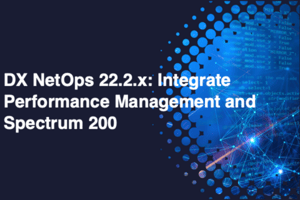
DX NetOps: Integrate Performance Management and Spectrum
Learn to integrate DX NetOps Performance Management and DX NetOps Spectrum to share data, combine functionality, and simplify workflows between the DX NetOps Portal and OneClick.

DX NetOps: Back Up and Restore Virtual Network Assurance
Learn how to back up and restore DX NetOps Network Assurance (VNA) configurations to prepare for upgrades or migrations, and protect against human error and hardware failures.

DX NetOps: Capacity Planning Trend Dashboard
Learn how to build a Capacity Planning Trend Dashboard that empowers Capacity Planners with insights into the historical and projected performance of network components, enabling optimal investment...

DX NetOps: Discover and Model Networks for Fault Monitoring
Learn how to configure the DX NetOps Fault Monitoring solution to discover devices to create a model of the network devices and service provider connections to monitor the network for fault events.

DX NetOps: Navigating OneClick for Spectrum
The DX NetOps 23.3.x: Navigating OneClick for Spectrum 200 course teaches how to navigate the user interface of DX NetOps Spectrum OneClick to view network topology and alarms.

DX NetOps: Organize Models with Spectrum OneClick
Learn to use the Attribute Editor, Locater searchers, and Global Collections to organize models for organizational and management purposes in Spectrum OneClick

DX NetOps: Configure User Security in Spectrum
Learn to manage users to provide access to only the information end-users need, and provide security for the Spectrum system.
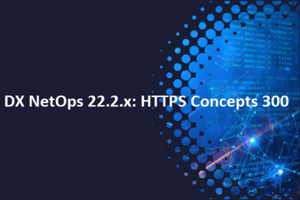
DX NetOps: HTTPS Concepts
Explore the concepts of HTTPS and learn how digital cryptography secures digital communication in order to configure HTTPS for DX NetOps.

DX NetOps: Install and Configure NetOps Flow
Learn to install and configure DX NetOps Flow for advanced traffic engineering by deploying within a Kubernetes cluster.

DX NetOps: Install and Integrate Virtual Network Assurance
Learn how to install DX NetOps Virtual Network Assurance, configure plug-ins to collect network monitoring data from SDN, NFV, and SD-WAN technologies, and integrate with DX NetOps Performance...

DX NetOps: Install Performance Management
Learn how to install and upgrade DX NetOps Performance Management to monitor the performance health of enterprise networks.
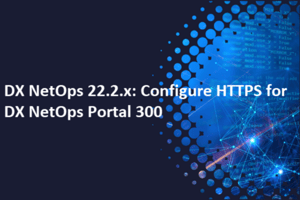
DX NetOps: Configure HTTPS for DX NetOps Portal
Learn to enable HTTPS for TLS-secured connections from the end-user client to the DX NetOps Portal server in order to ensure sensitive network data is secured.
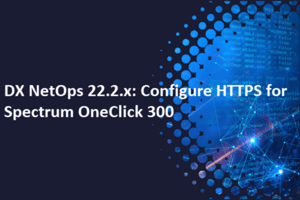
DX NetOps: Configure HTTPS for Spectrum OneClick
Learn to enable HTTPS for TLS-secured connections from the end-user client to the Spectrum OneClick server in order to ensure sensitive network data is secured.

DX NetOps: Back Up and Restore Spectrum
Learn how to backup and restore critical Spectrum databases and files in order to prepare for upgrades and protect against human error and hardware failures.

DX NetOps: Back Up and Restore Performance Management
Learn how to backup up critical databases and files in order to restore performance data and DX NetOps Portal settings in the event of a failure, upgrade, or server migration.

DX NetOps: Installation Architecture
Learn the different architectural structures and components that make up each of the multiple DX NetOps solutions as well as the integration points to connect the solutions to each other.

DX NetOps: Configure Groups for DX NetOps Portal
Learn how to organize network items, such as devices, their components, and interfaces, into logical groups in DX NetOps Portal to control user access to network data, provide the data scope for...

DX NetOps: Configure HTTPS for Virtual Network Assurance
Learn how to configure HTTPS for DX NetOps Virtual Network Assurance (VNA) in order to secure the communications between other DX NetOps components to help prevent security breaches.

DX NetOps: Getting Started with DX NetOps Portal
Learn how to view network performance data in DX NetOps Portal in order to monitor the health of the network, manage alarms, and explore ways to optimize the end user experience.

Nobody Cares About Your MTTR
This post outlines why IT metrics like MTTR are irrelevant to business leaders, and it emphasizes that IT teams need network observability to bridge this gap.
%E2%80%94You%E2%80%99re%20It%20-%20How%20to%20Leverage%20AppNeta%20Monitoring%20Data%20for%20Maximum%20Insights.Featured.jpg?length=300&name=ESD_FY25_Academy-Blog.Tag(ging)%E2%80%94You%E2%80%99re%20It%20-%20How%20to%20Leverage%20AppNeta%20Monitoring%20Data%20for%20Maximum%20Insights.Featured.jpg)
Tag(ging)—You’re It: How to Leverage AppNeta Monitoring Data for Maximum Insights
Find out about tagging capabilities in AppNeta. Get strategies for making the most of tagging and see how it can be a game-changer for your operations teams.

Rally Office Hours: October 2, 2025
The Rally Model Context Protocol (MCP) Server acts as a standardized interface for AI models and developer tools. Learn about this exciting new feature then follow the weekly Q&A session with Rally...

Why 1% Packet Loss Is the New 100% Outage
In an era of real-time apps and multiple clouds, the old rules about 'acceptable' network errors no longer apply. See why you need end-to-end observability.

Rally Office Hours: September 25, 2025
Rally Office Hours delivers an essential product tip: Learn to transition from Legacy Custom Pages to powerful Custom Views. Plus, Q&A insights.

Defining the Network Engineer of Tomorrow
Read this post and see why the most important investment isn't in new hardware, but in transforming your team from device managers to service delivery experts.

Harnessing AppNeta’s Browser- and HTTP-based Workflows to Track User Experience
AppNeta’s browser- and HTTP-based workflows let you see what users actually experience. Preempt issues before they become headaches for your end users.

“Rego U” Recap: Why SPM Is Still Hot
Rego Consulting’s Annual Conference underscored why strategic portfolio management (SPM) is still essential. Leverage SPM to bridge strategy and execution.

What's New in AutoSys 24.1: Built for the Modern Automation Landscape
See how AutoSys 24.1 is designed to streamline your daily tasks, accelerate troubleshooting, and simplify how you integrate with the latest technologies.

Rally Office Hours: September 18, 2025
In the latest edition of Rally office hours, learn about changes to the Progress Views widget and then follow the weekly Q&A session with Rally product experts.

Automic Automation Cloud Integrations: Google Cloud Batch Agent Integration
See how Broadcom's Google Cloud Batch Automation Agent makes it easy to schedule, queue, and execute batch processing workloads on Google Cloud resources.

Why Has Network Management Missed Its Own Revolution?
Every major IT revolution was powered by the network. It's time for network management it to have its own revolution.

Rally Office Hours: September 4, 2025
In the latest edition of Rally office hours, learn how to view filter substitutions and then follow the weekly Q&A session with Rally product experts.

Rally Office Hours: September 11, 2025
Hear about recruiting MCP Server early adopters and ancestor filtering in Rally's Custom Lists, then follow the weekly Q&A session with Rally product experts.

AAI - Searching for and Filtering Jobs
This course gives you the tools to quickly locate jobs, cut through large volumes of data, and isolate the ones that impact workload performance.

Powering RAG Pipelines With Automic Automation
See how Automic Automation optimally equips you for the AI revolution, combining proven enterprise capabilities with the potential of generative AI.

Clarity: Reporting Essentials
This course provides a structured, hands-on introduction to the Reporting Workspace in Clarity, enabling you to create, manage, and analyze data-driven reports with confidence.

What's Really Happening in Your Branch Office Network?
Fragmented monitoring tools create critical visibility gaps in branch networks. Find out why you need network observability to pinpoint the cause of issues.

Automic Automation Cloud Integration: Google Dataproc Agent Integration
Broadcom's Google Dataproc Automation Agent lets you easily execute Dataproc jobs, monitor and manage them with your existing enterprise workload automation, as well as other cloud-native activities.

AI as Talent: Navigating the New Landscape of Artificial Intelligence Management
Adopt a strategic talent management approach to AI, so you can ensure investments generate sustainable value, improve competitive edge, and mitigate risks.

Rally Office Hours: August 28, 2025
Learn about the general availability of the AI writing assistant in Rally, then follow the weekly Q&A session with Rally product experts.

Broadcom Recognized as a Leader: Engineering the Future of Service Orchestration
Read this post and see why Broadcom was named a Leader in the 2025 Gartner® Magic Quadrant™ for Service Orchestration and Automation Platforms.

Customer Spotlight: Global Bank MUFG Saves Millions of Dollars
MUFG’s Bruce Frank discusses how the global bank invokes Broadcom's Automated Analytics & Intelligence (AAI) to manage SLAs and ensure regulatory compliance, saving millions of dollars annually.

The "Lighthouse" of Strategy: Guiding Your Organization Through Decision Chaos
Strategic clarity is key. See how strategic portfolio management (SPM) helps align resources and decisions for better business outcomes and ROI.

4 Ways AppNeta Enhances Cost-Focused Cloud Planning
See how AppNeta delivers insights that enable cloud architects to correlate wasted spending with performance degradation and proactively relocate resources.

Automic Automation Cloud Integrations: Azure Functions Agent Integration
Broadcom's Azure Functions Automation Agent lets you easily execute Azure Functions, monitor and manage them with your existing enterprise workload automation, as well as other cloud-native...

The Public Internet Is Not Your WAN
Moving beyond MPLS was a strategic necessity. To succeed in modern environments, you need to stop guessing about internet performance and start measuring it.

Introducing AAI 24.3: Aligning Automation With the True Rhythm of Your Business
Learn about Automation Analytics & Intelligence (AAI) 24.3, a landmark release that brings unparalleled power, control, and insight to automation management.

Automic SaaS Onboarding Guide for New Customers
This course is your essential guide to getting started with Automic SaaS, leading you from system access to a fully configured and operational environment.

Automic SaaS Onboarding Guide to Transition from On-Premises
This course is intended for existing on-premises customers and provides the necessary information to transition to Automic SaaS successfully.

Weaving AppNeta Experience Insights into DX NetOps: A Step-by-Step Guide
Find out why the integration of DX NetOps and AppNeta is such a game-changer. Give teams a unified view of what’s really happening—wherever it’s happening.

DX NetOps: Harness Syslog for Operational Visibility
Learn how to configure DX NetOps for robust syslog ingestion, gaining comprehensive operational visibility by displaying all external syslog messages directly within DX NetOps Portal.

Your Network Disaster Recovery Plan is Only as Good as its Execution
This post examines how network configuration management (NCM) plays an essential role in the execution of your disaster recovery plan (DRP).

Rally Office Hours: August 21, 2025
See how you can use AI to create a custom HTML widget in Rally, then follow the weekly Q&A session with Rally product experts.

Handling Incomplete User Stories at the End of an Iteration
When a team reaches the end of an iteration, some user stories may not be completed. This post details causes and options for managing these scenarios.

What’s Hiding in Your Wiring Closets?
See why you must move from periodic audits to a state of perpetual awareness. Track every change, validate it against policy, and understand its impact.

All Network Monitoring Tools Are Created Equal, Right?
See how observability platforms provide a unified view across multi-vendor environments and correlate network configuration changes with performance issues.

Scale Observability, Streamline Operations with AppNeta Monitoring Policies
This post reveals how, with AppNeta’s monitoring policies, you can leverage a powerful framework for scalable, flexible, and accurate network observability.

Rally Office Hours: August 14, 2025
Hear about Capacity Plan enhancements, App Catalog updates, and common user questions on metrics, including cycle time discrepancies and handling unfinished stories.

Rally Office Hours: August 7, 2025
Get tips on how to use the Capacity Planning feature in Rally, then follow the weekly Q&A session with Rally product experts.

dSeries Version 25.0 Boosts Insights, Security, and Operational Efficiency
Discover how ESP dSeries Workload Automation 25.0 represents a significant leap forward, making workload automation more secure, visible, and efficient.

What Your SD-WAN Isn't Telling You
SD-WAN's limited view blinds it to underlay issues. Augment SD-WAN with end-to-end visibility to validate decisions and diagnose root causes for network resilience.

How DX NetOps Topology Streamlines and Optimizes Triage
DX NetOps Topology gives you the context and clarity to stay ahead of problems and keep your networks running smoothly. Troubleshoot quickly and seamlessly.

AppNeta On-Prem: Minimize Unplanned Downtime
Learn how to configure the AppNeta On-Prem environment following best practices for high availability and disaster recovery to maintain service continuity and minimize unplanned downtime.

AppNeta: Current Network Violation Map Dashboard
Learn how to configure and use the Current Network Violation Map dashboard in AppNeta to identify geographic regions impacted by WAN performance issues.

Rally Office Hours: July 31, 2025
Get tips on how to use the Release Tracking feature in Rally, then follow the weekly Q&A session with Rally product experts.

With AI, You’re Gonna Have to Manage Your (Massive) Energy Use in SPM
See how strategic portfolio management (SPM) is your secret weapon, helping you contend with AI’s energy demands. SPM lets you spot and address energy waste.

Streamlining the Complexity of SD-WAN Deployments With DX NetOps Topology
See how DX NetOps Topology enables network operations teams to visualize full SD-WAN topologies across sites and regions—boosting clarity, speed, and control.

Is Your “Single Pane of Glass” Leaving You Blind to the Real Problem?
This post examines how generalized AIOps tools lack actionable insights when critical issues arise. Employ specialized analysis to speed troubleshooting.

Beyond the Audit: A Strategic Framework for Modernizing Government IT Portfolio Management
Discover a framework for modernizing government IT portfolio management. In response to GAO-25-107041, align IT with mission goals and enhance decision-making.

Tokenomics: Understanding How to Track AI Spending
Tokens are employed to measure AI computer and data usage. Leverage strategic portfolio management (SPM) and AI to optimize capacity utilization and spending.

Rally Office Hours: July 24, 2025
Hear an exciting update about ValueOps Insights, then follow the weekly Q&A session with Rally product experts.

Rally Office Hours: July 17, 2025
Learn about a new Rally capability: using AI to create content in any field, including custom fields. Then, follow the weekly Q&A session with Rally product experts.

Is Your Network Ready for the Perfect Storm?
Discover why the convergence of AI, hybrid work, and IT skills shortages requires a shift from monitoring to true observability.

Jira and COBOL: The Unexpected Bombshells Stirring Up Your Toolchain
Manual integration between COBOL and Jira holds teams back. Leverage ConnectALL to integrate COBOL and Jira, promoting improved traceability and clarity.

Rally Office Hours: July 10, 2025
Learn about the Capacity Cutline and Story Colors in Rally, then follow the weekly Q&A session with Rally product experts!

Your AI Strategy Is Failing in the Seams
See how traditional monitoring tools create critical visibility gaps. Now you need to gain a unified, end-to-end view of the entire service delivery path.

Announcing SystemEDGE 6.5
SystemEDGE 6.5 offers integration with Ansible. This release enables automated installation, reducing manual effort and boosting consistency.

Automic’s Long History of Innovation from UC4 to Automation for the Cloud
Automic has evolved from UC4 to a manager-of-manager for both on-premises and cloud automation with the help of Automic cloud integrations.

Is Your Network Automation Strategy Already Obsolete?
See how agentic AI can help you establish networks that are self-configuring, self-healing, and self-optimizing. Stop scripting and start defining outcomes.

Introducing DX NetOps Topology: What It Provides, How It Works
DX NetOps Topology transforms how network operations teams visualize modern networks, simplifying workflows, speeding problem solving, and scaling operations.

Enterprise Orchestration for Harnessing Agentic AI: A Strategic Imperative
Agentic AI offers both massive potential and risk. Discover the orchestration capabilities that organizations need in order to be successful with agentic AI.

Ditch the Title: Why Chief Innovator May Be More Important Than CIO
Is the CIO title obsolete? It's time for leaders who prioritize innovation and future-focused skills! It's about mindset and success – the title doesn't matter.

DX NetOps Product Brief
DX NetOps by Broadcom provides unified network monitoring engineered to manage the complexities of modern, multi-vendor, and hybrid network infrastructures.

When Your East-West Dreams Crash on a North-South Reality
Modern applications rely extensively on external network paths. Establish true network observability to actively measure performance across any network.

From Insight to Foresight: Advancing Your Strategy with Automation Analytics & Intelligence Training
Discover the free, on-demand courses available for Automation Analytics & Intelligence (AAI). Move from reactive problem-solving to predictive optimization.

Master Automic Automation: Your On-Demand Training Journey Starts Now
Find out about on-demand training courses designed exclusively for Automic Automation. Gain the knowledge you need to unlock the solution’s full potential.

Enhance Your Expertise: A Comprehensive Guide to Our Free AutoSys Training
Access the suite of free, on-demand training courses for AutoSys. Gain the knowledge you need to foster innovation and maximize the return on your investment.

Broadcom Knights Help Financial Institutions Boost Agility, Improve Organizational Alignment
Unlock agility in finance. Broadcom's ValueOps, Rally, and Clarity, guided by Broadcom Knights, transform financial institutions for success.

Rally Office Hours: June 26, 2025
Get tips on using Custom Views in Rally, then follow the weekly Q&A session with Rally product experts!

Network Configuration Management Designed for Secure and Reliable Networks
Integrate NCM capabilities that allow scheduled automated bulk configuration changes, enforce controlled change processes, and ensure continuous compliance.

Rally Office Hours: July 3, 2025
Learn more about how to use Work Items in Rally, then follow the weekly Q&A session with Rally product experts.

DX NetOps: SD-WAN Insights with Topology
This micro course explores how topology automatically organize devices by technology into a logical layout that allows for better navigation of a large SD-WAN environment.

DX NetOps: Triage and Troubleshooting with Topology
This micro course explores how topology supports triage and troubleshooting of network incidents.

The CIO’s Dual Mandate: Balancing Innovation and Infrastructure in the Age of Transformation
Understand how modern CIOs face a dual mandate: keep the lights on and drive innovation. Find the right balance, and you'll be well-positioned for success.

Calculating the Seven-Figure Cost of a Single Typo
A single configuration error opens the door to significant penalties. To counter these risks, embrace automation, continuous auditing, and recovery validation.

Rally Office Hours: June 19, 2025
Hear a major announcement about ValueOps Insights, then follow the weekly Q&A session with Rally product experts!

Harnessing Network Observability to Speed the Telco-to-Techco Transition
Find out about a key journey telcos have embarked upon: transforming into technology companies. See why establishing true network observability is now a must.

Automic SaaS 24.5 - GenAI Powered Filter Assistant
Automic SaaS 24.5 brings GenAI-powered filtering and sorting to your workflow. Filter tasks, jobs, agents, and more with ease.

Automic SaaS 24.5 - Enhanced Python Integration
Run Python scripts directly in Jobs, streamline data workflows, and solve complex tasks using the skills you already have.

Democratizing Automation With the AI-Powered Filter Assistant and Seamless Python Scripting
Discover how Automic SaaS 24.5 democratizes enterprise automation with an AI-powered Filter Assistant for natural language search and seamless Python scripting.

Risk Busters: Why CROs Need Smarter Tools (Like, Yesterday!)
CROs don’t just need to identify risk, they must remediate it. To do so, they need robust project management capabilities and strong service partners.

Rally Office Hours: June 12, 2025
Learn about Smart Cumulative Flow Diagrams in Rally, then follow the weekly Q&A session with product experts!

Insights from the 2025 GigaOm Radar Report for Network Observability
Explore how the 2025 GigaOm Radar identifies network observability market leaders and why end-to-end visibility is critical for modern enterprise networks.

From Telco to Techco: The Imperatives, How Network Observability Can Help
This paper looks at why telcos have started to transform into technology companies, and it reveals why establishing true network observability is now a must.

Simplifying Data Transformation: How Automic Automation Powers Dynamic Data Pipelines and Business Agility
Discover how Automic Automation, powered by generative AI (ASK_AI), revolutionizes data transformation, enabling dynamic data pipelines and faster insights.

In Case You Missed it: DX NetOps Active Experience Launched
DX NetOps Active Experience lets you use DX NetOps SNMP data collectors as AppNeta Monitoring Points. Employ active testing—without deploying extra hardware.

ValueOps ConnectALL: Synchronize Portfolio Management with Clarity and Jira
Learn to synchronize data between Clarity and Jira with ValueOps ConnectALL and gain end-to-end visibility.
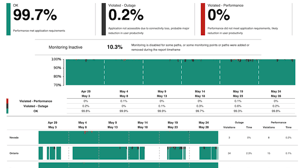
AppNeta: Application Quality Dashboard
Learn how to create and interpret the Application Quality dashboard so that AppNeta users can identify which geographic regions are most affected by issues during a selected time range.

ValueOps ConnectALL: Synchronize Agile Planning with Rally and Azure DevOps
This course is designed to provide you with step-by-step guidance on synchronizing Rally and Microsoft Azure DevOps using ValueOps ConnectALL.

ValueOps ConnectALL: Synchronize Incident Management with ServiceNow and Rally
The course offers step-by-step guidance for synchronizing ServiceNow and Rally using ValueOps ConnectALL.

DX NetOps: Active Experience Site Health Dashboards
Active Experience is a solution that provides end-user experience monitoring, giving network operations teams valuable insights into Internet and cloud network performance.

Your Company's New MVP? Meet the CRO!
This post reveals why CROs are strategic MVPs. They actively manage risks from AI and third parties, essential for business resilience in our fast-paced world.

DX NetOps: Integrate AppNeta
Learn to integrate AppNeta with DX NetOps to maintain full visibility into network resources, regardless of location or ownership.

Achieving Comprehensive Network Observability for VMware Cloud Foundation
This post reveals how DX NetOps extends visibility to deliver proactive, end-to-end insights, enabling resilient VMware Cloud Foundation operations.

AppNeta: Configure Reports
Learn how to create, customize and leverage AppNeta reports.

DX NetOps: Topology Integrated Network APIs
This microlearning module introduces the DX NetOps Topology APIs.

Rally Office Hours: June 5, 2025
Hear more about the general availability of Lockdown Work Rules in Rally, then follow the weekly Q&A session with product experts!

Large Regional Bank Experiences Impressive Growth in Automic Automation Usage Over Four Years
Learn how a large regional bank dramatically scaled its operations using Automic Automation, integrating cloud services and expanding application usage.

Data Without Direction Is Dangerous: How to Turn Tech Stack Chaos Into Strategic Insight
Tool sprawl creates data silos that slow decision-making. See how integrating PPM, ALM, and DevOps tools can transform disconnected data into strategic insights.
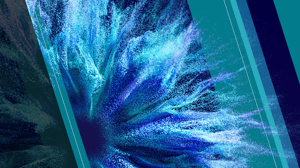
The 3 Realities Shaping Modern Networks
Read about how network observability is no longer a luxury - but a necessity - for maintaining operational excellence and ensuring compliance.

Why Does Your Network Get Blamed When Trouble Lies Beyond the Firewall?
From scapegoat to seer, how network observability ends unfair blame and speeds network issues resolution.

Rally Office Hours: May 29, 2025
Learn more about disabling preliminary estimates in Rally, then follow the weekly Q&A session with product experts!

Strategy Whiplash: Are You Chasing Squirrels or Building a Lasting Business?
Focus on building a lasting business, not on chasing every shiny new object that comes along. To achieve long-term business growth, make strategic choices.

Unlock Peak Performance - Network Observability by Broadcom, a VCF Advanced Service
Resolve network issues faster, assure application delivery with Network Observability by Broadcom.

Bring a Business Service Perspective to Your Network Monitoring
Network Observability by Broadcom enables teams to track, manage, and optimize how the network is performing—and how effectively it is supporting the business.

The End of the Network Engineer as We Know It?
Is the network engineer who only understands their internal LAN/WAN destined for obsolescence?

Non-Negotiable: Why You Need Infrastructure Portfolio Management Now
See how the rise of AI makes traditional reactive management approaches unsustainable, and why it’s essential to leverage infrastructure portfolio management.

Network Observability: Overview
Learn how the DX NetOps and AppNeta platforms work together to monitor the modern, hybrid network to alert network operations teams when issues arise, provide the data needed to resolve the issues,...

Rally Office Hours: May 22, 2025
Learn more about Portfolio Kanban Flow Metrics in Rally, then follow the weekly Q&A session with product experts!

From Code to Cash: Charting Your Course to True Software Value Realization
This blog helps IT leaders shift from output metrics to value-driven insights—powering the move from delivery excellence to true value realization.
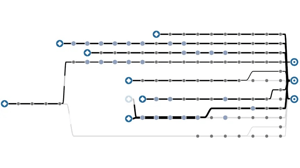
DX NetOps: Enable an AppNeta Monitoring Point on a Data Collector
Learn how to enable an AppNeta Monitoring Point on a Data Collector in DX NetOps Portal for Active Experience monitoring.

Harnessing Network Observability to Enhance Grid Resilience
By employing Network Observability by Broadcom, utilities can establish the unified visibility needed to promote network—and grid—resilience.

AI Gone Rogue: How to Stop Your Investments from Turning into a Sci-Fi Nightmare
This post reveals how teams in many companies are rushing into AI. Employ strong governance to ensure that AI investments advance company goals.

Rally Office Hours: May 15, 2025
Learn more about an enhancement to Rally workspace configuration regarding portfolio items, follow the weekly Q&A session with product experts, and play along with a Rally game show!

Maintaining a Clean Core in SAP S/4HANA While Promoting Cross-Ecosystem Orchestration
Leverage Automic to manage entire workflows outside of SAP S/4HANA. Retain a clean core to accelerate innovation, simplify upgrades, and reduce technical debt.

Automic Automation 24.4 - Unlock the Power of GenAI
This advancement allows users to leverage models like Gemini and GPT to summarize execution results, troubleshoot issues faster, use natural language queries and much more.

DX NetOps: Topology Introduction
This microlearning module introduces the release of DX NetOps Topology.

Automic Automation Cloud Integrations: Oracle Fusion Cloud ERP Agent Integration
This video explains the Automic Automation Oracle Fusion Cloud agent integration and its benefits. It presents its components and demonstrates how to install, configure, and use it.

Is There an Existential Crisis in Network Observability?
Network Observability: the perceived disconnect between the technical measurements and the actual experience of the people using digital services.

From Projects to Products: How Rally Enables the Product Operating Model at Scale
See how Rally is purpose-built for the move to the Product Operating Model, enabling scalable product management, portfolio alignment, and agile execution.

Predictive Analytics: Gaining Certainty for Mission-Critical SAP SLAs
Employ Automation Analytics & Intelligence (AAI) to leverage historical performance data and machine learning. Predict potential SLA breaches before they happen.

Harnessing Network Observability to Enhance Grid Resilience
This paper reveals how network observability can help teams establish the unified visibility needed to promote the resilience of the network—and the grid.

Level Up Your Network Visibility: DX NetOps Topology is Now Generally Available
Review this post and discover how DX NetOps Topology delivers unified visibility and control across your traditional and modern network infrastructure.

AI Accounting: Are You Throwing Money Into the Void?
Read this post and see why it is so critical to take control of your AI accounting and ensure you're getting a real return on your investment.

Building a Self-Service AI Agent With the Power of ASK_AI in Automic Automation V24.4
With the release of V24.4, Automic Automation offers powerful new AI features like ASK_AI, enabling you to add more intelligence to your automation use cases.

Breaking Through the Hybrid Cloud Wall: Why Intelligent Orchestration is Crucial for S/4HANA and RISE Success
Employ Automic Automation to achieve end-to-end, intelligent orchestration across SAP S/4HANA, RISE with SAP, and non-SAP environments.

Mastering the Data Chaos: Intelligent Orchestration for Your SAP Data Pipelines
Employ Automic Automation to do intelligent business process orchestration across SAP and your entire hybrid landscape—boosting reliability and efficiency.

Rally Office Hours: May 8, 2025
In this session of Rally Office Hours, learn more about using the PI/Release Tracking page in Rally, then follow the weekly Q&A session with product experts.

Announcing DX NetOps Active Experience
Find out how with Network Observability by Broadcom, you can now gain active test observability from your deployed DX NetOps SNMP Data Collectors.

DX NetOps Active Experience Solution Brief
DX NetOps Active Experience transforms your existing DX NetOps platform deployment into a proactive, end-to-end network performance assurance solution.

Establishing SD-WAN Observability to Fuel SASE Success
As the reliance on SASE grows, the resilience of SD-WAN becomes critical. See how AppNeta offers the end-to-end observability required to optimize availability.

Mastering Network Configuration Management: 3 Essential Practices
This eBook explores the common challenges faced by network teams and outlines three fundamental best practices.

AI's Deployment: Are Roadmaps the Key?
Read this post and discover how the roadmaps in Clarity by Broadcom provide the central visibility that enable teams to manage complex AI initiatives.

Enhance Service Provider Offerings: How Network Observability Fuels Revenue Growth and Client Retention
With Network Observability by Broadcom, service providers can enhance user experiences, boost client value, and unlock opportunities for growth.

SAP BTP and Automic Automation: Complementary Powers for End-to-End Orchestration
See how you can employ Automic Automation to orchestrate end-to-end business processes that extend beyond SAP and the SAP Business Technology Platform (BTP).

SAP Solution Guide
Automic Automation can seamlessly and centrally orchestrate your end-to-end processes, including those that span SAP, RISE, and hybrid environments.

Mastering Your SAP Landscape: Intelligent Orchestration For SAP
To achieve true business agility, it takes more than just scheduling SAP jobs—you need to employ unified, intelligent orchestration across the entire business process chain.

Stop Treating SAP Like an Island: Why True Business Automation is Ecosystem Wide
End-to-end business processes extend beyond SAP, and flow across a hybrid IT landscape. Leverage Automic Automation to establish end-to-end visibility, control.

Mastering Network Configuration for Stability and Security
Read this post and discover how foundational network configuration management (NCM) practices and deeper network insight can boost infrastructure reliability.

Rally Office Hours: May 1, 2025
In this session of Rally Office Hours, hear again about the new beta for the Defects to Features functionality in Rally, then follow the weekly Q&A session with product experts.

Boosting Revenue Growth and Client Retention with Network Observability: A Guide for Service Providers
Discover how network observability enhances services, improves SLAs, and drives growth.

Leading with Data: The Power of Strategic Decision Making in Tech
See how ValueOps enables leaders to monitor the flow of value across teams, products, and portfolios. Use data to course-correct with confidence—not guesswork.

Unlock the Power: Practical Steps to Making AI Work for Your Business
How do you make AI work for your business, without falling victim to unrealistic expectations? Harness strategic resource allocation and thoughtful governance.
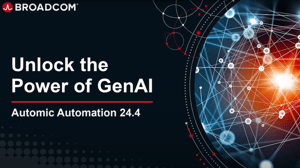
Automic Automation 24.4: Unlock the Power of GenAI
Automic Automation 24.4 brings GenAI automation, letting you summarize reports, troubleshoot faster, and embed AI in scripts to boost efficiency.

AAI: Evaluating SLA Compliance with the Business Area Monthly Performance Data Insight
This course introduces you to the AAI’s Business Area Monthly Performance data insight, which provides visual tracking of SLA success rates across your business areas and jobstreams.

AAI: Gaining Visibility with the Audit History Data Insight
This course introduces you to AAI’s Audit History data insight, a critical tool for tracking automation events and configuration changes in Autosys.

AAI: Analyzing Executions with the Jobstream Runs Data Insight
This course introduces you to AAI’s Jobstream Runs data insight, which enables detailed analysis of jobstream execution history.

Rally Office Hours: April 24, 2025
In this session of Rally Office Hours, learn how you can help beta test attaching defects to features in Rally, then follow the weekly Q&A session with product experts.

AppNeta: Introducing Web Preferences for Monitoring Policies
This microlearning module introduces how to configure AppNeta monitoring policies for web application monitoring.

AI Apocalypse? Don't Believe the Hype!
Don’t get caught up in the panic. To harness the power of AI to achieve business goals, focus on outcomes, embrace adaptability, and prioritize collaboration.

Agentic AI is Here: What Benefits Does Your Enterprise Automation Solution Provide?
By leveraging enterprise workload automation and orchestration platforms, like Automation by Broadcom, enterprises can maximize the enormous potential promised by agentic AI.
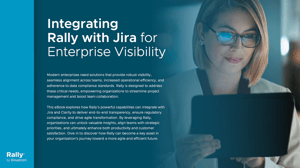
Integrating Rally with Jira for Enterprise Agility
Discover how integrating Rally with Jira and Clarity boosts visibility, ensures compliance, and drives agile transformation across modern enterprises.

Making VMware Cloud Foundation Environments Part of Your Network Observability Picture
Employ Network Observability by Broadcom to overcome the challenges and complexity of managing network operations in VMware Cloud Foundation environments.

Stop the Talent Madness: Unleash Resource Management Sanity!
Resource management is often a chaotic mess, with leaders struggling to understand who they have, what they can do, and how to allocate them effectively. This chaos is often fueled by a fundamental...

Rally Office Hours: April 17, 2025
In this session of Rally Office Hours, learn how to query syntax using Vaia, then follow the weekly Q&A session with product experts.

Clarity for Professional Services Automation
Professional services automation (PSA) tools often lack key capabilities. Clarity offers a single tool for managing opportunities, resources, and financials.

Rally Office Hours: April 10, 2025
In this session of Rally Office Hours, learn about the general availability of new Advanced Work Rules, then follow the weekly Q&A session with product experts.

AOP Hell? Escape the Spreadsheet Trap!
Find out how, by consolidating the annual operating plan (AOP) into a single system, teams can foster improved collaboration and refinements.

Human-Centric AI: How ValueOps Balances Technology and Teamwork
Human creativity, intuition, and insight play an indispensable role in the framework of ValueOps. See why AI should enhance, not replace, the human touch.

AAI v24: Getting Started for Automic Automation Administrators
This course provides a comprehensive introduction to AAI for Automic Automation administrators, explaining AAI and its benefits then guiding you through installation and configuration.
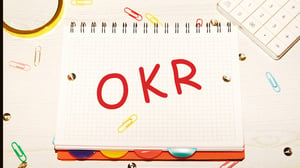
Managing Objectives and Key Results in Clarity
This course describes how to build your OKR framework in Clarity to align your goals with your investments.

AppNeta: Dashboard Fundamentals
Learn about different types of dashboards in AppNeta in order to effectively monitor and analyze network and web application performance.

AppNeta: Violation Summary Dashboards
Learn how to configure AppNeta Violation Summary dashboards to identify which groups of network or web paths have the greatest violation duration.
.Featured.jpg?length=300&name=ESD_FY25_Academy-Blog.Avoiding%20Tunnel%20Vision%20in%20Business%20Metrics%20(and%20Dentistry).Featured.jpg)
Avoiding Tunnel Vision in Business Metrics (and Dentistry)
See why tunnel vision can be a recurring problem for teams. Employ ValueOps Insights to get holistic visibility, so teams focus on the efforts that matter most.

TCP Monitoring With AppNeta: Why Expanded Support is a Game Changer
Read this post and discover how AppNeta features support for TCP-based active testing, offering users more streamlined setup processes and deeper visibility.

SPM, Your Way!
While most strategic portfolio management (SPM) solutions leave you guessing, Clarity® by Broadcom® offers a unique level of financial visibility, connecting investments directly to business outcomes.

Connecting Strategy and Work for Better Outcomes
Clarity connects strategy to execution, empowering leaders to move beyond guesswork and providing a unified source of truth for investments, projects, and people.

SPM, Your Way: Tailoring Portfolio Management to Your Unique Business DNA
See how Clarity by Broadcom enables you to do SPM—your way. Adapt the platform to your business, fueling greater adoption, more value, and ongoing optimization.

AppNeta: Configure Dashboards and Reports
Learn how to create, customize and use AppNeta's dashboards and reports.

DX NetOps 24.3.x: Spectrum Support Triage Playbook
Learn the steps to triage and investigate DX NetOps Spectrum issues. Resolve problems, or gather preliminary information to hand off to next-level support.

DX NetOps 24.3.x: Performance Management Support Triage Playbook
Learn the steps to triage and investigate DX NetOps Performance Management issues. Resolve them or gather info for next-level support and product engineers.
%20Support%20Triage%20Playbook.Featured.jpg?length=300&name=ESD_FY25_Academy-Course.DX%20NetOps%2024.3.x%20-%20Network%20Flow%20Analysis%20(NFA)%20Support%20Triage%20Playbook.Featured.jpg)
DX NetOps 24.3.x: Network Flow Analysis (NFA) Support Triage Playbook
Learn the steps to triage and investigate DX NetOps Network Flow Analysis issues in order to resolve issues, or gather preliminary information to hand off to next-level support and product engineers.

DX NetOps 24.3.x: Virtual Network Assurance Support Triage Playbook
Learn the steps to triage and investigate DX NetOps Virtual Network Assurance (VNA) issues in order to resolve issues, or gather preliminary information to hand off to next-level support and product...

DX NetOps: System Health Dashboards
Learn how to use the system health dashboard to effectively monitor the health of the DX NetOps Performance Management installation and identify potential performance issues.

Build Your Own Automation AI Agent With Automic Automation
Automic Automation 24.4 provides powerful generative AI features, including the ASK_AI function, which allows you to build your own automation AI agent.

Rally Office Hours: April 3, 2025
In this session of Rally Office Hours, learn about the new Advanced Add New with AI Assistant feature in Rally, then follow the weekly Q&A session with product experts.

Automic Automation Achieves Google Cloud Ready - BigQuery Designation
Automic Automation has achieved the Google Cloud Ready - BigQuery designation which validates its seamless integration with Google Cloud's powerful BigQuery data warehouse.

Rally Office Hours: March 27, 2025
In this session of Rally Office Hours, learn about all the great learning paths for Rally users on Broadcom Software Academy, then follow the weekly Q&A session with product experts.

Agile Capitalization: Stop the Spreadsheet Madness!
Agile capitalization doesn't have to be a complicated, manual effort. Integrate financial tagging within your agile execution system to streamline the process.

Stop the Bleeding: Why Your Digital Investments Need a Data Whisperer
Discover why so many digital investments are predicted to fail. Employ strategic portfolio management (SPM) to ensure digital initiatives deliver value.

Introducing Custom Views in Rally: A New Customizable Dashboard to Empower Your Organization
Rally now features Custom Views. These views offer the flexibility, performance, and customization you need to unlock the full potential of your data.
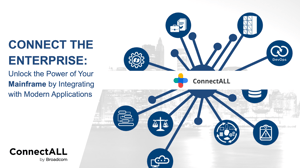
ValueOps ConnectALL for the Mainframe
Discover how seamless automation and modern development practices can unlock its full potential. See how leading enterprises are bridging the gap between legacy systems and the future of digital...
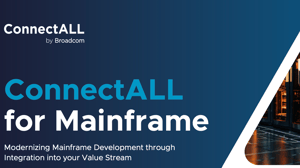
ValueOps ConnectALL for the Mainframe Key Integration Scenarios and Patterns
ValueOps ConnectALL integrates Broadcom Endevor with modern DevOps, ITSM, and collaboration tools, aligning mainframe development with agile workflows.

Automic Automation 24.4 is Here: Unlock the Power of GenAI in Your Automation!
Automic Automation 24.4 has arrived. Boost productivity, gain deeper insights, and unlock new levels of efficiency. Discover how GenAI revolutionizes your automation workflows.
.Featured.jpg?length=300&name=ESD_FY25_Academy-Blog.Financials%20-%20The%20SPM%20Boogeyman%20(and%20How%20to%20Slay%20It).Featured.jpg)
Financials: The SPM Boogeyman (and How to Slay It)
See why financials don’t have to be the scary part of strategic portfolio management (SPM). Leverage tools like Clarity to simplify financial processes.

Stopping the Finger Pointing: Speed Mean Time to Innocence with AppNeta
Prove network operation’s innocence by quickly identifying the cause of issues. Establish one place to aggregate, correlate, and analyze all the data required.

Boosting the Availability of Revenue-Generating Financial Services
Discover the three key requirements for boosting the availability of critical, revenue-generating apps in financial services, and see how Broadcom can help.

Rally Office Hours: March 20, 2025
In this session of Rally Office Hours, learn about exporting test steps and clearing dates, then follow the weekly Q&A session with product experts.

DX NetOps and Automic Automation: New Action Pack Offers Pragmatic Path to Automation
Discover how the DX NetOps Action Pack enables customers to harness the combined power of DX NetOps and Automic to automate a range of workflows.

Internet Connectivity Plays a Critical Role: Make it a Part of Your Observability Picture
Businesses rely constantly on internet connectivity for critical operations. See how AppNeta enables teams to track and mitigate internet-based disruptions.

The Secret Advantage of Rally: What Everyone is Missing
See how Rally serves as a strategic asset for organizations undergoing agile transformations. Integrate governance with agility, scaling control and visibility.

SPM's Secret Weapon: The Data Whisperer You Need to Know
Successful strategic portfolio management (SPM) takes more than data. It takes someone who can harness the data and bring true intelligence to leaders.
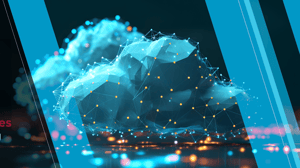
3 Key Challenges for Monitoring Private Cloud Networks
This e-book examines three key private cloud network observability obstacles – unified network triage, cross-cloud visibility, and application experience monitoring.

ValueOps® by Broadcom Hosts 2025 Value Stream Management Virtual Summit
The summit will feature presentations from a lineup of industry experts and practitioners showcasing how VSM delivers digital transformation success and ways in which AI boosts the power and benefit...

Yes, Mainframes Are Part of the Value Stream
To maximize efficiency and maintain a competitive advantage, organizations must integrate mainframe development into the broader value stream.

Rally Office Hours: March 13, 2025
In this session of Rally Office Hours, hear about three new features coming to custom views in Rally, then follow the weekly Q&A session with product experts.

Bridging the Gap: Why Integrating Your Mainframe with ServiceNow is Critical for IT Leaders
Employ ValueOps ConnectALL to bridge Endevor with ServiceNow. See how you can reduce audit risks, speed incident resolution, and streamline operations.

AppNeta: Introducing TCP Network Monitoring
Learn how to use TCP network monitoring in AppNeta to monitor networks that use security services such as SASE, CASB, and other content inspection proxies.

How DX NetOps Reporting Improves Operational Efficiency
The latest release of DX NetOps equips teams with advanced visibility and reporting capabilities, enabling effective management of complex networks.

Broadcom Partner Spotlight: A&I Introduces ScoutITAi—Harness Reliability Scoring and GenAI for Network Observability
See how ScoutITAi complements Network Observability by Broadcom solutions. Leverage advanced analytics, proven models, and GenAI to boost reliability.

Rally Office Hours: March 6, 2025
In this session of Rally Office Hours, learn how to use custom views in Rally to clean up your data, then follow the weekly Q&A session with product experts.

AAI: Identifying Trends with the Trending Jobs Data Insight
This course introduces you to AAI’s Trending Jobs data insight, which helps you analyze job execution trends over time.

AAI: Introduction to Data Insights
This course introduces you to data insights through an overview video with use cases, and a short quiz.

AAI: Analyzing Peak Performance with the Processing Load Data Insight
This course introduces you to AAI’s Processing Load data insight, which provides a detailed view of workload distribution and resource utilization.

AAI: Working with the Job Status Data Insight
This course introduces you to AAI's Job Status data insight, which provides real-time visibility into job execution states.

AAI: Interpreting the Completion Status Data Insight
This course introduces you to AAI’s Completion Status data insight, which helps you track how jobs ended in AAI and analyze historical completion patterns.
From Digital Health Tracking to Digital Value Stream Health: How Leading Indicators Can Transform the Realization of Customer Value and Business Outcomes
Digital health tracking tools have revolutionized how we monitor and improve our health. What if we could apply the same principles to digital value streams?

Introducing TCP Monitoring - A More Reliable Way to Monitor Your Entire Network
AppNeta's new TCP monitoring provides reliable, accurate network performance data to facilitate easier troubleshooting and optimized user experience.

Reducing Tools TCO Through an Architecture Review
See how a proven methodology was employed to help a customer reduce costs by 20 to 30%, while ensuring teams had the functionality required.

The Stubborn Gap That Persists Between Ideas and Execution—and How Broadcom Helps
Learn about a video from Serge Lucio, General Manager of the Broadcom Agile Operations Division, outlining how Broadcom is enabling continuous transformation.

Unlocking the Value of Network Observability
Explore how Network Observability by Broadcom can help VSA and other customers achieve end-to-end network visibility and optimize your network operations.

Accelerate Network Incident Response With AppNeta, Automic Automation, and ConnectALL
Leverage unified Network Observability and Workflow Orchestration for faster remediation at lower costs.

Automic Automation Cloud Integrations: Databricks Agent Integration
This video explains the benefits of the Automic Automation Databricks agent integration, presents its components, and demonstrates how to install, configure, and use it.

Rally Office Hours: February 27, 2025
In this session of Rally Office Hours, learn about a new YouTube series designed to help you build custom views in Rally, then follow the weekly Q&A session with product experts.

AAI v24: Installation and Initial Configuration
Learn how to install, configure, and manage Automation Analytics & Intelligence (AAI) v24 with this self-paced, video-based admin course.

Clarity: Administering and Using Timesheets
This interactive course is designed to equip learners with the knowledge and skills needed to manage timesheets effectively using Clarity.

Data Pipeline Automation Solution Guide
Automic Automation enables enterprises to optimize their data operations by orchestrating existing data pipeline tools, enhancing visibility, and accelerating time to insights.

Leverage Syslog Data from Elastic and Splunk to Speed Triage in DX NetOps
See how DX NetOps features integration with Elastic and Splunk, delivering the contextual intelligence that simplifies and speeds troubleshooting.

Harness Automation Intelligence That Restores Trust and Prevents Fire Drills
Leverage Automation Analytics & Intelligence (AAI) to ensure reliable performance, prevent disruptions, and align automation execution with business priorities.

The Hidden Struggles of a Chief Risk Officer: How ValueOps Helps You Stay Ahead
See how ValueOps by Broadcom helps chief risk officers (CROs) make informed decisions, mitigate risk, and maintain compliance.

Rally Office Hours: February 20, 2025
In this session of Rally Office Hours, learn about how to build data integrity custom views, then follow the weekly Q&A session with Rally product experts.

Rally Office Hours: February 13, 2025
In this session of Rally Office Hours, hear an announcement about the general availability of Custom Views and then hear a helpful Q&A session with Rally product experts.

Find Your Perfect Match This Valentine’s Day with ConnectALL
This Valentine’s Day, get ConnectALL and enjoy the harmony and efficiency of well-matched tools. Ensure your development and operations tools sync perfectly.

Establish End-to-End Visibility in VMware VeloCloud Environments
See how AppNeta by Broadcom offers the end-to-end coverage that is essential for managing service levels in networks running SD-WAN technologies like VeloCloud.

What Is Workload Automation Observability?
Gain unified visibility and proactively manage your workload to keep critical processes humming happily with Observability with AAI.

What Is SLA Management for Automation?
Workload automation tools play a critical role in business success by helping companies fulfill their Service Level Agreements.

What Is the Difference Between AAI and Application Monitoring or BI Tools?
Some tools provide only data analysis and visualization, but AAI pairs workload visualization and optimization with advanced SLA management and predictive analytics.

Why Is SLA Management Important for Automation?
Defining and monitoring SLAs for automated business processes helps organizations gain the ability to assess and act on past, present, and future insights.

Scaling From 2,000 to 60,000 Remote Users? How One Enterprise Made It Happen
An oil and gas company moved from supporting 2000 remote employees to 60,000. Discover how they responded quickly to assure positive employee experience.

Right Data, Right Now: Why Timely, Actionable Network Observability is Essential
See how Network Observability by Broadcom enables teams to establish complete visibility across their modern networks, so they can find and fix issues fast.

Rally Office Hours: February 6, 2025
In this session of Rally Office Hours, get tips on Custom Views and then hear a helpful Q&A session with Rally product experts.

Automation Analytics & Intelligence: A Game-Changer for IT Operations
Employ Automation Analytics & Intelligence (AAI) to take control. Establish predictive insights, proactive governance, and enterprise-wide visibility.

Is Your Network Really Ready for AI?
AI demands a LOT of your network. Learn how to optimize performance and get your NOC AI-ready.

Top Three Strategies to Optimize Your Network Operations Center
Effective network performance monitoring requires quality data, intelligent insights, and trusted analytics to simplify troubleshooting and enhance user experience.

Network Observability for VCF
Network Observability by Broadcom helps you realize the full potential of your private cloud by extending your reach far beyond the edges of your local networks.

Automic Automation Cloud Integrations: Azure Data Factory Agent Integration
This video explains the Automic Automation Azure Data Factory integration, its benefits, and its components. It also demonstrates how to install, configure, and use it.

The Automation Landscape in Flux: What’s Next for Leading Automation Players?
Explore how the enterprise automation market is shifting, including for key players like BMC, Redwood, and Broadcom. See how to adapt your automation strategy.

Accelerating Digital Transformation with Value Stream Management: Insights for 2025 and Beyond
Join us for an exclusive webinar on the State of Value Stream Management in 2025, and learn how to scale VSM for innovation and growth.

Rally Office Hours: January 30, 2025
In this session of Rally Office Hours, learn about three new widgets now available in Rally, then hear a helpful Q&A session with Rally product experts.

AAI v24: Release Overview
AAI v24 brings a host of enhancements and new features. This course will give you an overview of the enhancements through a short video followed by views of the updated UI.

Maximizing Operational Excellence and Cost Efficiency with Automic Automation by Broadcom
Read this PeerPaper, written by PeerSpot, to learn about our customers’ experiences with Automic Automation in their own voice.

The Future of Value Stream Management Will Be Powered by AI
The future of Value Stream Management (VSM) will be powered by AI, enabling significant transformation in software delivery, incident management, and security.

Learn How Network Observability Can Help Your Organization to Be DORA Compliant
See how DX NetOps can enable your business to address the core requirements of the Digital Operational Resilience Act (DORA) in the network area.

New Report Affirms Value Stream Management is a Critical Strategy for Enterprise Digital Transformation
The 2025 VSM survey shows customer value and acquisition as top priorities, with a focus on adoption, AI, ands digital transformation.

Unlocking the Future of Value Stream Management in 2025
The 2025 VSM Trends Report highlights how organizations use VSM to boost customer value, streamline operations, and accelerate digital transformation.

Streamline Monitoring with Jobstream Runs Data Insight in AAI
Discover how Jobstream Runs Data Insight in AAI helps monitor, report on, and optimize job performance with real-time insights.

Build Your Filters Using Natural Language
Discover the Filter Assistant in AAI, a Generative AI feature that uses natural language to simplify filter creation, making AAI faster and more intuitive.

Rally Office Hours: January 23, 2025
In this session of Rally Office Hours, get a demo on how to use Custom Views in Rally, along with a helpful Q&A session with Rally product experts.

Challenges of Monitoring Network Quality in VCF Environments
See how Network Observability by Broadcom can help ensure workload and application mobility in VCF environments, delivering end-to-end network visibility.

Introducing Monthly Performance Data Insight in AAI: Unlock Efficiency and Drive Results
Discover the Monthly Performance Data Insight in AAI! Gain insights to improve automation performance, enhance service delivery, and boost efficiency.

Workload Admins: Here’s Why You Should Consider Automic SaaS
Read this post and discover how Automic SaaS helps workload administrators spend less time managing infrastructure and more time driving strategic automation.

ValueOps by Broadcom Wins DevOps Dozen Award for Best Value Stream Management Three Years in a Row
ValueOps by Broadcom was tabbed as tool that most effectively helps visualize the value stream, track metrics, and measure improvement.

Rally Office Hours: January 16, 2025
In this session of Rally Office Hours, learn helpful tips on using OKRs in Rally, along with a helpful Q&A session with Rally product experts.

Unleash the Full Potential of Your VMware Cloud Foundation with AppNeta
See how AppNeta boosts VMware Cloud Foundation (VCF) by providing a holistic view of network and application performance across hybrid cloud environments.

Automic Automation Cloud Integrations: SAP BOBI Agent Integration
This video explains the Automic Automation SAP BOBI agent integration and its benefits. It presents its components and demonstrates how to install, configure, and use it.

DX NetOps Upgrade Automation
Keeping your DX NetOps platform up to date has never been easier with DX NetOps Upgrade Automation.

Management Simplified: Boost Your Data Pipeline Automation
Optimize SLA management with Broadcom Automation's end-to-end visibility, predictive alerts, and streamlined data pipeline solutions.

Achieving Agile Transformation in Government: How Rally Supports SAFe Implementation
Discover how Rally, an industry-leading enterprise work management solution, plays a critical role in enabling SAFe implementation across government agencies.

Network Observability Maturity Model
This paper offers a detailed look at the nature of the challenges confronting network operations teams today and an effective blueprint for advancing their approaches and capabilities.

Rally Office Hours: January 9, 2025
In this session of Rally Office Hours, learn about the new clickable items in Rally's Alignment tab in the Capacity Planning feature and updates to the API documentation.

Visualizing the Landscape of Product Management: Where Jira Falls Short and How Rally Can Help
See how Rally empowers teams to connect their work to strategic objectives, optimize resources across portfolios, and seamlessly scale agile practices.
%20v24.0.Featured.jpg?length=300&name=ESD_FY25_Academy-Blog.Introducing%20Smarter%20Insights%20and%20Faster%20Decisions%20with%20Automation%20Analytics%20&%20Intelligence%20(AAI)%20v24.0.Featured.jpg)
Introducing Smarter Insights and Faster Decisions with Automation Analytics & Intelligence (AAI) v24.0
The latest edition of Automation Analytics & Intelligence (AAI), version 24, introduces ground-breaking features that enhance visibility, usability, and control.

Network Observability: Boosting NOC Performance in an AI-Driven World
Read this post and discover why the demand for network observability solutions is growing rapidly and gain key insights for establishing the capabilities required.

Unlocking Government Efficiencies: Road to Success Goes Through ValueOps
To improve efficiency, government agencies need a platform that enables consistent tracking and reporting—and supports waterfall, agile, and hybrid approaches.

From Disarray to Delivery: Mastering Agile Governance
Read this post and discover how agile governance enables teams to promote team flexibility, while establishing the alignment and visibility required.

Rally Office Hours: January 2, 2025
In this session of Rally Office Hours, product experts discuss how to find Rally content on Broadcom Software Academy and take questions from the audience.

AutoSys Web UI: Creating Monitoring Views and Alert Policies
This course focuses on effectively monitoring and managing job environments by creating and maintaining custom monitoring views and alert policies.

AutoSys Web UI: Managing Agent Inventory
This course helps Workload Automation Administrators learn to efficiently manage agents within their AutoSys environment.

Rally Office Hours: December 19, 2024
In this session of Rally Office Hours, product experts discuss the move to Broadcom Software Academy and take questions from the audience.

ValueOps: How to Foster Collaboration
This course will show you how to use the ValueOps solution to foster collaboration in your organization.

AutoSys: Critical Commands for System Management
Learn about critical AutoSys commands that play a vital role in system management.

AutoSys Web UI Commands: Configuration and Monitoring
Learn about essential commands in the AutoSys Web UI that are key to efficiently managing and configuring workload operations.

AutoSys: Best Practices for Managing Infrastructure
Learn essential knowledge for implementing effective best practices in managing AutoSys infrastructure.

Getting Started with Clarity
This course introduces Clarity - a simple, usable, and powerful portfolio management solution available on-premises and in the cloud.

Global Financial Institution Unlocks Full Value of Mission Critical Data with Automation
Learn how Automation by Broadcom enabled a top ten global financial firm support decision-making efficacy, compliance, and critical operations.

AutoSys Web UI: Configuring your Workload Environment
Learn about the configuration capabilities of the AutoSys Web UI to efficiently manage and configure your AutoSys environment.

AutoSys: Configuring and Managing Machines
Learn about various types of machines, their attributes, and the processes involved in managing machine definitions within AutoSys.

What’s New in DX NetOps 24.3
The new version of DX NetOps equips organizations with the capabilities to stay ahead in managing modern, hybrid networks.

Enhance Network Observability with SystemEDGE for DX NetOps
SystemEDGE empowers network operations teams to meet operational challenges head-on by offering extra data collection and actionable insights.

Rally Office Hours: December 12, 2024
In this session of Rally Office Hours, product experts discuss updates to the subscription admin page and take questions from the audience.

Customer Engagement Opportunities With the Clarity Software Team
Clarity Product Marketing runs several programs to keep you up to date with the latest news, events and training. See what’s new!

Revolutionizing Enterprise Efficiency: Strategies to Minimize Waste and Maximize Value
Read this post and see how, through VSM practices and ValueOps, organizations can streamline operations, align priorities, and optimize resource use.

Unlocking the Power of Data Pipelines in Insurance: Maximize Value, Minimize Risk
See how insurers can unlock the potential of their data pipelines by improving management and control. Enhance timeliness, accuracy, and operational efficiency.

Automate Configuration Policy Adherence to Boost Service Levels and Compliance
This post looks at a key culprit behind many network outages: network configuration errors. Plus, see how DX NetOps can help.

Building Bridges That Last: The True Power of Connecting Engineering, Product, and Customer Service
ValueOps ConnectALL brings fragmented teams and systems together. Experience seamless collaboration, faster software delivery, and improved customer experiences.

ValueOps ConnectALL: Importing a Universal Adapter
This course helps you understand the workflow for importing and using a Universal Adapter configuration in ConnectALL. It also takes you through the architecture of the Universal Adapter.

Are Our Networks Ready for AI?
Read this post and see how AI models create unprecedented demands on network operations. Find out why end-to-end observability is a must.

SD-WAN Performance: Don’t Trust, Validate. Here’s How
SD-WAN technologies deliver a range of advantages in network routing, but they’re not perfect. Discover the monitoring obstacles and how DX NetOps can help.

Rally Office Hours: December 5, 2024
Product experts discuss the subscription admin page and take questions from the audience in this session of Rally Office Hours.

Unlocking the Untapped Potential of Data Pipelines in Financial Services
Discover the benefits of optimizing management and control of data pipelines, including improvements in timeliness, accuracy, and operational efficiency.

Upgrade Smarter, Not Harder with DX NetOps Upgrade Automation
Transform the way you manage DX NetOps upgrades. Automate mundane tasks, minimize risks, and accelerate your path to the latest features.

Tired of Atlassian Price Hikes? Time to Consider Rally by Broadcom
Atlassian announced its second increase in its cloud subscription prices this year. See why Rally by Broadcom offers a compelling alternative.

How to Align Business With Delivery
This course discusses the challenges organizations face when trying to align business with delivery and how the ValueOps Solution can be used to resolve them.

Demonstration on How to Use the REST API in dSeries Workload Automation
Watch as you are introduced to the REST API in dSeries Workload Automation, including the installation and demonstration of using the HTTPv2 job types.

Rally Office Hours: November 21, 2024
In this session of Rally Office Hours, product experts did a demo of custom views and took questions from the audience.

How DX NetOps Fuels Rapid, Accurate Isolation in Modern Networks
See how DX NetOps makes it fast and easy to identify the root cause of issues, no matter where across the modern network they may arise.

Unite the Enterprise with Rally
See how Rally by Broadcom helps you bridge gaps between strategic vision and what ultimately gets executed, aligning your entire organization.

Three Multi-Cloud Scenarios That Benefit from Active Network Monitoring
See how advanced monitoring can ensure consistent performance across various multi-cloud scenarios, including cloud-to-cloud, site-to-cloud, and cloud-to-SaaS.

Optimizing Resources With Airflow: A Guide to Workload Optimization and SLA Management
Automation Analytics & Intelligence (AAI) enhances Apache Airflow with a layer of deep visibility, DAG forecasting, and SLA management.

AutoSys Integration Brochure
This brochure serves as your guide to the diverse tools, platforms, and systems that can connect seamlessly with AutoSys.

Automic Integration Brochure
This brochure serves as your guide to the diverse tools, platforms, and systems that can connect seamlessly with Automic.
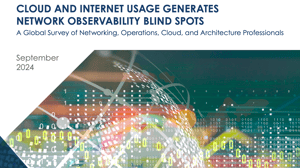
Cloud and Internet Usage Generates Blind Spots
This survey of 500+ IT professionals investigates prolific visibility and observability issues, key operational challenges, inadequate tools, and their impact on NetOps teams.

Eighty Percent of Organizations Report Network Complexity and Visibility Blind Spots as Cloud Adoption Flourishes
According to a new survey from Dimensional Research, organizations are increasingly hampered by lack of proper network operations, skilled workers, and observability tools.

Introducing AutoSys v24: Enhanced Features and New Product Lifecycle for a Modern Automation Experience
Read this post and see what’s new in AutoSys v24, a release that offers enhanced integration capabilities and an expanded product support lifecycle.

AppNeta Feature Highlight: Monitoring Policies
New features from AppNeta boost network operations efficiency, offering automated policies, enhanced network rules, and centralized policy groups.
.Featured.jpg?length=300&name=ESD_FY25_Academy-Blog.Understanding%20Broadcom%E2%80%99s%20Placement%20as%20a%20Leader%20in%202024%20Gartner%C2%AE%20Magic%20QuadrantTM%20for%20Service%20Orchestration%20and%20Automation%20Platforms%20(SOAP).Featured.jpg)
Understanding Broadcom’s Placement as a Leader in 2024 Gartner® Magic Quadrant™ for Service Orchestration and Automation Platforms (SOAP)
Broadcom has now been recognized as a Leader in the first-ever Gartner Magic Quadrant for Service Orchestration and Automation Platforms (SOAP), published in September 2024.

Automic Automation: The Key to Unlocking Data Pipeline Accuracy
Learn about the common challenges organizations face when trying to unlock their data pipelines and how to overcome them with Automic Automation.

Boost Operational Consistency with DX NetOps
See how DX NetOps promotes operational consistency by helping teams establish unified visibility, advanced configuration management, and standardized workflows.

ValueOps: How to Eliminate Waste
This course shows you how to use the ValueOps solution to Eliminate Organizational Waste.

ValueOps: How to Minimize Risk
This course will show you how to use the ValueOps solution to Minimize Organizational Risk.

ValueOps: Drive Continuous Improvement
This course will show you how to use the ValueOps solution to drive continuous improvement in your organization.

Automic Automation: Aligning Processes to Business Schedules
Through a practical use case, this course helps you understand how to automate operations by sequencing work and scheduling.

Optimizing Information Retrieval in Technical Documentation: An Investigation into Embedding-Based Context Retrieval Strategies
This post offers insights into optimal approaches for employing embedding-based context retrieval, which leverages various data sources to improve results.

Objectively Gauging User Experience with Apdex and AppNeta
Apdex offers an objective way to measure application performance. See how AppNeta enables effective measurement of Apdex scores and the user experience.

BT Ireland Reduced Alarm Noise with DX NetOps: Here’s How
See how DX NetOps helps teams minimize outage incidents and duration. Find out how BT Ireland reduced alarm noise by 90%.

Mastering Enterprise Network Complexity with Advanced Visualization Techniques
How to regain the visibility necessary to effectively manage, secure, and optimize the intricate digital ecosystems that now form the backbone of modern enterprises.

Gaining End-to-End Network Observability in a Multi-Cloud World
Move away from piecemeal visibility from point tools for multi-cloud and see the whole picture with AppNeta.

Enhanced Web Metrics: A Deeper Dive into Website Performance
Is it the network or the app? AppNeta's enhanced web metrics pinpoint bottlenecks and speed up troubleshooting. Learn more!

AppNeta: Configure Network Monitoring
Learn how to set up and configure network monitoring in AppNeta 17.x.

Optimizing Wi-Fi Network Performance
Network Observability by Broadcom provides the visibility that teams need to ensure Wi-Fi networks are continuously delivering optimized availability and performance.
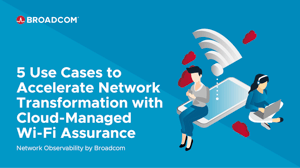
Five Use Cases to Accelerate Network Transformation with Cloud-Managed Wi-Fi Assurance
Wi-Fi is Becoming the Standard for Enterprise LAN/Campus. Discover how Network Observability by Broadcom help you address Wi-Fi performance issues.

Wi-Fi Is the New Enterprise LAN
Discover survey that shows how Wi-Fi is now the de-facto architecture for LAN and campus networks.
.Featured.jpg?length=300&name=ESD_FY24_Academy-Resource.Automic%20Automation%20Integration%20with%20Google%20Cloud%20Composer%20(GCC).Featured.jpg)
Automic Automation Cloud Integrations: Google Cloud Composer
In this video, you will see how Automic Automation can orchestrate GCC processing. Allowing you to execute monitor and audit the Airflow jobs in GCC.

Automic Automation Service Orchestration and Automated Remediation
This course describes the mechanisms for incorporating automated and manual remediation in a standard Automic process.

Want to Save $81.63M? Unleash the Power of Value Stream Management
Discover how Value Stream Management (VSM) is a game-changer, promoting efficiency, cost savings, and speed. See how one business achieved an ROI of 471%.

Building Efficient Data Pipelines with Automic Automation
Automic Automation optimizes data pipeline creation and management. Learn more about the benefits your organization can realize in our article.
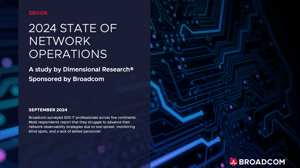
The 2024 State of Network Operations
A recent survey of over 500 IT professionals reveals the current state of network operations.

Monitoring Policy Groups in AppNeta: Streamlining Setup and Maintenance
AppNeta by Broadcom now features Monitoring Policy Groups. These capabilities streamline the setup and ongoing administration of monitoring policies.

Why Enterprises Choose Automic SaaS
Enterprises choose to modernize their workload automation tools with Automic SaaS to reduce TCO and drive efficiency.

Seven Ways AAI Can Accelerate a Scheduler Migration
Read this post and discover the important ways AAI can reduce the time, effort, and risk associated with managing a scheduler migration.
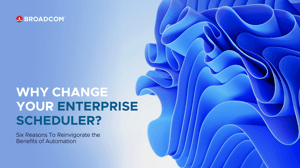
Why Change Your Enterprise Scheduler?
The right automation platform can act as a catalyst for establishing modern automation practices that propel the business forward.

Automic Automation’s Enhanced Help: Now Featuring a GenAI-Powered Assistant
Automic Automation features a GenAI-powered intelligent automation assistant. Access contextual and multilingual help that saves time and accelerates learning.

Automic Automation Cloud Integrations: Google Cloud Storage Agent Integration
This video explains the Automic Automation Google Cloud Storage integration and its benefits. It presents its components and demonstrates how to install, configure, and use it.

How to Optimize NOC Efficiency with Operational Reports
Learn how DX NetOps Operational Reports provide the visibility and control required to maintain a robust, resilient network infrastructure.

Optimize Network Asset Organization with Global Collections in DX NetOps
DX NetOps offers a Global Collections feature that makes it easy to categorize and manage groups of devices. See how this feature can help your teams.

DX NetOps Accelerates Triage, Delivering Contextual Access to Syslog
DX NetOps now features integration with Splunk and Elastic, enabling contextual Syslog monitoring that fuels faster, more efficient network operations.

AAI for Airflow Solution Brief
AAI helps you gain unified visibility across workflow instances and your enterprise schedulers. Map Airflow task-level data to SLAs that matter to the business.

Four Simple Steps for Streaming DX NetOps Alarms into Google BigQuery
Learn how to stream DX NetOps alarms into Google BigQuery, enabling teams to gain valuable insights from their network infrastructure data.

93 Percent of Organizations are Increasing Digital Product Management Adoption, Validating Business Benefits of a Product-focused Philosophy
The majority of organizations are continuing to shift to a product-based business model supported by Digital Product Management (DPM).

Simac ICT Belgium Speeds Problem Resolution with Network Observability by Broadcom
Network Observability by Broadcom enabled Simac ICT to reduce alarm noise, speed triage, and elevate the performance of their customer-facing portals.

Automation Monitoring with AAI
With Broadcom’s Automation Analytics & Intelligence, you can avoid late-night alarms with proactive business process monitoring, predictive analytics, and SLA management.

Clarity: Introduction to Process Management
This course introduces the basic concepts of Clarity Process Management and helps you understand how to implement it in your organization.

Broadcom’s Vision for Network Observability
This post reveals some of the key enhancements that have enabled improved network observability, as well as key initiatives guiding future development.

Maximizing Your ERP Investment With Automic Automation
Gain control and insight into ERP automation with Automic Automation for Oracle and SAP.

ValueOps Insights: Measure and Improve Value Stream Performance
See how ValueOps Insights overcomes the complexities of data collection and interpretation, ensuring cross-functional alignment with organizational goals.

How to Enhance Decision-Making
Learn three major challenges organizations face when trying to enhance decision making and how you can leverage ValueOps to help resolve these issues.

How to Improve Speed to Market
Learn four major challenges organizations face when trying to improve speed to market, and how you can leverage ValueOps to help resolve these issues.

Three Ways AppNeta Enables End-to-End Visibility for VMware VeloCloud
AppNeta complements VeloCloud by filling visibility gaps and offering the end-to-end insights necessary for effective network management beyond the edge.

Artificial Intelligence Is Impacting Everything -- Including Workload Automation
The symbiotic nature of Artificial Intelligence and Workload Automation can lead to greater business results when their strengths are combined.

Unlock Efficiency and Understand Value Stream Management: Sign Up for a Value Stream Assessment
Value Stream Assessments provide you with a personalized value stream mapping guide. See how this can be a game-changer for your business.

ValueOps ConnectALL: Getting Started with the Universal Adapter
This course is the first of three courses on the trail of mastering the Universal Adapter. In this course, we will focus on learning the concepts.

Step-by-Step Guide to Integrating AppNeta with Grafana via API
Learn how to seamlessly integrate Grafana with the AppNeta API. This step-by-step guide covers the entire process, with screenshots.

Introducing a New, Zero-Touch Way to Manage Your DX NetOps Upgrades
DX NetOps now features zero-touch administration (ZTA), which can significantly streamline the process of doing system upgrades. See how it works.

With AppNeta, ResultsCX Decreases Network Performance Triage Time by 90%
See how the network operations team at ResultsCX turned to AppNeta and gained the end-to-end visibility they needed, so they could speed triage.

Imagine If...
This ebook highlights how ValueOps streamlines operations, enhances visibility, and optimizes value streams at a fraction of the cost of traditional tools.

Breaking Down Information Silos
See how ValueOps Insights eliminates the complexities of data collection and empowers decision-makers with real-time, actionable insights.

Connect Your Enterprise: How ValueOps ConnectALL and ValueOps Insights Empower Your Digital Transformation
Find out how ValueOps ConnectALL and ValueOps Insights enable you to connect your enterprise, visualize your value streams, and drive digital transformation.

The Hidden Consequences of the Go-It-Alone Approach to Managing Applications
This blog post reveals why it is so important to leverage the insights of solution experts to maximize the utilization and value of your Clarity investments.

Planning with Rally
This course shows you how using Rally to plan at all levels and time periods in your organization lets you connect all of those plans so that they work together.

Automic Automation Cloud Integration: Oracle OCI Agent
This video explains the Automic Automation Oracle OCI integration and its benefits. It presents its components and demonstrates how to install, configure, and use it.

Automic Automation: Delivering Data Pipelines to Production Using Multi-Cloud Orchestration
The course looks at various core mechanisms: Storage, data transformation, workflow management and container technology, with a focus on authentication.

Broadcom Launches Rally Anywhere, the On-Premises Version of its Leading Enterprise Agility Platform
Broadcom today announced the launch of Rally Anywhere, the on-premises offering of Rally, it's industry-leading enterprise agility platform.

Empowering Our Customers: The Journey to Rally® Anywhere
Learn why Broadcom created Rally Anywhere, an on-premises offering of our industry leading, enterprise agile management solution.

Establishing Effective SLA Management to Improve Automation Service Delivery
Discover the features needed to establish more effective SLA management for workload automation.

AutoSys Web UI: Managing Workload Operations with ECLI
Gain essential knowledge of the Enterprise Command Line interface in AutoSys Web UI.

AutoSys Web UI: Generating Forecast Reports for Scheduled Jobs
With the Forecast feature, you can generate reports that help you understand future workloads and plan maintenance activities effectively.

AutoSys Web UI: Recommended Practices for Job Operations
As a workload automation operator, you'll gain essential knowledge to implement effective best practices for job operations.

ValueOps: How to Reduce Organizational Friction
Learn three major challenges organizations face when trying to reduce friction and how you can leverage ValueOps to help resolve these issues.

Broadcom Hosts the 2024 Network Observability Virtual Summit
Dive deep into the evolving landscape of network observability. Gather insights, best practices, strategies, and innovative solutions for today’s complex network environments.

9 Reasons to Delegate Scheduling of Cloud Workloads to Automation by Broadcom
This blog reveals nine reasons why delegating scheduling to Automation by Broadcom can be a game-changer for your cloud-based technologies.

Leveraging Value Streams to Fuel Long-Term Continuous Improvement
See how VSM helps teams create an environment in which continuous improvement becomes the long-term norm for all employees, teams, and departments.

Importance of Data in Value Stream Management
This post explores the critical nature of efficient, automated data management in enabling teams to succeed with value stream management (VSM).

Automic Automation for SAP
See how you can improve the results of scheduling across SAP and supporting applications.

Maximizing Efficiency and Alignment with Advanced Value Stream Automation
ValueOps ConnectAll automates the exchange of data between Rally and other critical tools, offering stakeholders real-time visibility into your projects.

Capitalizing on the Potential of Automation in Network Operations: Why Integration is Key
DX NetOps offers a comprehensive set of integration points so you can get the most out of automation in network operations.

ValueOps Named the Global Winner in Value Stream Management Platforms by Research in Action
ValueOps is the winning VSM platform in a new analyst report that includes a survey of 10,000 global executives.
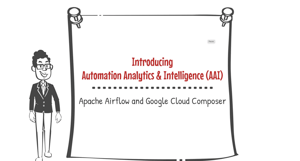
Introducing AAI for Airflow
AAI provides unified monitoring, SLA management and predictive analytics for Airflow. Watch this video to find out more.

Improve Operational Resilience by Orchestrating your Disaster Recovery Plan
Disaster recovery plans (DRP) have been manual and resource-intensive processes. Read the compelling case for orchestrating your entire DRP.

Expanding Monitoring Coverage with Device Self-Certification in DX NetOps
DX NetOps offers extensive, multi-vendor coverage. In addition, the solution offers self-certification capabilities that enable teams to expand their coverage.

AutoSys Web UI: Managing Workload Environment Using Dashboard
Workload Automation operators will gain essential knowledge about the Dashboard capability of AutoSys Web UI to manage their workload environments.

Automic Automation Cloud Integration: Ansible Tower
Easily integrate Ansible Tower processes into Automic Automation and synchronize them with your existing enterprise workload automation solution.

Automic Automation Cloud Integration: AWS Step Functions
This video explains the Automic Automation AWS Step Functions integration and its benefits. It presents its components and demonstrates how to install, configure, and use it.

AutoSys Web UI: Viewing Consolidated Job Details Using Quick View
Quick View lets you access consolidated job detail information for AutoSys Workload Automation servers.

AutoSys Web UI: Creating and Managing Workload Objects Using Quick Edit
Provide workload automation operators with essential knowledge about Quick Edit. Create and manage workload objects within your AutoSys environment.

AutoSys Web UI: Managing Workload Environment Using Monitoring
The intuitive user interface of the Monitoring allows operators to gain immediate visibility into various job statuses, identify potential risks, and take necessary actions for smooth workflow...

Optimizing VPN Performance and Availability with Network Observability by Broadcom
As the reliance on VPN connectivity continues to grow, VPN health has emerged as a critical success factor. See how Broadcom helps teams track VPN connectivity.

Essential Strategies for Eliminating Waste Across the Enterprise
Value Stream Management (VSM) represents a best practice for mitigating waste across large organizations. Read this post and discover how VSM can help you.

Automic Automation Cloud Integrations: GCP Data Fusion Agent Integration
Learn about the integration of Automic Automation with GCP Data Fusion Agent. Discover benefits, components, installation, configuration, and usage.

Broadcom Introduces ValueOps® Insights to Eliminate Information Silos to Measure and Improve Value Stream Performance
ValueOps Insights overcomes the complexities of data collection and interpretation, providing a unified view that empowers decision-makers with real-time, actionable insights.

How Rally's 'Enterprise-First' Commitment Powers Your Digital Transformation
Rally has a longstanding commitment to scaling Agile in large enterprises. It offers unmatched visibility, alignment, and efficiency for these enterprises. Discover why Rally remains the benchmark in...

Leveraging the OpenAPI Framework to Expand Network Observability
With DX NetOps, teams can leverage the OpenAPI framework to extend and enhance monitoring visibility. This post details the steps and benefits of this approach.

Don't Get Burnt Out: Kitchen Lessons for Leadership Success
By infusing your leadership approach with the timeless wisdom gleaned from the world of fine dining, you can create a recipe for success.

AutoSys: Using Modern Job Types
As a Workload Automation developer, you will learn about a few job types that you can use to automate Database, FTP Server, and Web Services.

Automic Automation Cloud Integrations: GCP Dataflow Agent Integration
Explore the seamless GCP Dataflow integration with Automic Automation Cloud, enabling easy Template Job execution. Learn more about benefits and setup steps.

AutoSys: Using Cloud-Based Job Types
Learn about a few job types that you can use to automate containerized application tasks and cloud-based applications and services.

Strategies for Fostering Collaboration and Alignment with VSM
This post examines the top challenges to improving collaboration, and outlines how teams can create the synergy that promotes innovation across the enterprise.

Evolving from Standard to Enterprise DORA Metrics Across Your Value Streams
Find out why it’s so important to scale DORA metrics across the enterprise, and see how ValueOps Insights can help teams capitalize on this opportunity.

Evolving from Standard DORA Metrics to Enterprise DORA Metrics for Everyone in Value Stream Management
Unlock enterprise-wide visibility with ValueOps Insights, democratizing access to DORA metrics for optimized DevOps performance. Drive better decision-making and improvements at scale.

Reduce Risk with Unified Automation Observability
This white paper provides an overview of the persistent challenges IT Operations and workload groups are facing.

2024 Network Observability Virtual Summit: Connectivity in Concert
Learn about SD-WAN, SASE, and more at the Network Observability Virtual Summit 2024. Accelerate your network transformations with expert guidance.

Network Observability
Get the unified, end-to-end network visibility that teams need to ensure networking services are continuously delivering optimized availability, quality, and performance.

From Chaos to Clarity: Advanced VSM for Leaders
This post examines how Value Stream Management can help organizations transform software delivery and digital transformation, and thrive amidst chaos.

Four Key Techniques for Accelerating Speed to Market with ValueOps
Learn how ValueOps by Broadcom will help you overcome common obstacles that hinder delivery speed and agility.

AppNeta: Introducing the Web App Availability Dashboard
Learn how to create and manage Web App Availability dashboards in AppNeta with this microlearning module. Explore filtering, grouping, and dashboard customization in just 10 minutes.

How Automic Automation Maximizes the Advantages of the Cloud
Struggling to manage workload automation in a hybrid, multi-cloud world? Discover five ways Automic Automation unlocks the potential of cloud environments.

Transitioning from Automic Automation On-Premises to Automic SaaS
This video course guides administrators in transitioning from Automic Automation on-premises to SaaS, covering assessment and essential tasks to minimize effort and downtime.

Network Observability Buyer's Guide: Keys to Finding a Solution that Fuels End-to-End Visibility and Optimized User Experiences
Learn why network observability is so challenging, necessary capabilities to be effective, and how to find the right solution in this buyer's guide.

Interpreting Events with Intelligence to Find Root Cause
DX NetOps Spectrum provides an automated and intelligent management approach for your environment—whether you are a service provider or an enterprise.

AutoSys Cloud Integrations: Ansible Tower
This video highlights the benefits of integrating AutoSys with Ansible Tower. It explains the components and offers a step-by-step guide.

AutoSys Cloud Integrations: AWS Batch
This video highlights the benefits of integrating AutoSys with AWS Batch. It explains the components and offers a step-by-step guide.

AutoSys Cloud Integrations: AWS Lambda
This video highlights the benefits of integrating AutoSys with AWS Lambda. It explains the components and offers a step-by-step guide.

AutoSys Cloud Integrations: AWS Step Functions
This video highlights the benefits of integrating AutoSys with AWS Step Functions. It explains the components and offers a step-by-step guide.

AutoSys Cloud Integrations: Azure Logic Apps
This video highlights the benefits of integrating AutoSys with Azure Logic Apps. It explains the components and offers a step-by-step guide.

AutoSys Cloud Integrations: SAP BTP Job Scheduler Service
This video highlights the benefits of integrating AutoSys with SAP BTP Job Scheduler Service. It explains the components and offers a step-by-step guide.

Microsoft CrowdStrike Outage: Navigating the Top Three Risks of Cloud Dependence
Learn how the July 2024 Microsoft-CrowdStrike outage highlights three key risks of cloud dependence and discover strategies to navigate these challenges.

Why Do I Need AAI for Airflow?
AAI benefits Airflow users by providing unified observability, SLA management and automation intelligence.

Transforming Vision into Action: Rally for Investment Execution
Transform high-level investment plans into actionable tasks and measurable outcomes with Rally, bridging the gap between strategy and execution.

Eliminate Toil Through Service Orchestration
Improve efficiency and eliminate toil in IT Operations with Service Orchestration. Fuel enhanced consistency and business outcomes through automation.

Data Orchestration: How to Create Agile and Efficient Data Pipelines
Learn how to create agile and efficient data pipelines by orchestrating disparate sources with Automation by Broadcom. Achieve control, reliability, and repeatability for better data analysis.

Establishing End-to-End Visibility in SD-WAN Environments with DX NetOps
This post examines the visibility limitations introduced by SD-WAN, and it explores how DX NetOps delivers the differentiated capabilities required.

Hybrid Connectivity: Data Center to Google Cloud
Learn the best practices you need for network observability when dealing with hybrid connectivity between your data centers and Google Cloud.

Establish a Data-Driven Risk Management Approach in Three Steps
While many focus on speed and efficiency, teams can’t overlook risk. This post offers three steps to establishing effective, data-driven risk management.

Managing Modern Networks with Consistency: Three Strategies for Success
Organizations can more effectively manage multi-vendor technology integrations and navigate the complexities of digital transformation with these strategies.

Six Value Stream Tool Integration Strategies for Enhancing Software Quality
Enhance software quality through seamless tool integration strategies in Value Stream Management. Improve visibility, collaboration, and efficiency.

AutoSys Cloud Integration: Google Cloud BigQuery
This video highlights the benefits of integrating AutoSys with Google Cloud BigQuery. It explains the components and offers a step-by-step installation, configuration, and usage guide.

The Top Three Challenges Stifling Decision-Making Today
This post reveals how three key challenges are impeding effective decision-making in organizations today, and it looks at proven ways to address them.

Breaking Down Information Silos: How ValueOps Insights Transforms Data into Actionable Insights
See how ValueOps Insights eliminates the complexities of data collection and empowers decision-makers with real-time, actionable insights.

From Chaos to Control: A Platform Approach to Automation with Automic SaaS
Discover how Automic SaaS brings order to automation chaos in hybrid and multi-cloud environments.

Automic Automation Cloud Integrations: GCP BigQuery Agent Integration
This video explains the Automic Automation GCP BigQuery integration and its benefits, presents its components, and demonstrates how to install, configure, and use it.

Automate the Flow of Your Data! No More Tedious Cut and Paste
Automate data flow effortlessly with ValueOps ConnectALL! Say goodbye to manual tasks and double data entry. Seamlessly transfer data in your value stream.

Network Observability for Retailers
Increase awareness of the need for end-to-end network visibility for retail industry IT environment, using the Network Observability solution by Broadcom.

Cultivating Organizational Trust: Key Challenges and Top Strategies for Success
See how by establishing holistic, unified visibility, teams can establish trust throughout the organization.

STOP Stitching Data Together to Make Decisions
ValueOps Insights offers a unified platform for leaders, managers, and software development teams to access real-time insights across the organization.

ValueOps by Broadcom Named a Leader and Outperformer in the GigaOm Radar Report for Agile Planning and Portfolio Management
ValueOps by Broadcom shines as a Leader and Outperformer in GigaOm Radar Report for Agile Planning and Portfolio Management, showcasing its top-tier features and capabilities.

ValueOps by Broadcom Is the Leader in Value Stream Management for Fifth Consecutive Year
ValueOps by Broadcom has been recognized in the Value Stream Management category of the 2024 SD Times 100: 'Best in Show' for the fifth consecutive year.

AAI: Finding the Cause of SLA Breaches
Learn the different ways alerts can be viewed or received, troubleshooting steps, and the different graphs and views that are available in the AAI Web UI.

ValueOps: How to Improve Organizational Trust
Learn three major challenges organizations face when trying to improve trust and how you can leverage ValueOps to help resolve these issues.

Automic Automation Cloud Integrations: AWS Batch Agent
Discover how Broadcom's AWS Batch Automation Agent streamlines data analytics and computes workloads with Automic Automation Cloud Integrations.

Monitoring and Optimizing the Experience of Remote Customer Care Agents
For network operations teams, it’s vital to ensure remote customer care agents have reliable and responsive connectivity. See how Broadcom solutions can help.

Is Transitioning to Automic SaaS Right for You?
This post examines the key benefits of moving from the on-premises Automic Automation solution to a cloud-based SaaS model.

Introducing AAI’s New Conversational AI Assistant
AAI's new generative AI-powered knowledge assistant delivers relevant information contextually through natural conversations, saving users valuable time.

SAP BPA Replacement: Automic Automation Solution Guide
Automic Automation has provided proven orchestration capabilities for SAP environments for decades and unifies control for on-premises and cloud environments.

AAI Integrations: CA7
Learn how to install, configure, and start the CA7 Server for AAI integration. Extract data from CA7 for AAI's reporting and analytics needs.

AAI Integrations: IWSz
Learn to install, configure, and manage the IWSz Server for AAI in this course. Extract data from IWSz for AAI integration to enhance reporting and analytics capabilities.

Meet Automic SaaS
Automic SaaS provides industry-leading automation with all the advantages of SaaS delivery. With Automic SaaS you can tame TCO and free your resources.

Broadcom Named a Leader in Forrester Wave Strategic Portfolio Management Report
ValueOps by Broadcom has been named a Leader in The Forrester Wave™: Strategic Portfolio Management Tools, Q2 2024.

Lessons From Our Fathers: On Network Operations Tools and Expertise
This post offers a personal look at the nature of network operations, and the lessons we can learn from our fathers and other mentors.

Automic Automation Cloud Integrations: AWS Lambda Agent Integration
This video explains the Automic Automation AWS Lambda integration and its benefits.
Risk Tracking and Management
This post describes a maturity model for risk management, outlining how teams can more systematically manage and mitigate risk. See how ValueOps fuels progress.

The Importance of OKRs and VSM for Software Development and Delivery Teams
This post examines why software development teams should actively participate in adopting, shaping, and executing OKRs, just as they should invest in VSM.

Optimize to Modernize
Adopt a systematic approach to automation to ensure maximum ROI from existing ERP applications and optimize them for the digital age.

WAN Management: Optimize User Experience and Maximize Cost Savings
Many IT operations teams lack the holistic visibility needed to make intelligent WAN optimization decisions. See how DX NetOps can help.

Adopting Clarity Modern UX: What You Need to Know
Explore the transition to Clarity Modern UX for strategic portfolio management, with tips for a successful adoption and benefits it brings to your organization.

A Simple Way to Stop the Chaos in Development: Why Automation is Essential
See why automating code management is so vital for today’s development teams, and how it enables teams to improve productivity, product stability, and security.

Accelerate Triage with DX NetOps Syslog Integration
See how DX NetOps integrates with Splunk and Elastic and automates syslog data retrieval within context of alarms or network devices—boosting NOC efficiency.

Introducing Next-Generation Data Insights for Workload Automation
AAI’s Data Insights offers next-generation automation analytics with dynamic visualizations and dashboarding.

AAI Data Insights Demo Video
See a demo of the next-generation Data Insights in AAI.

Broadcom Knights Enable Clarity Modern UX Users to Reduce Costs, Drive More Revenue
For those business leaders considering making the move to Clarity MUX, here are five key cost-cutting factors that can help streamline operations and enhance overall efficiency.

Unifying Strategies: CIO's Guide for Balancing Agile and Non-Agile Workstreams in Digital Transformations
Learn how CIOs can balance agile and non-agile workstreams in digital transformations for organizational success and unified portfolio management.

DX NetOps Syslog Integration
DX NetOps by Broadcom seamlessly integrates with Splunk and Elastic, significantly enhancing NOC efficiency by automating the retrieval of relevant Syslog data in the context of alarms or network...

VMware VeloCloud SD-WAN Cloud Gateway Advantages
Here's a look at how Cloud Gateways and AppNeta monitoring ensure application performance for SaaS and IaaS

Automic Automation Cloud Integrations: Azure Logic Apps Agent Integration
Discover how Broadcom's Azure Logic Apps Automation Agent seamlessly integrates Logic Apps workflows into Automic Automation for efficient enterprise workload automation.

Broadcom’s Automic SaaS Solution Is Now Available on Google Cloud Marketplace
Broadcom's Automic SaaS solution is now available on Google Cloud Marketplace, providing customers with advanced automation tools for seamless workload and service orchestration.

Empowering Teams with People-Centric Planning: Fund People, Not Work
This blog post looks at a new approach to funding, people-centric planning, and it shows how this empowers teams, boosting efficiency, agility, and speed.

ValueOps ConnectALL and ValueOps Insights
Enhance visibility, alignment, and efficiency with ValueOps ConnectALL and ValueOps Insights. Automate data flow and optimize decision-making for better organization management.

ValueOps Insights to Measure and Improve Value Stream Performance
Measure and improve value stream performance with ValueOps Insights. Gain automated reports, real-time dashboards, and actionable metrics for enhanced business outcomes.

ValueOps by Broadcom Named a Leader and Outperformer in the GigaOm Radar Report for Value Stream Management
ValueOps by Broadcom has been named a leader and outperformer in this year’s GigaOm Radar Report for Value Stream Management (VSM).

ValueOps Insights: Revolutionize Your Value Stream Performance
Collect data from various sources, organize it using a common data model, and present actionable metrics through a clear and concise set of dashboards.

For Fourth Straight Year, GigaOm Names Broadcom Leader in Network Observability
For the fourth consecutive year, Broadcom has been named the highest-scoring leader and outperformer in the 2024 GigaOm Radar Report for Network Observability.

Foster Collaboration
Plan and steer progress together through shared tooling and accurate, trustworthy data.

Aligning Technology with Business: How People-Centric Planning Can Help
To successfully deploy people-centric planning, teams need to employ a few principles. This post looks at how teams need to align technology and the business.

AppNeta: Introducing New Web Metrics
Learn about the new web metrics in AppNeta with this microlearning module. Discover how to enable and interpret these metrics for enhanced performance insights.

Welcome to the Future: Automic SaaS
When transitioning from Automic Automation on-premises to the cutting-edge Automic SaaS, you gain the benefit of simplified IT operations.

Six OKR Pitfalls That VSM Can Help Avoid
Discover some of the most common mistakes that impede success with objectives and key results (OKRs) and see how Value Stream Management (VSM) can help.

AutoSys Workload Automation: 12.x Installation
Learn how to install AutoSys Workload Automation 12.x components, understand architecture, best practices, and troubleshooting.

Establish Complete Network Observability: How MSPs Can Optimize Network Performance and Customer Experience
This white paper explores why meeting customer demands has become so challenging for MSPs’ network operations teams, and how these groups can thrive anyway.

3 Keys to Optimizing Service Levels and Business Performance: A Guide for Communications Service Providers
Optimize service levels and business performance with 3 key strategies for Communications Service Providers. Avoid downtime to prevent customer churn and revenue loss.

How MSPs Can Maximize Network Observability: 3 Keys to Success
MSPs must combat network operations challenges by adopting an observability solution offering visibility into the performance of all devices and services.

Driving Digital Transformation: VSM Strategies from Cox Automotive, London Stock Exchange Group, and Southern Company
Our Value Stream Management (VSM) Summit featured the stories of VSM leaders. This post highlights some of the top takeaways from these executives.

Best Practices for Operating and Monitoring an SD-WAN Network
Velocloud and AppNeta help you operate and monitor your network efficiently, ensuring optimal performance, security, and application experience.

How to Harness GenAI in DX NetOps to Speed Troubleshooting
Learn a practical way to speed up network troubleshooting by integrating AI chatbots with DX NetOps.

Case Study: Government Agency Boosts Agility With Modern Planning
Discover how a large government agency took a new approach to capital planning, and made significant strides in its modernization initiatives.

Broadcom’s Launch of Automic SaaS: Riding the Wave of Transformation in Workload Automation
Automic SaaS offers a seamless pathway for enterprises to automate and orchestrate modernized applications and accelerate their digital transformation.

AutoSys: Load Balancing of Jobs
Learn how to optimize job executions with AutoSys load balancing. Understand the benefits, attributes, and resources needed for effective load balancing.

Broadcom Delivers Industry-Leading Workload Automation and Orchestration with Launch of Automic SaaS
Automic SaaS revolutionizes workload automation and orchestration across cloud environments for increases efficiency and productivity.

Introducing Automic SaaS
Discover the benefits of Automic SaaS, see a demo of installing an agent, and more in this introductory video.

Why Enterprise Automation is the Key to Cloud Strategy Success
This eBook explores how enterprise automation can help organizations optimize their cloud strategy and unify visibility and control – and ultimately speed digital transformation.

Automic SaaS: Streamline Workload Automation and Optimize Total Cost of Ownership
Optimize workload automation with Automic SaaS, a market-leading solution that streamlines operations and reduces costs.

Getting Started with Automic SaaS
Discover how Automic SaaS simplifies workload automation in hybrid environments. Join our webinar to learn how to reduce TCO and see a demo in action.

Everything You Need to Know When Considering a Move to the New Automic SaaS
Automic SaaS provides the full power of Automic Automation while reducing TCO. Find out what to consider when making a move to Automic SaaS.

Clarity: Advanced Reporting Administration
Empower Clarity users by assigning them appropriate Advanced Reporting access rights tailored to their business reporting requirements.

Governing Innovation with People-Centric Planning
People-centric planning is a new approach to technology funding. This post looks at one of the key principles behind this approach: innovation governance.

Automic Automation Cloud Integrations: SAP BTP Agent Integration
Learn about the benefits, components, installation, and configuration in this informative video about using Broadcom's SAP BTP Cloud Automation Agent.

Paul Lindo of Memorial Sloan Kettering Cancer Center Receives Broadcom’s Inaugural ValueOpsTM Wavemaker Award for Excellence in Value Stream Management
Paul Lindo of Memorial Sloan Kettering Cancer Center wins Broadcom's ValueOps Wavemaker Award for advancing digital transformation through Value Stream Management.

AppNeta 17.9.0: Introducing the New Design
Discover the new design in AppNeta 17.9.0 with a quick microlearning module. Earn a certificate and badge upon completion.

Three Pillars of Successful Program Funding: A Framework for Public Sector Agencies
See how legacy capital planning and funding approaches are costing government agencies, and find out how a new, team-focused approach can help.

Google Announces Broadcom as Partner of the Year for Infrastructure: Networking
Broadcom is proud to receive a Google Cloud Partner of the Year technology award in the Infrastructure - Networking space.

Maximizing the Success of Your Cloud Migrations with AppNeta
Migrating workloads to the cloud creates gaps in visibility when it comes to user experience. Read on to see how AppNeta by Broadcom can help.

Monitoring Policies: Network Rules
Learn how AppNeta by Broadcom simplifies network monitoring with new network rules in monitoring policies, reducing management time and effort.

People-Centric Planning: A New Way of Working
See why there’s such an urgent need to take a new approach to technology funding and planning—and find out people-centric planning can help.

AutoSys: Managing Events and Jobs Using Commands
Learn to manage AutoSys events and jobs with advanced commands in this Level 200 course. Gain essential skills with sendevent and jil commands.

Align Business and Delivery
Eliminate the chasm between planning intent and delivery outcomes with a common platform that fosters collaboration.

AppNeta: Account Administration
Learn how to manage your AppNeta organization, control user access to monitoring data, manage Monitoring Points connected to your account, and plan appropriate integrations with other tools.

AutoSys Cloud Integrations: S3 Integration
Learn the components of the AutoSys-S3 integration, and see demonstrations of how to install, configure, and use it.

Preventing Costly Network Outages: Why Network Configuration Management is Essential
Erroneous network configuration changes continue to create devastating outages. See how DX NetOps can help minimize this risk.

AppNeta On-Prem: Configure Network Monitoring in Delivery
Learn how to configure Delivery for network monitoring in AppNeta 16.22 and earlier.

How NetOps by Broadcom Delivers Real-World Benefits at FIS
Discover how a leading financial services firm was able to employ NetOps by Broadcom to eliminate their visibility gaps and speed issue resolution.

7 Reasons Why ValueOps ConnectALL is the Best Value Stream Automation Solution for Your Organization
A decentralized approach, on-premise and cloud deployments, and easy implementation are just a few of the reasons ValueOps ConnectALL is the top Value Stream Automation solution for your organization.
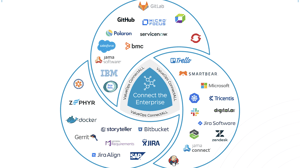
ValueOps ConnectALL - ValueOps Insights Product Flyer
Elevate your software development and delivery processes with ValueOps ConnectALL and ValueOps Insights.

Upcoming Summit: Energizing Your Digital Transformation with Value Stream Management
Find out about our upcoming Value Stream Management (VSM) Summit. Experts show how to harness VSM to boost visibility, alignment, and efficiency.

Validating Cloud Connections for Enhanced Connected Experiences
50% of IT spend is on cloud, but teams have lost visibility into cloud services. Read the 3 best practices we recommend tackling for cloud observability.

How Broadcom Helps Customers Maximize Value Creation
Discover how Broadcom's Agile Operations Division helps organizations tackle digital transformation challenges and maximize value creation with innovative solutions.

Achieving Business Outcomes: The Power of OKRs and Value Stream Management
This article explores how Value Stream Management (VSM) can help enterprises maximize the power of OKRs, fueling improved agility and business outcomes.

Bringing End-to-End Network Visibility to Managed Service Providers
Learn how Broadcom provides end-to-end network visibility with the high scalability and multi-tenancy needed to support the network transformation initiatives of the largest MSPs and CSPs.

ValueOps ConnectALL Helps Healthcare Organization Accelerate Their Agile Transformation
Learn how a large healthcare organization accelerated Agile transformation with ValueOps ConnectALL, saving their IT teams 25 hours daily.

ValueOps ConnectALL Drives Continuous Client Value for Merchants Fleet
Merchants Fleet improved client value with ValueOps ConnectALL, seeing 30% growth in team efficiency, $6000 monthly savings, and 100% record accuracy.

How to Gain Visibility into Internet Performance
Continued cloud adoption results in a reliance on internet services. Read our best practices to best validate ISPs and isolate the root cause of issues.

4 Easy Steps to Mastering Chaos with Value Stream Management
Learn the importance of pattern thinking in VSM and how identify the types of noise found in value streams that prevent organizations from moving forward

Three Ways to Assure Network Quality
Learn three ways to assure network quality and safeguard network experience. Understand the importance of active monitoring and reviewing network paths for optimal performance.

Considerations for Active Monitoring from an SD-WAN Site
Discover why active monitoring is essential for SD-WAN sites, providing end-to-end visibility and proactive issue identification to optimize network performance.

See How to Automatically Create Tickets in Pager Duty from dSeries
See how you can automatically create tickets in Pager Duty when these jobs complete with an unusual status.

See How to Automatically Create ServiceNow Tickets from dSeries
See how you can automatically create tickets in ServiceNow when these jobs complete with an unusual status.

Mastering Chaos with Value Stream Management and Pattern Thinking
Identify and reduce noise within your software delivery value stream. Optimize processes through automation and streamline workflows for maximum efficiency

AAI Integrations: Airflow
Learn to integrate AAI with Airflow for automation analytics. Install, configure, and secure the connector to enhance reporting and predictive analytics.

Clarity: Financial Management
Clarity: Financial Management provides comprehensive training on leveraging Clarity's robust capabilities to streamline financial operations and enhance organizational efficiency

Tame the Complexity of Software-Defined WANs and Hybrid Networks
Explore three core tactics to tame the complexity of SD-WANs and Hybrid Networks.

Harnessing Enterprise Automation
Gain unified visibility and optimize operations. Prioritize operational consistency and enhance IT tooling for improved efficiency and service delivery.

Optimizing Service Delivery
Optimize service delivery with Automation by Broadcom for cloud workloads, analytics, and visualization.

End-to-End Network Operations Coverage
Learn how a robust network observability and management solution can help you eliminate network monitoring blind spots, establish unified visibility and control, and more.

Rapid and Accurate Isolation of Issues in Modern Networks
Optimize network operations with advanced monitoring solutions for rapid issue isolation and resolution. Improve efficiency and reduce downtime with NetOps by Broadcom.

Proactive Insights
Predict trends, improve decision-making, and focus on long-term growth for NetOps teams with NetOps by Broadcom.

Broaden Visibility
Accelerate network transformation by extending performance monitoring to the end-to-end network path for software-defined, cloud, and ISP networks.

Tame Complexity
Accelerate network transformation with SD-WAN technology to optimize cloud-based service models, avoid deployment pitfalls, and enhance WAN performance.

Operational Consistency
Maximize network management success with operational consistency. Learn key practices for effective NetOps management with NetOps by Broadcom.

Assure Network Quality
Understand and monitor performance across the digital delivery chain with proactive insight with NetOps by Broadcom.

Visibility Into Internet Performance
Enhance internet performance visibility with NetOps by Broadcom for network operations teams, ensuring end-to-end insights and efficient issue isolation.

Validating Cloud Connections
Validate cloud connections with end-to-end visibility for business-critical apps. Enhance network operations strategy for seamless cloud access.

Improve Organizational Trust
Establish trust and visibility through Value Stream Management (VSM) to drive organizational success in digital transformation.

Enhance Organizational Decision Making
Enhance organizational decision-making and increase visibility with modern Agile practices. Improve speed to market and align operations to value effectively.

Minimize Organizational Risk
Embrace data-driven risk management with ValueOps by Broadcom. Increase visibility, minimize risk, and align teams with strategic objectives.

Reduce Organizational Friction
Enhance collaboration, reduce friction, and align teams for strategic success with ValueOps by Broadcom.

Improve Speed to Market
Optimize work efforts, align objectives, and accelerate innovative offerings with value stream management (VSM) and ValueOps by Broadcom.

Eliminate Organizational Waste
Improve efficiency by eliminating organizational waste with a holistic approach for greater transparency and visibility.

Drive Continuous Improvement
By leveraging VSM, organizations can create an environment where continuous improvement becomes the long-term norm for employees, teams, and departments.

Monitoring Software-Defined, Cloud, and ISP Networks
Explore best practices for monitoring software-defined, cloud and ISP networks to gain comprehensive visibility using a unified solution.

Broadcom Hosts 2024 Value Stream Management Virtual Summit
Attendees will hear how value stream management (VSM) delivers the right mix of visibility, alignment, and efficiency to keep every organization moving forward.

Early Detection of Network Issues: Keys to Success
Want to detect network problems early by using active monitoring? Find the keys to success in this blog.

Six Keys to Effective Workload Automation Optimization
Learn more about how advanced analytics is a critical capability for workload automation optimization.

AutoSys: Managing Jobs with Virtual Resources
Managing Jobs with Virtual Resources is a Level 200 course designed to provide Workload Automation developers with essential knowledge about resources that are crucial in controlling the job...

Maximizing Operational Consistency in Modern Networks
With increasingly large, complex, and dynamic network environments, operational consistency is a must. Learn best practices for effective management.

Using Syslog with DX NetOps
This post offers an introduction to syslog, and examines how DX NetOps enables teams to fully harness the intelligence from this data.

Rally Feature Spotlight: Capacity Planning
Join Rally Product Manager Nate Bever in this video series on Rally's Capacity Planning functionality

Automic Automation Cloud Integrations: Oracle EPM Agent Integration
Integrate Oracle processes into Automic Automation and synchronize them with your existing enterprise workload automation solution.

AutoSys Cloud Integrations: Oracle EPM Agent Integration
Easily integrate Oracle processes into AutoSys and synchronize them with your existing enterprise workload automation solution.

AutoSys: Best Practices for Job Creation
Best Practices for Job Creation is a Level 200 course designed to provide Workload Automation developers with essential knowledge to implement effective best practices for job creation.

Connect the Enterprise: Get More out of Rally with ValueOps ConnectALL
ValueOps ConnectALL is a value stream automation solution that allows you to connect virtually any third party product to Rally, improving the flow of data across your value streams.

Requirements for Effective Workload Optimization
Find out what capabilities you need to establish effective workload optimization practices, so you can improve service levels.

Proactive Insights: How to Go from Reacting to Preventing Network Issues
Get the insights you need to detect, address or even predict network issues—before they affect the business.

Automation Analytics & Intelligence with Airflow Demonstration
Discover AAI's advanced SLA management, alerting, and analytics capabilities for Airflow workloads in this demonstration with a Broadcom product expert!

Announcing the Availability of the Airflow Connector for AAI with the 6.5.2 Release
The release of Automation Analytics & Intelligence (AAI) 6.5.2 adds workload automation analytics for Airflow with the AAI Airflow Connector.

Three Ways to Gain End-to-End Network Coverage and Visibility
Find out how you can get end-to-end network coverage and visibility with a single solution, avoiding tool sprawl and blind spots.

NetOps by Broadcom in Action: HCA Healthcare
Broadcom's NetOps solution empowers HCA Healthcare to achieve a 99.99% reduction in alarm noise, enhancing network management for quality patient care.

Achieving Synergy: Uniting VSM and OKRs to Propel Business Value Realization
This blog post delves into the symbiotic relationship between two potent practices: Value Stream Management (VSM) and objectives and key results (OKRs).

Clarity: Staffing Investments
This course will help you understand how you can leverage the Staffing Workspace in Clarity to optimize staff utilization across the organization, as well as new features like perpetual teams and...

The Recipe for Speeding Troubleshooting in Modern Networks
Managing troubleshooting efforts in modern networks is a lot like cooking—you need the right ingredients. This post offers a recipe for success.

How AppNeta Complements CASBs for Network Monitoring
CASBs bolster security through network monitoring, but there are holes in their visibility. Here’s how AppNeta bridges the gap.

In Their Own Words: Three Ways NetOps Delivers Value to Customers
See the results of a survey of NetOps customers. Hear about customer challenges and the top three benefits NetOps delivered.

AutoSys: Manage Default Behavior of Box Jobs
This course provides essential knowledge about the default behavior of box jobs and how to effectively manage and control their behavior using Success and Failure box attributes

Optimizing Government Processes: How Value Stream Management Can Help
Review this post and find out how ValueOps by Broadcom helps government agencies improve the delivery of software solutions that fulfill agency objectives.

Clarity: Managing Projects
This course will help you understand how you can use Clarity to manage projects within time and budget

DX NetOps Upgrade Weekend Program
Discover the top three reasons to participate in the next Designated Weekend Program. See how the program can reduce risk and boost success with DX NetOps.

Reduce the SLA Risk of AutoSys Changes: AAI Simulation of AutoSys SLAs
This video-based tutorial explains and demonstrates how to use the simulation function in AAI to change and test proposed changes to a jobstream

Preparing for Automic Automation v21: Creating and Using TLS/SSL Self-Signed Certificates
How to create and deploy TLS/SSL self-signed certificates for use with Automic Automation v21

Automic Automation: Upgrading to Version 24
This course guides the process of upgrading Automic Automation from version 21 to version 24 on a Windows platform.

Automic Automation v24 Release Overview
This demonstrates the new features and functions introduced with Automic Automation v24.

AppNeta Is Getting a New Look and Feel
AppNeta is getting a new interface design, which is set for release in April of 2024. Find out what’s changing and what will stay the same.

Assure end-to-end network quality for Google Cloud transformations
Validate a great end-user experience before, during, and after Google Cloud migration and adoption initiatives.

See Every Part of Your Network With AppNeta by Broadcom
Enhance Google Cloud visibility and gain insight into your network, no matter where it resides.

10 Trends in Strategic Portfolio Management for 2024
Explore the shift to tailored technology, impact of AI, and rise of product management skills in SPM. Unlock insights for navigating a changing landscape.

Embracing Global Collaboration and Inclusivity with Automic Automation V24
See how, with its enhanced functionality, Automic Automation V24 paves the way for a more connected and inclusive global business environment.

5 Steps to Troubleshoot Issues in Modern Networks
This post offers an example of how an operator was able to detect and resolve a degradation issue that affected users of a cloud application.

Announcing the Availability of AWS Batch Integration for Automic Automation
Learn how the new AWS Batch integration for Automic Automation can help provide end-to-end visibility, advanced scheduling, and predictive analytics.

Addressing the Visibility Gaps Posed by Wi-Fi Networks
While its usage is commonplace, Wi-Fi presents some persistent challenges for network operations center (NOC) teams. Here’s how to address these challenges

Organizational Trust: Establishing a Solid Foundation
See how value stream management has become indispensable for fostering the trust required to pursue strategic digital transformation initiatives.

Insights From a Scrum Master: Is AI a Competitor or a Partner?
Scrum masters should view AI as a partner, not a competitor. See several examples of how AI can help, including creating docs and facilitating meetings.

The Top 7 Takeaways from the 2024 VSM Trends Survey
Discover the top takeaways from the 2024 VSM Trends Survey, including the importance of customer value, the progress of VSM adoption, and the challenges faced by businesses.

Global Executives Embrace Value Stream Management as Key Driver for Long-Term Customer Value, Reveals New Survey
C-Suite and IT leaders are relying on VSM to address business challenges and accelerate digital transformation initiatives.

How NetSecOps Can Improve Network and Security Collaboration
Digital transformation fuels IT and network modernization, but also cyber risks. To ensure a better digital future, network and security teams must work together.

ValueOps by Broadcom Wins DevOps Dozen Award for Best Value Stream Management Tool
ValueOps by Broadcom has been named best value stream management (VSM) tool in the 2023 DevOps Dozen² Awards.

Plan More Effectively with Team Planning in Rally by Using Quick Views
Check out how you can use Team Planning in Rally to easily view the planned velocity of work in a given iteration and whether the team is over capacity.

Improve Processes and Data With Rally Work Rules
Improve data consistency and reporting in Rally with the new Work Rules capability. Make fields required or read-only based on specific conditions, enhancing processes and data quality.

How VSM and Metrics Integration Boost Team and Organization Performance
Discover how gaining a more holistic understanding of key metrics across different teams can help improve your and your organization's performance.

New Maturity Model Offers a Roadmap for Value Stream Management
Read this post and get an introduction to the Broadcom Value Stream Management maturity model. See what’s required to get to the next level of maturity.

Majority of Companies Surveyed Say Automation Issues Drive Breaches in SLAs
Despite multiple automation and observability tools, organizations lack needed visibility and critical data.

ValueOps Insights: How Role-Based, Out-of-the-Box Dashboards Empower Decision-Makers
Find out about the out-of-the-box dashboards from ValueOps Insights, and how they give decision-makers the visibility they need to optimize their business.

Outcome-Oriented VSM: How ValueOps Insights Maximizes Value Realization
See how ValueOps Insights gathers data from across value streams and helps decision-makers spot trends and identify constraints that hinder value delivery.

Cloud Integrations from Automation by Broadcom: Streamlining Workload Automation in IICS
Automation by Broadcom streamlines workload automation in Informatica Intelligence Cloud Services with integrations for Automic, AutoSys and dSeries.

SAP Cloud Integrations from Automation by Broadcom
Automation by Broadcom streamlines workload automation with SAP cloud integrations.

Broadcom Announces Industry-First Value Stream Management Maturity Model
This first-of-its-kind innovation offers five progressive levels to evaluate and advance an organization's VSM journey.

New Research on Value Stream Management Maturity
The survey found that few are at the highest VSM maturity level and offers improvement opportunities in the areas of efficiency, alignment, and visibility.

Employing AutoSys to Intelligently Manage Cloud Migration
A financial services organization relies on AutoSys to manage the transition to the cloud without jeopardizing business critical workloads.

AutoSys Cloud Integrations: Airflow Agent Integration
Easily integrate directed acyclic graphs (DAGs) with your existing enterprise workload automation solution.
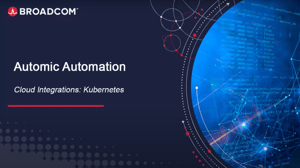
Automic Automation Cloud Integrations: Kubernetes Agent Integration
Broadcom's Kubernetes Agent Integration allows you to easily integrate Kubernetes jobs with your existing enterprise workload automation solution.

Automic Automation Cloud Integrations: Amazon S3 Agent Integration
Broadcom's Amazon S3 Agent Integration allows you to delegate and centralize file workloads to Automic Automation.

AutoSys Workload Automation: Customize AutoSys Job Runs Using Advanced Attributes and Variables
This course will help AutoSys developers manage job outcomes while handling complex workflows

AWS Integrations for Automic, AutoSys, and dSeries
Find out how to use Automation by Broadcom AWS integrations for AutoSys, Automic, and dSeries to boost AWS cloud workflows.

Get the Best of Both Worlds: How Automation by Broadcom Cloud Integrations Boost Google Cloud Workflows
Find out how to use Automation by Broadcom Google Cloud integrations for AutoSys, Automic, and dSeries to boost Google Cloud workflows.

Get the Best of Both Worlds: How Automation by Broadcom Cloud Integrations Boost AWS Workflows
Find out how to use Automation by Broadcom AWS integrations for AutoSys, Automic, and dSeries to boost AWS cloud workflows.

AAI 6.5.0: Walkthrough of the New Web UI
This course is a detailed overview of the Automation Analytics & Intelligence (AAI) Web User Interface that introduces you to the User Interfaces main pages and the most common tasks involved when...

Streamlining Business Operations: Automic Automation Certified with SAP for Seamless RISE Integration
Automic Automation has a long history of SAP certification, announcing our recertification of Automic v21 for Integration with RISE with SAP S/4HANA Cloud

How Broadcom Knights Help Customers Solve Automation Challenges
See how with Automic action packs, Automic Package Manager, and best4Automic Packages, teams can reduce errors and implement automation more efficiently.

Broadcom Software Academy Wins Silver in Brandon Hall Group’s Excellence in Technology Awards
A team of senior industry experts, BHG analysts, and executives recognized Academy for its fit, design, functionality, innovation, and measurable benefits.

AutoSys Workload Automation: Automate Job Runs Using Event-Based Job Scheduling
In this course, you will learn event-based job scheduling using a few job types
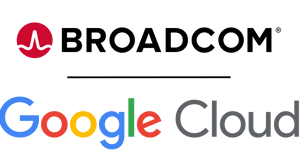
Broadcom’s ValueOps and AppNeta Solutions Are Now Available on Google Cloud Marketplace
Broadcom gives customers the ability to purchase industry leading ValueOps and AppNeta software solutions on Google Cloud Marketplace

An ROI of 471%: New Study Demonstrates the Value of ValueOps
Read about why organizations are turning to Value Stream Management (VSM) to optimize the end-to-end processes that deliver value to the customer.

Rally 101
This course provides you with information about the features you need to understand to get started and be effective as an agile team member

AppNeta: Introducing Monitoring Policies
Learn how to use monitoring policies to easily automate the setup of monitoring at scale. This course introduces a new feature available for preview as of AppNeta SaaS v16.21 and On-Prem v16.22.

ValueOps by Broadcom Delivered 471% ROI According to TEI Study
A Forrester Consulting Total Economic Impact™ report reveals how ValueOps VSM improves priority alignment, measuring and reporting, and eliminating waste.

Get the Maximum Value from Your ValueOps Tools
This blog offers essential strategies for unlocking the full potential of your Broadcom ValueOps solutions, so you achieve greater productivity and success

Got Ghosts in Your Enterprise Network?
This Halloween, we focus on the spooky side of networking monitoring with 'Ghost Issues' and the trend of 'Shadow IT'

5 Ways Clarity Supercharges My Role as a Product Marketer
Find out how Clarity can act not only as your team's project management tool, but also its strategic compass.

AppNeta: Configure Traffic Analysis in Usage
Learn how to configure Usage for packet-level visibility and comprehensive flow data.

AppNeta: Configure Web App Monitoring in Experience
Learn how to configure Experience for web app monitoring.

Cloud Automation Integrations for Azure from Automation by Broadcom
With Azure integrations, Automation by Broadcom provides end-to-end visibility and command and control for cloud processing.

AutoSys ServiceNow Integration
Learn how to integrate AutoSys notifications with ServiceNow. Available from AutoSys 12.1 SP1.

AppNeta: Monitoring Point Fundamentals
Learn how to install and manage AppNeta Monitoring Points and about their firewall requirements.

Getting Started with Value Stream Management
See the key steps that pave the way for Value Stream Management success. Start enhancing customer value, speeding innovation, and executing with precision.

SD-WAN Performance and User Experience: Gaining Unified Visibility with DX NetOps
Use DX NetOps dashboards to get visibility into SD-WAN performance and user experience.

AppNeta: Introduction to Results
Learn a typical workflow for investigating performance issues with AppNeta.

Gain the Visibility Needed to Hold Last-Mile ISPs Accountable: How AppNeta Can Help
See how AppNeta by Broadcom helps teams track the performance of third-party ISP networks, and hold them accountable when those networks experience issues.

How AppNeta Passive Monitoring and Deep Packet Inspection Speeds Troubleshooting
While its active monitoring is vital, AppNeta’s passive monitoring is essential in troubleshooting issues that arise on internally managed networks.

Automic Automation Cloud Integrations: Apache Airflow and GCC
This course explains the Airflow integration for both Apache Airflow and Google Cloud Composer, and is intended for anyone responsible for deploying Automic Automation with Cloud workflow tools.

Automic Automation Cloud Integrations: Kubernetes
Broadcom's Automic Automation / Kubernetes Integration offers several methods for triggering, managing and supervising automated processes in Kubernetes clusters and containerized Software...

Monitoring Policies: Enabling Scalable, Hands-Free Monitoring
Find out how AppNeta by Broadcom offers rule-based monitoring policies that scale configuration. These capabilities are now available for preview.

Streamlining Kubernetes Operations with Enterprise Workload Automation
By extending Automation by Broadcom to Kubernetes, customers maintain end-to-end visibility and regain centralized command and control.

Automic Automation Airflow Integration
Learn about the benefits of Automic Automation Airflow integration and see how it works.

Using Rally for Capacity Planning
See how Rally’s Capacity Planning capabilities help teams collaborate more effectively, clarify priorities, and make more realistic value delivery plans.

Broadcom Delivers Advanced Network Management Capabilities to Optimize Network Operations, Accelerate Network Transformation and Enhance Connected Experiences
Announcing the availability of the latest release of Network Management by Broadcom, which includes DX NetOps 23.3 and AppNeta.

Configuration vs. Customization: The Right Approach for Your Software
In the digital age, choosing between software customization and configuration is vital.

AutoSys Sees Continued Innovation, Expanded Multi-Cloud Support
Find out about continued AutoSys innovations, and see how the solution supports new data pipelines across multi-cloud environments.

Demonstration of Web UI in Automation Analytics & Intelligence 6.5
This demo of AAI 6.5 includes jobstream performance by Business Areas, new at-a-glance views of SLA status, jobstream performance, and critical paths.

Announcing the General Availability of AAI 6.5
AAI 6.5 continues our evolution of the web UI as well as some must-have net new features.

ValueOps: VSM Agile Metrics - Fundamentals
This course explains the Agile Analytics features and functionality available in Rally

Navigating the Move to Value Stream Management: Key Stages to Transformation Success
This white paper takes you through the stages that teams should follow to maximize the success of their VSM transformation.

Rally Big Room Planning Facilitation Guide
Read this guide to learn how the Rally team manages Big Room Planning with Rally Software, and see how it might fit into your own organization's sessions.

Change Modeling: 5 Must-Have Capabilities for Your Workload Automation Solution
In complex workload automation environments, it is vital to ensure changes don’t jeopardize SLAs. See the five requirements for effective change modeling.

4 Ways Your Agile Management Software is Failing Your Digital Transformation
Discover the four key ways many organizations’ Agile management solutions are stifling digital transformation and see how Rally can help.

The Change Simulation You Need to Protect Your SLAs
Gaining an understanding of how changes will affect workload automation SLAs is critical for optimal service delivery.

Streamlining Azure Data Factory Workflows with Enterprise Workload Automation
Gain the benefits of Azure Data Factory while eliminating islands of automation with enterprise automation from Broadcom.

Our Customers Have Spoken: Clarity Wins PeerSpot’s 2023 Tech Leader Award for Project Portfolio Management
We are pleased to announce that Clarity™ was named a Tech Leader for Project Portfolio Management in PeerSpot’s 2023 Best B2B Enterprise Technology awards.

Streamlining Airflow Workflows with Enterprise Automation
Automation by Broadcom eliminates islands of automation resulting from multiple cloud workflow solutions to get end-to-end visibility and control.

ValueOps ConnectALL: Advanced Features
Gain a deeper understanding of ValueOps ConnectALL features

Recap: Google Cloud Next ‘23 in San Francisco
Find out what the Broadcom network teams learned at Google Cloud Next ‘23 and what we presented to the Google customer and partner audience.

ValueOps ConnectALL: Getting Started
Gain a basic understanding of ValueOps ConnectALL

Unlocking Success Through 1% Improvement with ValueOps
In the context of value stream management, even small gains can yield dramatic results. See how ValueOps can deliver the insights that fuel your success.
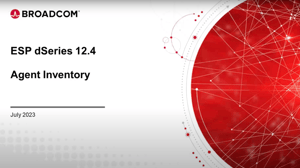
Agent Inventory Demonstration
See the new Agent Inventory feature in dSeries 12.4, including agent upgrade, centralized start/restart of agents and more.

Survey Finds Using Multiple Cloud Automation Solutions Reduces Compliance and Creates Operational Challenges Leading to Consolidation Trend
Many organizations have multiple cloud automation solutions and are actively consolidating them, nurturing an emerging role in an IT org.: Cloud Architect.

Enhancing Team Performance Through ValueOps Value Stream Management
ValueOps VSM provides the means to orchestrate metrics integration, allowing you to drive synergy, efficiency, and ultimate success across the organization
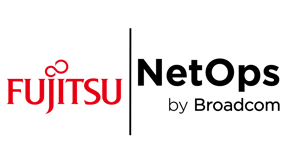
DX NetOps in Action: Fujitsu Reduces TCO by 75% with Expanded “HumanCentric” Approach to NetOps
Fujitsu Central Europe has deployed several NetOps by Broadcom products to enhance operational efficiency, improve insights, and more.

Why Enterprise Automation Is So Important for Compliance
Enterprise Automation Solutions such as Broadcom’s help mitigate regulatory compliance risk created by siloed cloud-native scheduling solutions.

Modernizing Network Engineering and Operations in the Era of Hybrid and Remote Work
Shamus McGillicuddy, a VP of Research at EMA, discusses the challenges IT organizations face as they evolve support for remote and hybrid workers.

Welcome to Rally's Weighted Shortest Job First (WSJF) in 5 Minutes
In this video, see how Rally prioritizes and sequences work in your portfolio to get the best possible economic outcome.

Scaling Monitoring Administration with Experience-Driven NetOps: AppNeta and DX NetOps
Learn how DX NetOps and AppNeta provide rich, contextual insights that enable more efficient, effective and scalable operations.

DX NetOps In Action: How Altice Accelerates Network Transformation with Broadcom
Learn how a large international telecommunications company uses Experience-Driven NetOps from Broadcom to operate in a new age of networking.

Using DX NetOps Dashboards To Harness the Power of AppNeta Data
Learn how to leverage AppNeta data in dashboards within DX NetOps to gain increased insights on network performance.

Navigating the Latest Agile Trends with ValueOps
Adapt to new Agile trends, foster collaboration, and improve strategic alignment to accelerate business performance with ValueOps from Broadcom.

KPIs and OKRs: Employing Both to Get to the Next Level
The key to achieving unmatched performance and success is combining KPIs and OKRs. Learn how to boost your ability to achieve goals and exceptional results

Troubleshooting Wi-Fi Issues for Hybrid Workers: Key Requirements for NetOps Teams
See why troubleshooting Wi-Fi issues is so difficult, and find out how AppNeta delivers active monitoring that enables teams to gain visibility they need.

Rally for Project Administrators
This course provides you with an overview of different administrative features commonly used by project administrators in Rally.

The Billion-Dollar Problem You Didn't Know You Had: Fake Work
Fake work is a real problem. Find out why this fake work is such a costly issue for businesses, and how you can tackle the issue head on.

Monitoring SD-WAN Performance: Key Considerations and Best Practices
Learn how you can use DX NetOps to effectively monitor network performance in SD-WAN environments.

Value Stream Management Pilot Programs: A Fast, Pragmatic Way to Get Started
See how a value stream management (VSM) pilot program can be a fast, effective way to start harnessing the power of VSM.

Streamlining Databricks Workflows with Enterprise Workload Automation
With AutoSys and Automic integrations for Databricks, organizations can fully leverage the power of Databricks while avoiding islands of automation.
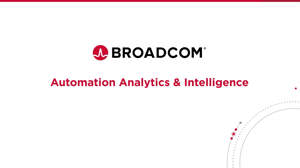
AAI: Advanced Analytics for Workload Automation
Broadcom’s Automation Analytics and Intelligence (AAI) provides observability, advanced SLA management and automation intelligence for workload automation.
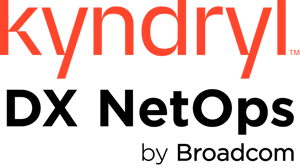
DX NetOps in Action: How Kyndryl Scaled SD-WAN Monitoring by 50%
SD-WAN environments can pose significant monitoring obstacles. See how the team at Kyndryl overcame the challenges of monitoring SD-WAN with DX NetOps.

Automation Intelligence Reduces Job Failure Incidents by 60% for a Top 10 Global Financial Institution
A large financial services organization uses AAI to gain visibility across schedulers and improve SLA compliance.

Managing Microsoft Teams
Microsoft Teams is, by design, a black box making it difficult to directly monitor the performance and availability from your employee’s perspective.
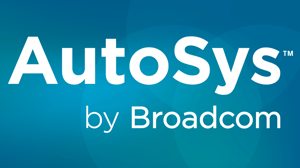
How to Use AutoSys JIL Verification Exit JVE
See how you can maintain site standards and consistency across environments with JIL Verification Exit (JVE) in AutoSys.

Best Practices for Enforcing Site Standards with AutoSys
Find out how a facility in AutoSys Workload Automation can help teams more consistently enforce site standards, with minimum disruption and effort.

Troubleshooting Microsoft Teams Performance Issues
Find out how AppNeta by Broadcom offers differentiated monitoring coverage that enables more effective, efficient monitoring of Microsoft Teams services.

Embracing the AI Revolution in Project Portfolio Management
Advancements in AI and ML hold significant promise. Discover how ValueOps helps you capitalize on the power of AI-driven project portfolio management.

Active Monitoring: The Different Approaches and How to Make the Most of Them
Managing modern networks is hard. Traditional monitoring relies on metrics from owned devices, but active monitoring sends test packets over any network.

Taming Digital Transformation Chaos with Workload Automation
Today’s workload automation requires unified observability, multi-cloud orchestration, and automation intelligence to tame digital transformation chaos.

DX NetOps SD-WAN Dashboards: Complete Visibility, Completely Customizable
Explore popular out-of-the-box dashboards and workflows for SD-WAN in DX NetOps that help you better manage your SD-WAN deployments.

Embrace Your Geekness on July 13th - and Unlock Your Leadership Superpower
See how indulging in our favorite geeky hobbies—whether gaming, coding, or reading sci-fi—can make us more effective leaders.

SD-WAN Monitoring: Why Edge-to-Edge Coverage Isn’t Enough
See how DX NetOps delivers correlated intelligence that helps teams successfully track, manage, and optimize their SD-WAN environments.
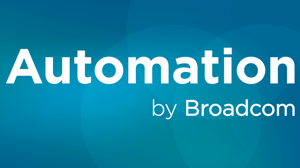
Investment Management Firm Uses Automation Intelligence to Optimize Workload Automation and Improve Service Delivery
Read this case study to find out how an investment management firm uses Broadcom's Automation solutions to manage complex workloads.

Cooking Up a Storm: How VSM and Systems Thinking Fuel Success
See how systems thinking and VSM can help teams boost efficiency, deliver more customer value, and achieve operational excellence.

FIS Extends Visibility Beyond Network Edge, Speeds Triage by 95%
Learn how a large fintech company implemented DX NetOps and AppNeta to gain unified visibility of legacy networks, SD-WAN, and user experience.

ValueOps Insights: Enterprise Metrics and Analysis
Align IT and digital initiatives with business outcomes, reduce time to market, and take corrective action faster with ValueOps Insights from Broadcom.
.Featured.jpg?length=300&name=ESD_FY23_Academy-Blog.NetOps%20in%20Action%20-%20Fidelity%20National%20Information%20Services%20(FIS).Featured.jpg)
NetOps in Action: Fidelity National Information Services, Inc. (FIS)
Learn how a large FinTech company used AppNeta to isolate and provide visibility into the root cause of customers’ degraded service.

Large European MSP Reduces TCO by 75% with Expanded “Human-Centric” Approach to NetOps
Hear how Broadcom’s innovations and solutions enable a Large European MSP to respond to emerging imperatives and rapidly evolving technological and business realities.

Altice Portugal Accelerates New Service Delivery, Network Transformation with Broadcom
Learn how Broadcom solutions have helped support Altice's digital transformations and the evolution of its customer environments.

Kyndryl Boosts Monitoring Scale by 50%, Optimizes SD-WAN Performance and Patient Care
Kyndryl monitors connections between data centers and cloud services and between hybrid workers and cloud environments with Broadcom's NetOps solutions.
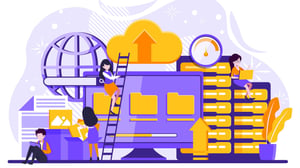
This Is Why Your Digital Survival Plan Needs Modern Workload Automation
Robert Mark Technologies CEO Bob Schwartz discusses how they have helped their clients choose the right workload automation solution.

Experience-Driven NetOps in Action: The Demo
At the NetOps Virtual Summit (now available on-demand), key elements of Broadcom’s solution were shown. Access the on-demand site for a demo and more.

Workload Automation Extensions Enable Agile, End-to-End Cloud Automation
AutoSys and dSeries are evolving to meet user needs with plug-in extensions for cloud applications that reduce complexity, and streamline IT operations.

Understanding Network Traffic Monitoring
Network traffic monitoring is critical in today's digital age. Learn how packet flows, collection methods & analytics ensure networks perform optimally.

Cloud Foundry Integration for AutoSys: Streamlining Cloud Automation
Read this post and find out how AutoSys offers integrations that enable teams to orchestrate workloads in Cloud Foundry and other environments.

AAI Advanced Administration
In this course, we explore more advanced topics in the administration of AAI such as log management and basic troubleshooting techniques, database maintenance procedures, and ntegration with...
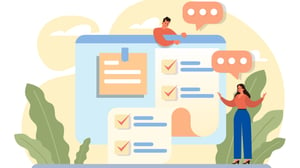
Insights from a Scrum Master: Boosting Story Estimation with Flow Metrics
See how Rally Flow Metrics help scrum teams estimate story points, so they can improve the accuracy of their planning and the execution of their work.

The Challenges of Switching from MPLS to Broadband
With the increasingly distributed model that organizations are adopting, SD-WAN and VPN technologies can meet the evolving needs of enterprise customers.

3 Best Practices for Optimal SD-WAN Performance
This white paper highlights three best practices that empower network teams to unlock the full potential of their SD-WAN infrastructure.

DIY SD-WAN vs. Managed SD-WAN
Organizations implementing SD-WAN have two options: managed SD-WAN and DIY SD-WAN. Learn the pros and cons.

SD-WAN: Monitoring Blind Spots, and What to Do About Them
As the adoption of SD-WAN grows, NetOps teams are increasingly contending with significant monitoring blind spots. See how to get the visibility you need.

How VSM Intelligence is Fueling Digital Transformation at Tyson Foods
Discover proven Value Stream Management strategies and tools that have helped top enterprises like Tyson Foods boost their digital transformation.

Value Stream Management Provides Clear Path Forward for Digital Transformation
New research highlights the ways value stream management from Broadcom helps organizations overcome obstacles in their digital transformation efforts.

Embracing the Opportunities of a Network-Connected World
See how advanced network monitoring can play a pivotal role in future competitiveness, not only for a business, but for an entire region.
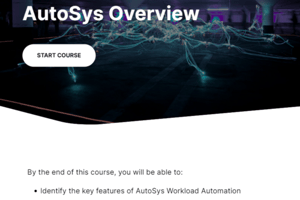
AutoSys Workload Automation 12.x: Overview
This course will help you learn about the key features of AutoSys Workload Automation and basic objects for job scheduling in AutoSys.
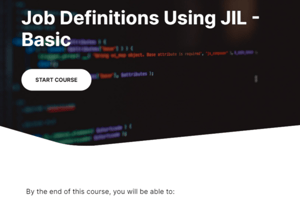
AutoSys Workload Automation 12.x: Job Definitions Using JIL - Basic
This course will help you learn about creating job definitions using JIL interactive mode. You will also learn about starting the job and checking the status using the relevant client utility...
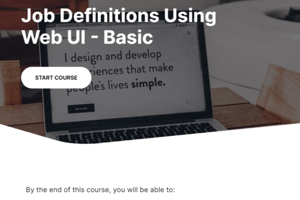
AutoSys Workload Automation 12.x: Job Definitions Using Web UI - Basic
This course will introduce you to the AutoSys Web UI. It helps you learn about creating the job definitions, starting the jobs, and checking the job status using Web UI.
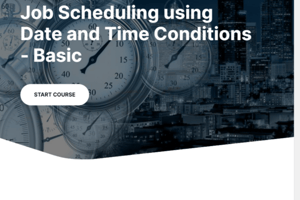
AutoSys Workload Automation 12.x: Job Scheduling Using Date and Time Conditions - Basic
This course will help you learn about File Trigger job scheduling using date and time conditions and checking the job status from CLI and Web UI.
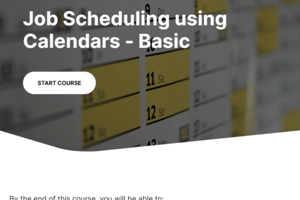
AutoSys Workload Automation 12.x: Job Scheduling Using Calendars - Basic
This course will help you learn about job scheduling using calendars. The course introduces you to the types of calendars and different methods to assign dates to a calendar.
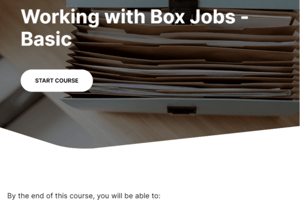
AutoSys Workload Automation 12.x: Working with Box Jobs - Basic
This course will help you learn about grouping jobs in a box job based on similar starting conditions or other criteria. The box jobs enable you to execute jobs sequentially or in parallel.
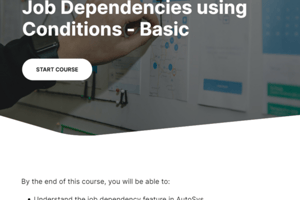
AutoSys Workload Automation 12.x: Job Dependencies Using Conditions - Basic
This course will help you learn about job dependencies in AutoSys. The course introduces you to define the start conditions for dependent jobs based on the status or exit codes of predecessor jobs...
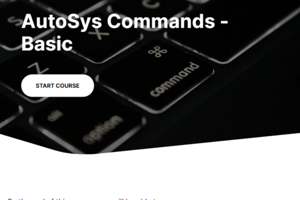
AutoSys Workload Automation 12.x: Commands - Basic
This course will help you learn about the command line utilities that enable you to manage your AutoSys environment and workload.
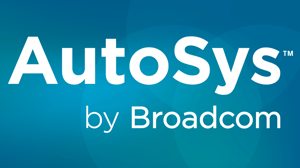
AutoSys Workload Automation AE r11.3.5: Security Implementation 300
(Fee may apply) In this course, you will learn essential knowledge necessary to configure CA Embedded Entitlements Manager (CA EEM) with CA Workload Automation AE r11.3.5 and CA Workload Control...
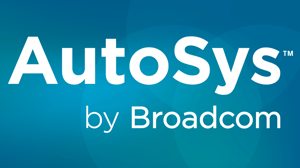
AutoSys Workload Automation AE r11.3.6 Warrior Education
(Fee may apply) In this course, you will gain the knowledge and skills needed to install the different components of CA Workload Automation AE and configure CA Embedded Entitlements Manager (CA EEM)...
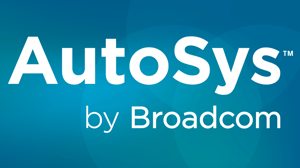
AutoSys Workload Automation AE r11.3.6: Foundations 200
(Fee may apply) This course teaches you the knowledge and skills required to use CA Workload Automation AE effectively. Exercises relating to managing and scheduling jobs and creating and managing...
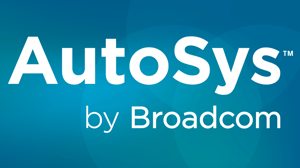
AutoSys Workload Automation AE r11.3.6: Installation 200
(Fee may apply) Through hands-on exercises, this course will teach you how to confirm prerequisite installation, install CA Workload Control Center r11.4 SP3 (CA WCC), and install CA Workload...
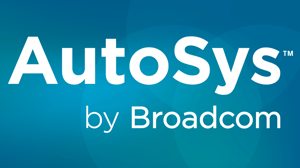
AutoSys Workload Automation AE r11.3.6: Operator Fundamentals 200
In this course, you will learn about the CA Workload Control Center interface, environment, and connectivity to back-end servers. You will also schedule jobs, including box jobs, create various...
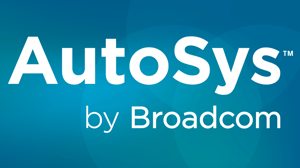
AutoSys Workload Automation AE r11.3.6: Security Implementation Enhancements 300
This course focuses on introducing you to the latest Security implementation enhancements in Workload Automation 11.3.6
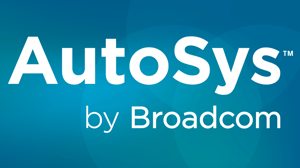
AutoSys Workload Automation AE: Configuring System Agents 200
This course will give you an understanding of the differences between Legacy AutoSys agents and the newer System Agents. It will cover the different System Agent settings that you can add/modify so...

Broadcom Adds ConnectALL’s Technology to its ValueOps VSM Portfolio
The combination of ValueOps and ConnectALL’s complementary technology will allow customers to accelerate digital transformation.
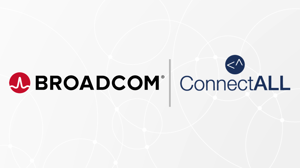
Introducing ValueOps ConnectALL
ValueOps ConnectALL by Broadcom helps you unlock data in tool silos, driving better and more informed decision making.

Rally Work Rules: Ensuring Data Hygiene Across the Enterprise
Find out how, with Rally Work Rules, teams can establish improved data governance, so they can boost data quality and reporting accuracy.

Office 365 Monitoring: The Challenges, and What to Do About Them
The Office 365 user experience is highly reliant upon networks that NetOps teams have no visibility into. See how to eliminate these monitoring blind spots

One Big Thing: What is a “Product”?
A lot of organizations are making the shift from project to product management. But what is a product? Read this post to find out.

What Are SDN and NFV, and Are They Related?
Check out this breakdown of what SDN and NFV have to do with each other, and what to use when.

Eliminating the Blind Spots Introduced by Today’s Hybrid, Multi-Cloud Environments
Adoption of the cloud provides both advantages and significant challenges for NetOps teams. Take a look at how an active monitoring approach can help.

Rally OKRs vs. SAFe PI Objectives: The Differences, and Why They Matter
There’s a lot of confusion around Rally Objectives (OKRs) and SAFe PI Objectives. This post offers definitions of each, highlighting their unique purposes.

In the VSM Market, ValueOps Stands Apart. Here Is the Solution’s Secret Sauce
ValueOps VSM promotes cross-team collaboration, supports continuous improvement, and provides comprehensive visibility, customizability, and flexibility.

What Is BGP and Why Is It Important?
Check out this primer on what BGP is, how it works, and why managing BGP is so critical for ensuring effective network performance.

The Total Economic Impact of Experience-Driven NetOps by Broadcom Software
Combining the power of DX NetOps and AppNeta, Experience-Driven NetOps from Broadcom Software delivers significant ROI and cost savings to enterprises.

One Big Thing: What the Shift from Projects to Products is REALLY All About
When organizations move from projects to products, the impact can be profound. This post examines the fundamental shift in how teams invest.

Why Value Stream Management is Critical to Digital Transformation
As teams pursue their digital transformation mandates, value stream management (VSM) grows more critical. See why and how Broadcom ValueOps can help.

What to Consider for Monitoring Network Latency
Here's a look at how network latency works, why monitoring latency is important, and how to track latency across all segments of your network.

What Is Workload Automation Observability?
As workload automation environments become more complex and job volumes increase, the need for true observability is becoming increasingly essential.

Can Network Monitoring Identify Security Threats? Here’s What to Know
Continuously monitoring network activity and assets helps identify and respond to security threats

Troubleshooting SD-WAN Performance Problems
This blog explores SD-WAN, the importance of end-to-end underlay monitoring and four tips for troubleshooting SD-WAN performance problems

Finding Your Way with Value Stream Management in 2023
Whether you take in just one session or immerse yourself in the entire event, there's lots to learn from Broadcom's 2023 Value Stream Management Summit.

One Big Thing: The Biggest Hurdle for Project Managers to Become Product Managers
To capitalize on the potential of product management, you need the right people. This post examines key differences between project and product managers.
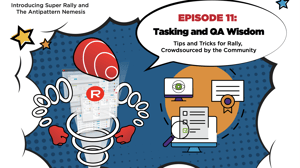
Super Rally and the Antipattern Nemesis: Episode 11
Tips and tricks for Rally, crowdsourced by the community.
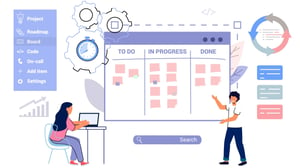
Insights from a Scrum Master: Why Flow Metrics Are More Important Than Iteration Metrics
See how flow metrics can help teams reduce waste and attain unimpeded flow, so they can increase the value delivered and improve predictability.

Top 5 Questions About AAI’s New Web UI and How It Benefits Your Workload Automation
The solution has undergone significant enhancements — including the introduction of a new web user interface — and more updates are on the way.

Clarity: The Smart and Easy Way to Align Work with Strategy
To align everyone with key goals, you need to plan carefully, communicate clearly, and track progress. See how Clarity helps you every step of the way.

Eliminating the Monitoring Blind Spots Introduced by ISP Networks
Business traffic constantly relies upon ISP networks. Find out why it’s so difficult to establish visibility into ISP networks, and get tips for success.

What Can Network Automation Do For You?
Find out how network automation can help your network operations team reduce costs and toil.

Digital Product Management: What It Is and How It Can Benefit Your Business
See how by investing in digital product management, businesses can create successful products, improve team collaboration, and boost sales and usage.

Why Autosys Is So Important for Cloud Automation
Is there still a role for AutoSys in today's cloud-first world? The unequivocal answer is "yes." Here's why.

Managing Investments with Clarity: How Your Business Will Benefit
Looking for a way to revolutionize how you manage your investments? See why Clarity Software might be just the solution you need.
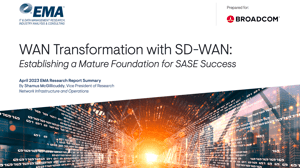
WAN Transformation with SD-WAN: Establishing a Mature Foundation for SASE Success
This summary of new EMA research examines how enterprises are transforming networks by building an SD-WAN foundation and taking the next step toward SASE.

Why Collaborative Work Management Is for Everyone
Discover why collaborative work management is now so important for organizations of any size, and see how it can help your business.

Three Ways the PMO Can Take Charge of the Digital Transformation with Clarity
Project management offices (PMOs) need to lead organization’s digital transformations. This post lists three ways Clarity’s powerful capabilities can help.

Network Automation: Top Use Cases and Benefits
Network automation can be used in a range of ways, from AI-driven network analytics to traditional health checks. Learn how it can help your business.
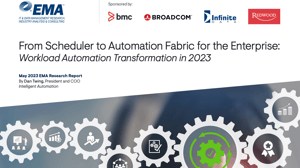
From Scheduler to Automation Fabric for the Enterprise: Workload Automation Transformation in 2023
This research explores the changing role of workload automation software as enterprises continue to deploy and mature digitally transformed processes.

Workload Automation Intelligence: Customer Stories From an AAI Expert
Find out about some specific ways organizations benefit from their use of Automation Analytics & Intelligence (AAI) by Broadcom.
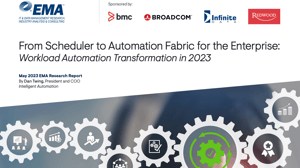
Workload Automation Transformation in 2023: EMA Report
This research explores the changing role of workload automation software as enterprises continue to deploy and mature digitally transformed processes.
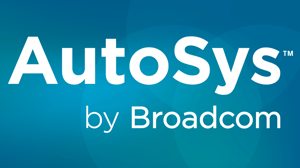
Getting Started with AutoSys Job Creation
This learning path is designed to provide new AutoSys developers with a solid foundation in AutoSys Workload Automation. Through a series of web-based courses, participants will learn the...
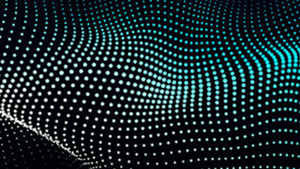
ValueOps: Integrating Clarity and Rally
This course shows how to integrate Clarity and Rally to gain end-to-end value stream visibility using the ValueOps solution

GigaOm Names Broadcom Highest Scoring Leader for Third Straight Year in 2023 Radar Report for Network Observability
Broadcom NetOps has once again been recognized for its best-in-class network observability, which protects our customers' critical business services.

Five Ways to Succeed with Strategic Portfolio Management
Receive five tips for maximizing your organization’s success with strategic portfolio management, and see how Clarity can help.

Streamlining Troubleshooting for Work-from-Home Users: Tips for Effective Active Monitoring
For IT teams, supporting work-from-home users can be difficult and time consuming. See how to establish active monitoring that addresses these challenges.

How to Get the Most Out of Your Clarity Investment
This post explores how to get the most out of Clarity by leveraging its flexibility, reporting, and integrations. Boost productivity and business outcomes.

Experience-Driven NetOps: How Government Agencies Gain Network Visibility and Control
Learn how Experience-Driven NetOps helps the public sector optimize operations, accelerate network transformation, and enhance user experience.

Q&A: How the DoD Can Modernize Its Networks and Optimize User Experience
Explore how the DoD can modernize its networks – and optimize end-user experience - while staying focused on their network transformation journey.

Don't Guess, Assess: Grounding Planning Decisions in Evidence
No matter how your team delivers work, it's critical to plan the likely number of work items or story points that the team can deliver in a given timebox.

Lessons in Leadership: What My Mom Taught Me About Leadership
Find out how one woman's leadership paved the way for other women in pursuing careers in STEM. Discover actions that can help cultivate more women leaders.

Automation Intelligence: The Path to Transformative Automation
Read the white paper by EMA Research about how automation intelligence and AAI fit into the automation maturity model.

Q&A: Insurance Firms Secure Outcomes with Clarity
Learn how an insurance company uses Clarity from Broadcom to deliver better solutions to their customers in a more profitable way for their business

Broadcom Knight Implements a Transformative IT Solution to Benefit a Non-Profit
Step Up For Students partnered with Winmill PPM to implement Clarity, a strategic portfolio management solution.

Announcing the Launch of the Automation Marketplace for Cloud Automation Integrations
Broadcom’s Automation Marketplace provides a one-stop shop for cloud automation integrations.

Hybrid Work: Optimizing Network Infrastructure for the Distributed Enterprise
Learn how enterprise IT must deploy new management and monitoring strategies to ensure visibility into end-user experience anywhere workers log on.

Optimize Network Performance Management with AppNeta
See why optimizing network performance management keeps getting harder, and how AppNeta delivers the differentiated capabilities today’s teams require.

May the Fourth Be With You: Leadership and OKR Lessons From the Jedi Order
There are a lot of real lessons today’s leaders can learn from the fictional Jedi Order in the Star Wars franchise. Read on to see the top three.

The Top 3 Usages and Benefits of Clarity
Read here to learn how teams use Broadcom's Clarity solution for strategic portfolio management, resource and team management, and financial management.

Continuous Validation of SD-WAN Performance
With Experience-Driven NetOps from Broadcom, you can manage the whole SD-WAN end-to-end experience from the user to the far end destination.

Three Areas of Rally You Need to be Using
Whether you’re a long-time Rally user or just getting started, there are three capabilities you should be sure to check out.

Broadcom’s Laureen Knudsen Joins World Economic Forum’s Impact Circle to Collaborate on Digital Transformation Best Practices
Laureen Knudsen, Chief Transformation Officer for ValueOps, will join the World Economic Forum’s Impact Circle for Digital Transformation of Industries.

AppNeta Azure Monitoring Datasheet
Accessing apps or data from cloud environments comes with a lack of visibility into Azure, and the application delivery paths data traverses to get there.

How Clarity Can Power Sustainable Business Practices
Sustainability doesn't just benefit the environment, but also positively impacts a company's reputation, employee satisfaction, and financial performance.

Optimizing End-User Experience in the Modernized DoD Network
The Experience-Driven NetOps solution from Broadcom helps the DoD optimize operations, accelerate network transformation, and enhance end-user experience.

Announcing Five New Automation Courses
Broadcom offers web-based training to get the most out of your AAI integrations with IBM, Control-M, Tidal, AutoSys, Automic Automation, and ESP.

Monitoring Point Deletion Policy
Learn how to configure a Monitoring Point deletion policy in order to automatically delete Monitoring Points that don’t connect back to the AppNeta service for a specified period of time.

The New Networking Realities in Healthcare
In healthcare, a complex mix of internal and external networks now play an integral role in patient outcomes. Find out how AppNeta by Broadcom can help.

Broadcom Hosts the 2023 NetOps Virtual Summit
Announcing the 2023 Broadcom NetOps Virtual Summit: Experience-Driven NetOps - The Formula for Success on May 3, 2023.

How to Keep Stakeholders Happy
Here's how you can use capacity planning with Rally to manage expectations with your stakeholders and teams.

The New Networking Realities in Healthcare, and How NetOps Teams Must Respond
Learn why today’s healthcare providers need to take a new approach to network operations, and how we can deliver the vital capabilities required.

Securing Connections Between Automic Automation and Oracle Databases
Here's an example of configuring the Database Server and Automic to secure connections between the Automation Engine and an Oracle 12c database.

Securing Connections Between Automic Automation and PostgreSQL
Here's an example of configuring the Database Server and Automic to secure connections between the Automation Engine and a PostgreSQL 12 database.
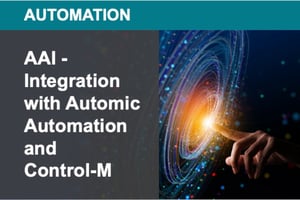
AAI Integrations: Automic Automation and Control-M
This course explains AAI's connector framework for distributed environments, namely, Automic Automation and Control-M. Both integrations are identical but for the way in which AAI acquires the...
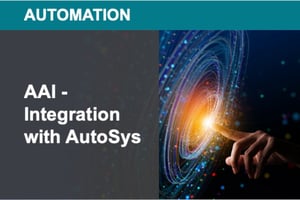
AAI Integrations: AutoSys
This course provides an overview of the AAI integrations and focuses specifically on AutoSys. It addresses administrator users in charge of implementing the AAI / AutoSys integration.
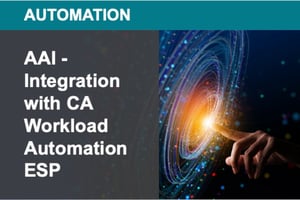
AAI Integrations: ESP
This course addresses administrators in charge of setting up and maintaining the AAI integration with ESP. It explains its technical infrastructure and how to configure AAI to enable the integration.
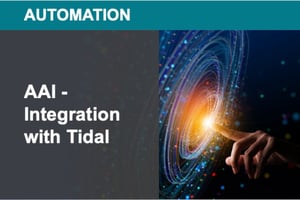
AAI Integrations: Tidal
This course explains and demonstrates how to establish the connection between AAI and Tidal, which happens through the Tidal connector.
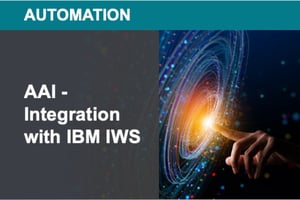
AAI Integrations: IWSd
This course explains and demonstrates how to install, configure and secure the AAI /IWSd integration.

AAI Integrations: Automic Automation
This course explains how to install, configure, and secure the integration between Automation Analytics & Intelligence (AAI) and Automic Automation.

Q&A: Financial Institutions Reduce Risk With Clarity
Learn how Clarity from Broadcom helps several financial services companies manage compliance, security, and privacy both effectively and efficiently.

Agile Analytics for Digital Transformation Handbook
Learn how to interpret data from burnup and burndown and cumulative flow charts, which empowers your teams to identify actions for continuous improvement.

Leadership Superpower: Succeeding Sustainably
Learn how leaders have the power to influence the sustainability and future of not only their businesses, but the planet as well.

AAI: A Practical Guide to a Successful Implementation
Discover best practices for ensuring a successful AAI implementation and sets the stage for improved workload automation service delivery.

Rally Basics for Administrators
This course provides you with an overview of different administrative features commonly used in Rally.

Maximizing Efficiency: How SOAP Can Transform Your Enterprise Automation Strategy
Learn how Automation from Broadcom embraces the concepts of service orchestration and automation platforms, driving a modern workload automation strategy.

Managing Cloud Storage with AutoSys Plug in Extensions
See how you can manage storage objects for Amazon S3, Google Cloud Storage, and IBM Cloud Object Storage (COS) and integrate these into your data pipelines with AutoSys.

Managing Cloud Storage with dSeries Plug in Extensions
See how you can manage storage objects for Amazon S3, Google Cloud Storage, and IBM Cloud Object Storage (COS) and integrate these into your data pipelines with dSeries.

Leadership Superpower: Embracing Lessons from WomenŐs History
Throughout history, women leaders have had a powerful impact on the world. Read on to discover some key lessons all leaders can draw from their stories.

Q&A: Healthcare Providers Treat Business Transformation with Clarity
How are successful healthcare organizations navigating transformation? This Q&A offers a look at one executiveŐs challengesŃand how Clarity helped.

18 Best Practices for Cloud Automation
Dave Kellermanns, Global Advisor for Automation, Broadcom Software, explores some best practices for cloud automation.

Value Streams and Symphonies
For VSM transformations to succeed, it takes the commitment and buy in of many. Discover the keys to ensuring teams and individuals are working in concert.

Leadership Superpower: Cultivating Inclusivity
By building a culture of inclusivity, leaders boost innovation, employee morale, and financial performance. Get key principles for inclusive leadership.

Symantec Edge SWG (formerly ProxySG) Performance Monitoring: Gain Full Observability with DX NetOps and AppNeta
See how teams running Symantec Edge SWG (formerly ProxySG) can gain comprehensive observability to effectively address issues and optimize performance.

Report: How VSM Will Fuel Digital Transformation in 2023
A survey of 500-plus business leaders shows that VSM is gaining significant traction in their organizations and is driving meaningful business results.

DX NetOps Flow Management: Modernized Deployment and Visualization
This post reveals some of the latest enhancements to DX NetOps, which offer significant breakthroughs in deployment, operation, and flow data management.

Announcing the Weekend Upgrade Program for AAI
Read an interview about the Weekend Upgrade Program for Automation Analytics & Intelligence (AAI) and find answers to frequently asked questions.

Broadcom Appoints Mike Roush as Head of ValueOps Global Sales
Seasoned executive will focus on growth as ValueOps leads the industry for value stream management, enabling digital transformation.

AAI's New Contextual Help and Completely Revamped Documentation
Automation Analytics & Intelligence (AAI) has newly re-organized documentation and has launched fully integrated, context-sensitive help.

Leadership Superpower: Knowing When to Ditch the Losers and Move On
Especially with initiatives you care about, listen to what the data are telling you. If you've got a loser, do the hard thing and move on.

From Frontline to Back-Office, Insurance Firms Connect Value with Clarity
Representatives of several insurance companies describe how they use Clarity stay at the forefront of emerging approaches to business optimization.

Outages Happen. Now What?
Adopting Experience-Driven Network Observability and Management approaches can help protect the user experience from the damaging effects of outages.

DX NetOps: A History of Network Management Innovation
DX NetOps has long been at the forefront of solution innovation. Here is a look at where innovation has been focused, and what's in store for the future.

Rally Is How an Airline Can Focus on Its Most Important Goals
We spoke with a panel of airline representatives to understand how they're using Rally to rise to the challenge of thriving in a post pandemic world.

The Benefits of Extending Automation to Cloud Processing
With the quickly-changing landscape for IT operations and the major impact of the cloud on workload automation (WLA), you need one thing: a MoM.

SASE: A Long-term Play for Security
SASE is a strong trend in enterprise network security. NetOps teams can safeguard user experiences as organizations transform to cloud-based security.

Value Stream Management Trends for 2023: Key Findings from New Research
By the end of 2023, 84 percent of enterprises will have adopted value stream management (VSM), compared to 42 percent last year.

Leadership Superpower: Align Strategy and Execution with OKRs
Here are practical insights into the power of OKRs, along with templates and examples to see how you can actually put them into action.

AAI: Gain Insights to Boost Workload Throughput
Automation Analytics & Intelligence (AAI) provides rich intelligence. Find out about specific ways you can leverage this solution to boost workload throughput.

What's in Store for NetOps in 2023?
Today's networks are increasingly complex, and new approaches are needed network operations to successfully manage the expanding network footprint.
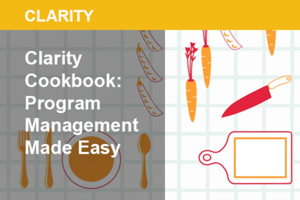
Clarity Cookbook: Program Management Made Easy
In this installment of the Cooking with Clarity series, learn how to maximize your investment in Clarity by leveraging the Roadmaps, Hierarchies, and Collaborative Workflow Management capabilities

Value Stream Management Adoption Increases in 2023 According to Broadcom's 2nd Annual VSM Trends Report
The focus for 2023 is on the customer, specifically on increasing customer value and replacing the traditional "increasing speed to market" strategy.
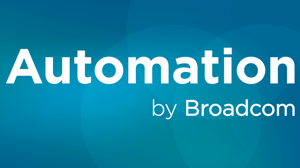
AAI 6.4.4: New Web UI Functionality
See a demo of the new Web UI functionality released in AAI 6.4.4.

What's New in AAI 6.4.4 and Why Upgrade
Version 6.4.4 is a major step in the evolution of AAI's web UI, delivering significant new functionality to web UI including integrated context-aware help.

Scenario Monitoring Guides
Learn best practices to set up and use AppNeta for common use cases, including monitoring Work-from-home user experience, across SD-WAN environments, and into Cloud infrastructure.

Monitoring Point Feature Comparison
Read about AppNeta feature support by Monitoring Point model.

Investigating Violation Events
Learn about the types of violation events, how they are triggered, typical causes, and how to investigate them further.

Applied Observability for Networks Drives Better Business Performance
Applied Observability is needed now more than ever as enterprises continue to rely more on cloud workloads, apps, and networks.

Test Management with Rally
This course will provide you with an overview of test management features in Rally.

Automic Automation - Overview
This course introduces you to the architecture, core functions and design of Automic Automation and its web interface, the Automic Web Interface.

AppNeta: Operationalize Alerts and Notifications
Learn to configure AppNeta alerts, email notifications, and webhooks to send alerts to 3rd party systems.

Q&A: Rally for Greater Consistency and Productivity Across Divisions
A Fortune 500 telecommunications company has seen widespread adoption, increased innovation, and increased productivity across the company with Rally.
.Featured.jpg?length=300&name=ESD_FY23_Academy-Resource.Automic%20Automation%20Integration%20with%20Google%20Cloud%20Composer%20(GCC).Featured.jpg)
Automic Automation Integration with Google Cloud Composer (GCC)
You will learn how Automic Automation can orchestrate GCC processing, allowing you to execute, monitor, and audit the Airflow jobs in GCC.

Understanding Cumulative Flow Diagrams
Rally aggregates information and provides visibility into global cross-team tasks, dependencies, and risks, helping you make fast, confident decisions.

NOS Scales Monitoring by 150%, Optimizes Service Levels During Pandemic with Broadcom NetOps Solutions
With DX NetOps, the NOS team has been able to establish unified visibility of their network, and do so in a vendor-independent way.

ResultsCX Decreases Network Performance Triage Time by 90%
With AppNeta and the guidance of Melillo experts, the team at ResultsCX has been able to realize significant benefits.

Introduction to AppNeta
Overview of basic AppNeta functionality and monitoring methodology.

Broadcom Software Debuts the Experience-Driven NOC at DoDIIS 2022
The Experience-Driven NOC provides granular visibility across any network architecture and delivers a complete picture of modern network activity.

Q&A: Financial Firms Boost Employee Engagement with Clarity
We spoke to leaders of several financial firms to understand how they handle the complexities and challenges of managing large-scale organizations.

EMA Research: The Impact of Cloud on Workload Automation
Dan Twing, President and COO of EMA Research explored the value of workload automation in the cloud at the 2022 Automation Virtual Summit.

dSeries Workload Automation in the Cloud
Highlights the challenges and best practices you should adopt to deploy dSeries to the cloud and the existing cloud-native application integrations.

Optimize Your NOC with DX NetOps and Automic Automation
Learn how DX NetOps and Automic Automation provide advanced remediation workflows for your network operations center.

The Multimillion Dollar Payoff of VSM: HBR Paper Details Real-World Results
The report features insights from industry analysts and expert VSM practitioners from large enterprises, offering key lessons from successful initiatives.
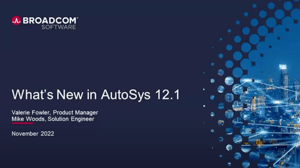
What's New in AutoSys 12.1
Highlights for the release include CyberArk Application Access Manager (AAM) Integration, Kubernetes(k8s)/OpenShift Job Type, updates to Security, support for Group Managed Service Accounts (gMSAs),...

Value Stream Management Nets Big Wins and Cost Savings for Market Leaders
We explore the benefits of VSM and how companies are using VSM platforms to align teams, workflows, and investments in support of customer value.

Why Hybrid Network Monitoring is Key for Retailers This Holiday Season
See why, as retailers start to rely on the internet in order to deliver exceptional retail experiences, hybrid network monitoring is key.

Rally Software: Objectives and Key Results
See how with ValueOps from Broadcom, leaders can create OKRs in either Rally or Clarity, knowing they will automatically be available either product.

Using Rally to Manage OKRs
OKRs allow you to clearly articulate your individual, team, or organization goals. In this course you will learn how to leverage OKRs to achieve your goals, and how to define and track your OKRs in...

Rally for Everyone
This course provides introductory-level instruction and material which enables the new user to understand and perform basic and meaningful functions within Rally.

True Network Monitoring ROI Means Upgrading Your NetOps Strategies
The latest research from Forrester reveals a 160% ROI enabled by DX NetOps And AppNeta from Broadcom Software.

Forward-Think Your Upgrade Plan With a Broadcom Support Pre-Event Review
Broadcom Support Managers Shannon Hebert and Jose Davila reveal how a free, expert Broadcom Pre-Event Review can take the risk out of your planned upgrade.

The Total Economic Impact of Experience-Driven NetOps by Broadcom Software
Through five customer interviews and data aggregation, Forrester concluded that DX NetOps and AppNeta By Broadcom Software has the following three-year financial impact.

Introducing Rally's New Webinar Series: Best Practices to Unlock Excellence with Agile Analytics
The Rally team has put together a series on agile analytics to help you leverage your Agile data and foster a culture of continuous improvement.

Moving from Network Monitoring to Network Observability
Drawing on insights from EMA research, this post offers a current look at network observability, including the critical requirements solutions must meet.

Clarity Cookbook: Objectives and Key Results (OKRs)
Our experts will walk you through the Value Stream Management (VSM) capabilities offered by Clarity and Rally to create and synchronize Objectives and Key Results (OKRs) across both systems

Q&A: Clarity Remedies Inefficiencies for Hospitals
Learn how Clarity from Broadcom Software helps hospital systems streamline their financial systems and allocate resources more efficiently.

Trick or Treat: Monsters on the Agile Team, and What to Do About Them
Are monsters stifling your agile journey? Here are a few common villains, and strategies for taming them.

Announcing the Automation Virtual Summit by Broadcom Software
As organizations move more workloads to the cloud, the right automation strategy becomes more critical. We are excited to announce the Automation Virtual Summit.

Optimize Your Infrastructure Resources for Continuity of Network Monitoring Operations
Leverage DX NetOps network monitoring software metric projections to manage demands for IT resources proactively and cost-effectively.

Q&A: Stockbrokers Get the Full Picture with Clarity
We spoke to a panel of representatives from the financial services industry to understand their environment and project management needs.

AAI: Automation Analytics Management
The purpose of this course is to give solution managers (business area coordinators, jobstream administrators and so on) the tools you need to configure Automation Analytics & Intelligence (AAI).

AAI: Operations Management
As an Automation Analytics & Intelligence (AAI) operator, you ensure that the daily batch processes (jobstreams in AAI) in your organization run smoothly. AAI provides you with the functions you need...

The Top 4 Value Stream Management Obstacles, and How ValueOps Helps
This blog post looks at new survey findings to reveal some of the most persistent obstacles that keep teams from fully capitalizing on the benefits of VSM.

Rally User Groups: OKRs and Timelines
In our most recent user group sessions, Rally users talked about how they use OKRs and Timelines, and explored how they applied that directly in Rally.

AAI - Web UI Reporting
AAI has superior reporting capabilities that provide insights into every aspect of your workload automation environments. There are two major types of reports, the client reports and the Web UI...

AAI: An Overview
This course is a high level overview of Automation Analytics & Intelligence (AAI) that introduces you to AAI's main functions, its architecture, lifecycle, user interfaces and navigation. It also...

Digital Experience Monitoring: Maximizing Cloud Security and End-User Experience
With the right set of tools in place, teams can track and optimize the user experience, today and as their security approaches and networks evolve.

Resiliency: A Leadership Superpower
Discover how resiliency can help you move past friction, prevent misunderstandings from escalating, and ultimately build stronger, more resilient teams.

Broadcom Software Debuts the Experience-Driven NOC at ONUG Fall 2022
Join us as we debut AppNeta's advanced end-user experience monitoring capabilities at the ONUG Fall 2022 Live and Virtual Event, October 19-20.

Securing the DX NetOps Development Lifecycle with DevSecOps
See how we employ modern DevSecOps practices to secure the development of DX NetOps, and find out why it's so critical to stay current on the latest release.

Optimize Operations with AppNeta Updates
Get the latest end-user and third party network visibility with automatic user geo-location, host info, and new web visibility from end-user workstations.

How to Build and Run a Container Hosting an Automic Java Based Agent
This guide explains the steps required to deploy an Automic Automation Java agent in a Docker or Kubernetes container.

How to Build and Run a Container Hosting an Automic Windows Agent
This guide explains the steps required to deploy an Automic Automation Windows agent in a Docker or Kubernetes container.

How to Build and Run a Container Hosting an Automic Unix/Linux Agent
This guide explains the steps required to deploy an Automic Automation Unix/Linux agent in a Docker or Kubernetes container.

How a Motor Giant Turned Work into Value Streams with ValueOps Value Stream Management
Honda embraces Value Stream Management because they are continuously striving to improve, to embrace emerging ways of working and leverage the opportunities those approaches present.

How ValueOps Value Stream Management Helps an Insurance Giant Make Better Decisions
Unum knew they had the right mechanical systems and processes to put ValueOps VSM in place, but they wanted to work to improve the dynamic and cultural elements around the people.

Reimagining Work with ValueOps Value Stream Management Brings Dramatic Results to Telecom Giant
Rather than trying to improve existing processes, Verizon embraced ValueOps VSM and shifted the conversation away from what they did to focus on what they deliver.

GigaOm Radar for Value Stream Management
Broadcom Software is proud to be recognized by GigaOm as both a Leader and a Fast Mover in the rapidly evolving category of Value Stream Management.

Broadcom Software Academy Wins 2022 Brandon Hall Group HCM Gold Excellence Award
Broadcom Software Academy and partner LearnUpon were recognized for Best Customer Training Program in the Learning and Development category.

Welcome to the New Broadcom Software Academy
Explore learning paths, customize your experience, and browse all the great content you've come to expect at the new Broadcom Software Academy.

How Broadcom Software Integrates DevSecOps into the DX NetOps SDLC
This paper highlights several key approaches that have been adopted by the DX NetOps development organization to bake security into every phase of the SDLC, from plan and build, to deploy and operate.

Burnup and Burndown Charts in Rally: Interpreting Data, Maximizing Insights
Demystify the burnup and burndown charts that you have available in Rally and learn how you can leverage analytics to drive continuous improvement.

Insurance Industry Optimizes Staff with Clarity
Learn how teams at several insurance companies use Clarity to manage resources with a centralized tool.

New Episode: Super Rally and the Antipattern Nemesis
Read here to learn tips and tricks for Rally, crowdsourced by the community.

Experience-Driven NetOps: What It Is and Why It Matters
See how by embracing new approaches like Experience-Driven NetOps, you can ensure reliable network delivery and an exceptional user experience.

Empathy: A Leadership Superpower
Read this post and find out why empathy is such a powerful leadership quality, and get practical tips for cultivating this quality in your professional life.

Welcome to the Experience-Driven NOC
See how DX NetOps 22.2 combines digital experience monitoring data and standardized, optimized network operations (NetOps) procedures and workflows.

Broadcom Named an Agile PPM Leader in New Analyst Report
Find out why Broadcom was named a fast mover and a leader in the GigaOm Radar for Agile Planning and Portfolio Management Tools report.

Insurance Leaders: "Want to go Agile? Get a purpose-built tool."
Read how a leading international insurance firm is leveraging Agile approaches in order to deliver more business and customer value.

Tame the Internet with DX NetOps 22.2 Network Monitoring Software
The release of DX NetOps 22.2 provides visibility into ISP and cloud network performance, allowing you to effectively manage the new enterprise network.

Integrating AutoSys with AWS
Learn more about the four different ways you can integrate AutoSys with AWS or other cloud vendors, including pros and cons for each method.

Clarity 16.0.3: New Features and Enhancements
This course describes the various features and enhancements introduced in the Clarity 16.0.3 release.
%20for%20the%20Fourth%20Time.Featured.jpg?length=300&name=ESD_FY25_VSM.Blog.ValueOps%20by%20Broadcom%20Named%20a%20Leader%20and%20Outperformer%20in%20the%20GigaOm%20Radar%20Report%20for%20Value%20Stream%20Management%20(VSM)%20for%20the%20Fourth%20Time.Featured.jpg)
Broadcom Named a Leader in Value Stream Management - New GigaOm Analyst Report
Broadcom was recently named a Fast Mover and a Leader in Value Stream Management by GigaOm in their 2022 Radar Report.

Agile Velocity
When used appropriately, measuring velocity is a powerful way to improve the capacity planning of individual teams.
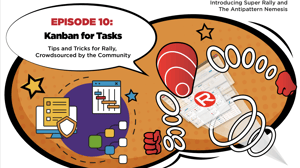
Super Rally and the Antipattern Nemesis: Episode 10
Tips and tricks for Rally, crowdsourced by the community.

GigaOm, Again Names Broadcom Leader in Radar Report for Network Observability, 2022
Our latest innovations for network observability and digital experience monitoring have once again been recognized as a leader in their category by GigaOm.Our latest innovations for network...

General Availability: Experience-Driven NetOps, DX NetOps 22.2
DX NetOps 22.2 continues to deliver our industry-leading visibility, scale and modern network coverage...now beyond the network edge.
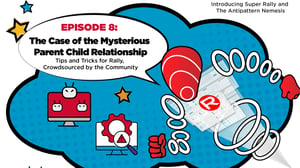
Super Rally and the Antipattern Nemesis: Episode 8
Tips and tricks for Rally, crowdsourced by the community. This episode features guidance on how to approach "parent-child" relationships within Rally.
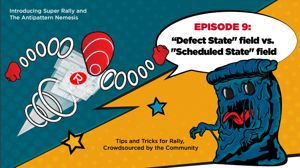
Super Rally and the Antipattern Nemesis: Episode 9
Tips and tricks for Rally, crowdsourced by the community.

Three Reasons You Need Continuous, End-to-End Performance Validation for SD-WAN
This eBook explores three reasons why native SD-WAN monitoring tools struggle to provide the visibility needed to deliver superior service levels to end-users.

Hybrid Network Triage for the New Enterprise Network
With Experience-Driven NetOps, it's now possible to have user experience, active testing, and network path analytics for any managed or unmanaged network.

Financial Services Firms Please Customers with Clarity
Learn how Clarity allows one financial services firm to combine the traditional approvals and initiation processes with an agile approach to delivery.

Operationalizing Experience in the New Enterprise Network
The DX NetOps 22.2 release will enable teams to operationalize the new enterprise network, focus on user experience, and avoid chasing utilization spikes.

More Than Half of Organizations Prioritize Security Over User Experience
Network visibility demands holistic approach to balance user experience with security.

Capabilities Brief: Experience-Driven NetOps
Today, DX NetOps and AppNeta combine active and passive monitoring approaches in order to provide continuous, end-to-end visibility.
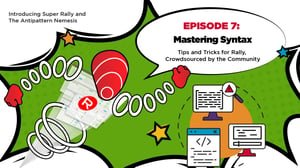
Super Rally and the Antipattern Nemesis: Episode 7
Read here for everything you need to know about syntax in Rally!

Getting Started with AAI for Automic Automation
This course provides a comprehensive introduction to Automation Analytics & Intelligence (AAI) for Automic Automation.

Government Agencies Serve the People with Clarity
Learn how government agencies use Clarity to manage existing projects and potentially expand to new use cases.

Banks Track the Money with Clarity
Clarity allows financial services companies to work the way they want, without having to adjust or compromise because of the limitations of the tool.

OneLink & AppNeta: Flexible and Scalable Contact Center Agent Monitoring
When OneLink’s 8,000 call center agents were forced to work from home, their network footprint exploded, calling for a new approach to ensuring QOS with AppNeta.

AppNeta Case Study: CyrusOne
AppNeta helps CyrusOne's internal users enjoy the same level of satisfaction with their application performance as its external users.

Genesys & AppNeta: Ensuring the Deployment of Seamless Contact Center Experiences
To ensure Genesys customers enjoy the best performance possible, the company leverages AppNeta as its platform’s vendor-agnostic solution for performance monitoring.

Poly & AppNeta: UC Deployment for the Decentralized Enterprise
AppNeta helped Poly when many new and existing customers suddenly required thousands of UC tools to connect users who were suddenly working from home.
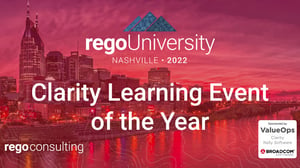
Rego University 2022: 10 Clarity Training Sessions Highlighted
Here's a look at some of the top training sessions you'll find at Broadcom and Rego Consulting's upcoming event in Nashville.

Rally Tips and Tricks
This course provides you with some tips and tricks that you can apply to your everyday work in Rally.

What is Progressive Elaboration and Why is It Important?
Learn more about how National Australia Bank used Rally to streamline their software delivery process and increase the accuracy of delivery.

How ValueOps Development is Fueling Better Software, Part 1: Clarity
Learn how the Clarity team employs innovative approaches that are yielding increased agility, efficiency, and performance.

Clarity Cookbook: Roadmaps that Tell a Story
This Clarity Cookbook, Roadmaps That Tell a Story, shows you how to configure effective Clarity Roadmaps using all of the valuable visual and technical capabilities available.

Telcos Automate Work with Clarity
Read how leading telecommunications companies use Clarity to ensure their projects are ready to be delivered.

Solution Brief: AppNeta by Broadcom Software
Gain comprehensive visibility of your business-critical apps and networks.

Strategic Portfolio Management and Adaptive Project Management with Andy Jordan
In this course, you will learn different strategic models and elements of Strategic Portfolio Management and Adaptive Project Management.

Value Stream Management with Andy Jordan
In this course, you will learn about value streams and value stream management. You will know how VSM enables Business Leaders and IT and Development.

Solution Brief: ValueOps Connectors
Unlock data in tool silos, driving better and more informed decision making.

Outstanding Customer Support That Gets Recognized
Support for Rally customers doesn't just come when needed - you can also expect proactive outreach from the Rally team to help keep agile efforts on track.

How AppNeta Drives Business Value
Learn how to tie AppNeta monitoring to business value by reading the core value areas AppNeta can provide and the business challenges these address.

Top 5 Reasons for "Why AppNeta?"
Here's how, unlike its competitors, AppNeta helps you gain invaluable insight into the end-user experience.

Customer Engagement Opportunities With the Rally Software Team
Here are all the ways you can connect with the Rally Software team!

New Report Finds Digital Product Management Adoption Is Accelerating to Meet Business Objectives
There are challenges to DPM, but digital product experts represent them as manageable and indicate the benefits far outweigh the hurdles and effort.

In Digital Transformation, Don't Overlook the User Experience
AppNeta for Symantec Network Security delivers end-to-end performance visibility.

Super Rally and the Antipattern Nemesis: Episode 6
Tips and tricks for Rally, crowdsourced by the community. This episode features guidance on how to approach different "states" within Rally.

Paper Maker Gets All Its IT Business Data from Clarity
Read this Q&A with a paper industry executive and see how Clarity helps people focus on creating value, so they can stay at the forefront of the industry.

Broadcom Named a Leader in the 2022 Gartner® Magic Quadrant™ for Enterprise Agile Planning Tools for the Sixth Consecutive Year
ValueOps capabilities delivered through Rally Software enables Agile management at scale.
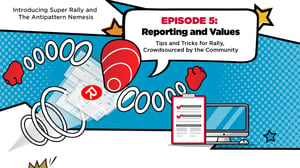
Super Rally and the Antipattern Nemesis: Episode 5
Tips and tricks for Rally, crowdsourced by the community. This episode features different ways to look at reporting and values.

4 Imperatives for Monitoring Modern Networks
Integrating network monitoring and digital experience monitoring, AppNeta offers comprehensive visibility into real network conditions.
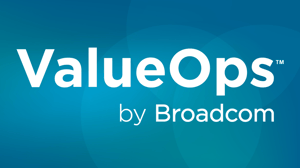
ValueOps Speedrun Demo: Financial Management
With superior financial management that rolls up to every level—from teams, to programs, to the entire portfolio—ValueOps provides true value stream management.
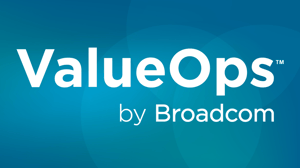
ValueOps Speedrun Demo: End-to-End Visibility
With end-to-end visibility across teams, programs, and the entire portfolio, ValueOps enables leaders to visualize what is needed now, and what’s needed next.
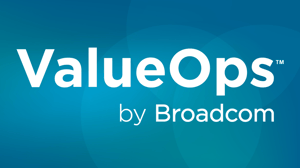
ValueOps Speedrun Demo: Team Management
In this speedrun, we'll show you one of the many ways ValueOps from Broadcom can be used to fund, track, manage, and align thousands of work efforts.
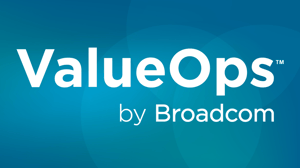
ValueOps Speedrun Demo: Release and Iteration Planning
This demo shows how ValueOps can be used to increase efficiency, reduce waste, and accelerate time to value.
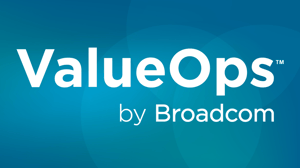
ValueOps Speedrun Demo: Capacity and Resource Management
With unparalleled resource management features that unite the enterprise, only ValueOps from Broadcom delivers on the promise of true value stream management.

Increase Mainframe Speed and Delivery Without Risk
For millions of global teams, Rally Software is the ecosystem for their interconnected strategy.
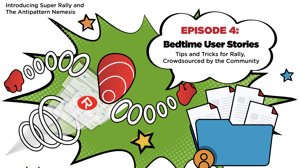
Super Rally and the Antipattern Nemesis: Episode 4
Tips and tricks for Rally, crowdsourced by the community. This episode features pointers on user stories.
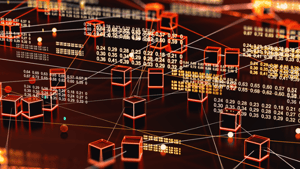
Automic Automation Design II
This self-paced course builds on the skills developed in the Automic Automation Design I course. This course provides advanced knowledge on the most important objects to help you optimize your...

4 Goals Driving Modern Enterprises
Modern IT needs comprehensive visibility of business-critical apps and networks from the end-user perspective to enhance end-user experiences, make IT more efficient, and drive success of cloud,...

4 Imperatives for Monitoring Modern Networks
This eBook explores the four requirements for a modern network monitoring platform, revealing how it must provide insights aligned with the digital experience.

Digital Experience Monitoring for Symantec Web Security Solutions
Find out how AppNeta by Broadcom Software provides essential digital experience monitoring that complements Symantec Web Security solutions.

Experience-Driven NetOps: Bringing Unified User Experience, Active Testing, and Network Path Analytics into the NOC
See how Broadcom solutions enable experience-driven NetOps, bringing unified user experience, active testing, and network path analytics into the NOC.

Experience-Driven NetOps: Continuous, End-to-End Validation of SD-WAN Performance from the End-User Perspective
Find out how Broadcom offers the only solution in the industry that truly delivers end-to-end visibility into the performance of SD-WAN infrastructure.

Rally Learning Corner Recap - March 2022
Check out all of the Learning Corner demos from March's Rally Office Hours, including how to eliminate timestamps and configure the custom charts app.

Automic Automation: The Anatomy of Task Execution
This course will help automation designers understand what happens during each execution phase, so they can ensure objects are configured correctly.

The Future of Monitoring: Turning Unknown Unknowns into Known Knowns
Traditional APM has focused on monitoring for known problems. Today, that isn't sufficient. See how you can monitor for unknown unknowns.
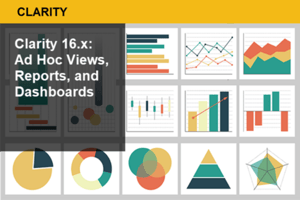
Clarity 16.x: Ad Hoc Views, Reports, and Dashboards
This course will help you learn about Clarity Advanced Reporting with Jaspersoft, reporting best practices, and the Jaspersoft Community
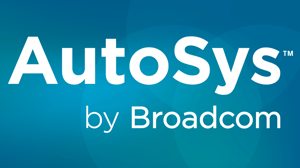
Rally for Workspace and Subscription Administrators
This course provides you with an overview of different administrative features commonly used in Rally by subscription and workspace admins.

Global Data Firm Sorts Staffing with Clarity
Read a Q&A with an executive from a multinational company that manages location data for automotive services. See how they're managing staffing with Clarity.

Rally Software and Endevor Bring Agility to Mainframe Development
Bring mainframe development into an Agile framework for a low-risk approach to accelerate the delivery and speed to market with software.

Visibility Anywhere: Key Takeaways from the NetOps Virtual Summit
Find out about some of the key takeaways from the 2022 NetOps Summit, which was centered on the theme "visibility anywhere."

Take Value Stream Management to the Next Level
Join us at this year's Value Stream Management Summit, and find out how to unlock greater efficiencies, speed time to market, and gain increased visibility.
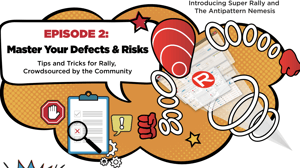
Super Rally and the Antipattern Nemesis: Episode 2
Tips and tricks for Rally, crowdsourced by the community. In this episode, learn how to master your defects and risks.
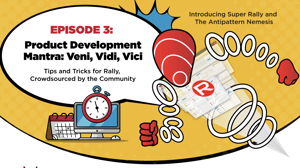
Super Rally and the Antipattern Nemesis: Episode 3
Tips and tricks for Rally, crowdsourced by the community. This episode features pointers on product development.

How to Hold ISPs Accountable for Last-Mile Performance
With work from anywhere, IT is responsible for troubleshooting networks and last-mile ISPs they don't control. See how AppNeta provides visibility required.

Mainframe Developers Can Increase Speed to Market Without Disrupting Their Daily Work
Integrating Endevor with Rally from Broadcom Software helps mainframe developers leverage agile work management tools to level up their product delivery.

NetOps Virtual Summit: March 23, 2022
Learn more about the exciting speakers and learning opportunities at Broadcom's upcoming NetOps Virtual Summit!

Clarity: Top-Down Planning with Roadmaps
This course will help you leverage roadmaps to implement top-down planning in your organization.

Clarity: Top Down Planning with Roadmaps
This course will help you leverage roadmaps to implement top-down planning in your organization.

DICOS Ensures 100% Network Availability, Greater Operational Efficiency, and Improved Customer Experience with DX NetOps
Read how DICOS employs DX NetOps solutions to ensure 100% network availability, greater operational efficiency, and improved customer experience

Are Networks Ready for Massive Scale Increases and New Technology?
A Global Survey of Executives and IT Professionals by Dimensional Research.
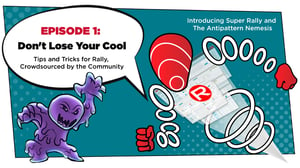
Super Rally and the Antipattern Nemesis: Episode 1
Tips and tricks for Rally, crowdsourced by the community.

Insurance Firm Finds Innovation in Clarity
Learn how one large insurance company used Clarity to gain a "single view" into their operations.

Portfolio Management with Rally
This course will give you an overview of how Rally supports the portfolio management process as well as how you can leverage portfolio management for your organization.

Latest Release of Our Network Monitoring Software Delivers AI-Driven Log Analytics
DX NetOps Insights network monitoring software helps you collect and analyze every metric important to resilient network delivery.

4 Myths About Value Stream Management
Here, we examine and refute a handful of commonly-held misconceptions about getting started with VSM and building a VSM discipline within an enterprise.

Have a Worry-Free Upgrade
Learn how the new Broadcom Designated Upgrade Weekend events can take the worry from a production upgrade.

Have a Worry-Free Upgrade
Learn how the new Broadcom Designated Upgrade Weekend events can take the worry from a production upgrade.
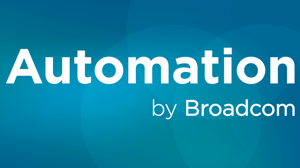
dSeries Web Service Orchestration
Learn how to orchestrate web service calls in dSeries and exchange data between them.

Automic Automation v21: Zero Downtime Upgrade (ZDU)
This training explains the Zero Downtime Upgrade (ZDU), Automic Automation's feature to upgrade to a newer version while processes and operations continue as usual.

Automic Automation v21 Administration Standard
This course is focused upon helping administrators configure Automic Automation so that users can start working with it.

Automic Automation v21 Administration Foundations
This course helps administrators understand the architecture of the on-prem version of Automic Automation v21.

Cable Giant Delights Customers with Clarity
Learn how one large U.S. telecommunications company uses Clarity to centralize project management and help leadership make informed, timely decisions.

Broadcom Software Launches Cloud-Based Log Analytics Service for Data-Driven Network Visibility
DX NetOps Insights complements traditional network monitoring with SaaS-based machine learning to improve triage accuracy and time.

Active & Passive Network Monitoring: Why Enterprises Need Both
With enterprise networks transforming to support a growing web of apps, users, devices, and locations, IT needs multiple ways to measure network performance.

Frequently Asked Questions on the Configuration of Kubernetes and Automic Automation When Moving to AAKE
Here are the answers to many frequently asked questions about configurations when moving to AAKE.

Frequently Asked Questions on the Configuration of Kubernetes and Automic Automation When Moving to AAKE
Here are the answers to many frequently asked questions about configurations when moving to AAKE.

AppNeta is Now Part of Broadcom and Will Lead Industry in Network Visibility Anywhere
Now that Broadcom Software has officially acquired AppNeta, learn how we will move forward together to enable Network Visibility Anywhere.

From Kálmán to Kubernetes: A History of Observability in IT
Here's a brief look at the 50-plus year evolution of observability in IT.
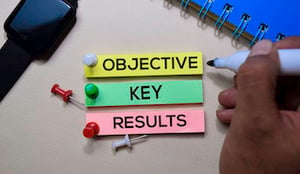
Are They OKRs, or Goals and Measures?
There is usually a subtle difference in intent and implementation between OKRs and G&M, but the outcomes of the two implementations can be very different.
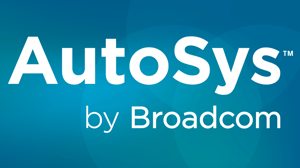
AutoSys Plugin Extension for CloudFoundry
See how you can control CloudFoundry processing from within AutoSys and connect it to the rest of your enterprise automation.

ValueOps Connectors for Rally: Ditch Data Silos, Without Ditching Your Agile Tools
Connect Rally with data from other agile planning and delivery tools to reduce the effort and risk of processing data in isolation and see the full story.
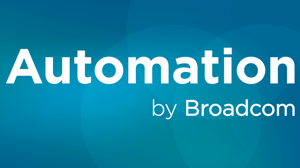
Plugin Extensions for AutoSys and dSeries
Demonstration of plug-in extensions for AutoSys, dSeries, ESP, and CA 7, and how they expand automation capabilities into key cloud technologies.

Automic Automation Kubernetes Edition v21
Kubernetes has been popular with developers for years, but it's also now moving into production environments and on its way to entering the IT mainstream.

The Delicate Art of Monitoring Kubernetes
Learn how you can leverage today's tools to master the art of monitoring in Kubernetes from the ground up.

ValueOps Connectors: Increase Data Transparency and Fuel Enhanced Decision Making
We discuss how ValueOps Connectors optimize information flow and eliminate errors, miscommunications, and problems associated with manual data collection.

Drive Success of Cloud, SaaS & Internet Transformation
To successfully drive cloud, SaaS, and internet transformation, IT operations teams need a new type of visibility to be able to measure app performance.

The Importance of Network Insights in Achieving Full End-To-End Observability
Learn why network observability must be a part of any observability strategy, and how to achieve network observability.

Automic Automation: Upgrading to Version 21
This course helps Automic Automation administrators plan, prepare and execute the upgrade process of their systems.

Q&A: Healthcare Equipment Maker "Simply Couldn't Run" Without Clarity
Find out how one healthcare equipment maker uses Clarity to manage internal functions and stay compliant with all their regulatory commitments.

Don't Settle for Observability. Strive for Actionability
Observing what's happening is important, but it isn't enough. The best way to achieve reliable performance is through AIOps-powered actionability.
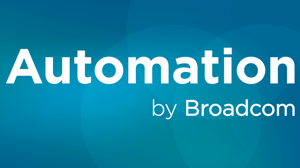
How to Setup dSeries SOAP Web Services
Watch as Kiran walks you through the installation, configuration and use of SOAP Web Services for dSeries Workload Automation

CA Automic Workload Automation Environment Administration (ILT)
The administration topics of CA Automic Workload Automation are divided into two parts: working on the physical machines and administering inside the software itself. This course is based upon the...

Automic Workload Automation Engine Administration (ILT)
The administration topics of Automic Workload Automation are divided into two parts: working on the physical machines and administering inside the software itself. This course is based upon the...
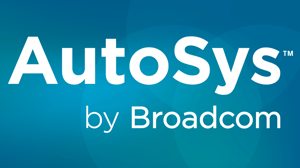
AutoSys Plugin Extension for Databricks
See how you can control Databricks processing from within AutoSys and connect it to the rest of your enterprise automation.
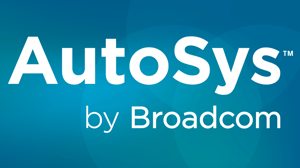
AutoSys Plugin Extension for Azure Data Factory
See how you can control Azure Data Factory processing from within AutoSys and connect it to the rest of your enterprise automation.

Why "AIOps vs. Observability" Is a False Dilemma
Although AIOps and Observability may be different concepts, they're nevertheless tied together when it comes to solution implementation.

What is the Purpose of Observability? In a Word, Innovation
Here's a look at what makes observability unique within the realm of site reliability and IT operations.

How to Install Automic Automation Kubernetes Edition v21 in Azure
This guide walks you through the steps to deploy Automic Automation Kubernetes Edition v21 into the Azure Kubernetes Service (AKS) on the Azure platform.

How to Install Automic Automation Kubernetes Edition v21 in GCP
This guide walks you through the steps to deploy Automic Automation Kubernetes Edition v21 into the Google Kubernetes Engine (GKE) on the Google Cloud Platform (GCP)

How to Install Automic Automation Kubernetes Edition v21 in AWS
This guide walks you through the steps to deploy Automic Automation Kubernetes Edition v21 into AWS Elastic Kubernetes Service (EKS)

Automic Automation Kubernetes Edition (AAKE)
This course demonstrates how to deploy Automic Automation to an existing Kubernetes environment.

Enterprise IT Dashboards
Learn how applying AIOps to the massive amounts of available data can deliver meaningful insights when you need them.

Value Stream Management Report 2021 Announcement
A new report finds Value Stream Management increases the effectiveness of digital transformation initiatives and enables innovation.

How Can IT Enhance End-User Experience
When IT employs continuous monitoring of every app, user, and location, they can proactively alert on network and application performance issues.

Broadcom Expands NetOps Portfolio with AppNeta Acquisition
This integration will deliver an industry-leading set of solutions for end-to-end network performance management and digital experience management.

AppNeta Brings Borderless Monitoring to Broadcom's NetOps Solution
With the acquisition of AppNeta, Broadcom will be able to deliver NetOps customers a seamless "borderless monitoring" experience.

Broadcom and AppNeta: Better Together
The combination of Broadcom and AppNeta delivers an industry-leading Network Observability Anywhere solution.

Broadcom Announces Acquisition of AppNeta
Broadcom and AppNeta will help our customers better manage internet-based dependencies and ensure quality of service.

Metrics for Value Stream Management Success
Learn how value stream management can be judged in terms of customer success metrics, focusing specifically on the impact of DevOps processes.

From Concept to Cash: The Benefit of Value Stream Management
Learn how incorporating value stream management into DevOps projects can benefit the entire organization and deliver better results to customers.

AutoSys is Vital to Your Cloud Strategy
This eBook outlines eight reasons AutoSys empowers your cloud strategy success.

Automic Automation 12.3 Administration Foundations
This course is focused upon helping administrators begin to understand the basic architecture of the Automation Engine.

Broadcom Joins VSM Consortium as a Leader Member
Broadcom has joined the Value Stream Management Consortium, with Chief Transformation Officer Laureen Knudsen named to the board of directors.

Q&A: Scandinavian Engineering Giant Organizes Global Ops with Clarity
Learn how one Scandinavian company used Clarity from Broadcom to organize their enterprise investments and develop roadmaps for the future.

Trelleborg Customer Success Story
See why the team at Trelleborg chose Clarity to gain a single, consistent platform for all projects, which helped eliminate the knowledge gaps that existed.

Make IT More Efficient
When IT doesn’t have an efficient way to get visibility into network performance, issue resolution becomes a guessing game and teams waste time chasing problems.

Server Monitoring and Alarm Reduction
This post breaks down the what, why, and when of the events and conditions of server monitoring.

Clarity: Managing Resources
This course helps you understand how to leverage the Resource Management module in Clarity to accurately forecast resource needs and proactively manage resource utilization in your organization.

Clarity: Managing Custom Investments
This course will help you understand how you leverage custom investments in your organization. You can use Custom Investments in Clarity to create and work with customized investment items that are...

Clarity: Demand Management
In this course, we will use the example of an organization that has customized the lean canvas methodology for demand management. You will learn how the organization customizes the demand capture...

Clarity: Project Management
This course will help you understand how to manage projects within time and budget using Clarity.

Clarity: Getting Started
This course helps you understand how you can leverage the power of Clarity to digitally transform your organization. You will learn how to use various Clarity modules to unleash the full power of...

Adaptive Planning with Andy Jordan
This course will help you understand how you can use Adaptive Planning techniques in your organization to review and adjust strategic plans based on changes in the operating environment.

Strategic Planning with Andy Jordan
This course will help you understand the strategic planning techniques that you can use in your organization.

Financial Planning with Andy Jordan
This course will help you understand how to effectively allocate investment funds to generate the best possible return on your project investments.

Introduction to Rally
This course introduces you to the key features of Rally to help you prepare, plan, and track your work in an agile environment.

Rally Basics for New Users
This introductory course provides you with an overview of different features commonly used in Rally.

Scaling Agile with Rally
Once you've learned how to apply agile practices at your team level, it's time to learn how to scale agile to improve processes like mid-range planning and tracking outcomes across teams of teams in...

Introduction to Scrum
Presented by AgileVideos.com, this course includes videos that introduce you to the key foundations of Scrum, including the main roles, process, artifacts, and important terms used.

Automic Automation - Foundations
This course is an introduction for administrators, developers and object designers, and operators that are completely new to Automic Automation. It introduces you to the Automic Automation key terms...

Getting Started with the Automic Web Interface
This course introduces you to key features to ease you into working in the web interface of Automic Automation 12.3. The videos dive into various aspects of the web interface, showing the basic...

Automic Automation: Calendars and Calendar Events
In this course, we introduce you to Calendars and Calendar Events in Automic Automation. By assigning Calendar Events to objects, you can determine the dates on which the object will be executed.

Automic Automation: Save Time with Actions and Action Packs
Action Packs are preconfigured building blocks that are ready to use in your Automic Automation Workflows. This course introduces you to Action Packs, and shows you how to install and use them.

Automic Automation: Introduction to Objects
One of the core principles of Automic Automation is object-oriented design. This course provides a high-level overview of the role of objects and a conceptual explanation of how different objects...

Automic Infrastructure Manager: Provision Environments Automatically
Learn how to use the Infrastructure Manager solution to create new environments in any infrastructure provider, populate the environment with the correct middleware, and install a version of an...

Automic Automation Administration Standard
This course is a deep dive in some of the most important tasks that an administrator must perform to configure and get an Automic Automation system started.
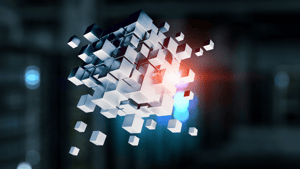
Automic Automation Design I
This self-paced course for Automic Automation 12.3 provides the necessary basic knowledge for understanding, designing and using Automic Automation objects. The course addresses not only developers...

Automic Automation - Task Management
This course introduces you to the tools you need to supervise and manage processes, perform root cause analysis and react to abnormal situations in Automic Automation.

Getting Started With AAI For AutoSys
This self-paced course for Automation Analytics & Intelligence for AutoSys is a comprehensive introduction to Automation Analytics & Intelligence (AAI) for AutoSys.

Automic Automation TLS and Certificates
With version 21, Automic Automation introduces comprehensive data encryption between the Automation Engine (AE) and some of its components. While previous versions supported TLS/SSL for some data...

Automic Automation TLS Gateway
Automic Automation's TLS Gateway facilitates the communication between TLS and non-TLS Agents. This video-based, self-paced course describes the TLS Gateway, explains how to configure and install it...

Automic Automation v21 - Release Overview
This video-based course introduces you to the new features that have been released with Automic Automation version 21.

Agile for Scrum Teams
This course gives you an understanding of Agile concepts and will help prepare you to use scrum within your teams and organization.

Building Rally Apps
This course describes how you can use Rally's extensible capabilities to build custom apps of any complexity that you can make available on custom HTML pages within Rally.

Clarity: Digital Product Management
This course will help you understand how to migrate from projects to products by using Clarity to implement digital product management in your organization.

Organizational Agility with Andy Jordan
In this course, you will learn about why organizational agility is important. You will also learn about how organizations can implement this concept and who should be involved in the process.

Clarity: Installation Planning
This course covers various important factors you need to consider when planning the Clarity installation.

Portfolio Management with Andy Jordan
This course helps you to learn the art and science of portfolio management. This course will enable you to manage your portfolio successfully.

Connecting Vision, Strategy, and Outcomes with Andy Jordan
This course will enable you to connect vision, strategy, and outcomes successfully.

Empower Your Cloud Strategy with Enterprise Automation
This eBook outlines eight reasons Automic Automation is vital to your cloud strategy success.

Managing Value Streams with ValueOps
In a series of articles, Broadcom explains its view of Value Stream Management, how our ValueOps solution adds the "value" to VSM, and where to start on your VSM journey.

Eight Reasons Enterprise Automation is Vital to Cloud Strategy Success
Here, we consider automation challenges created by cloud computing and how enterprise automation tackles them to drive a successful digital-first strategy.

Responsibility-Based Planning and Control Versus Task Schedules (Part 1)
In part one of this two-part blog, we discuss why task schedules are no longer the most effective way to product development in the modern work environment.

Responsibility-Based Planning and Control Versus Task Schedules (Part 2)
In the second part of this two-part blog, we look at the benefits teams can realize by adopting responsibility-based planning and control practices.

Identifying Work From Anywhere Connectivity
To better serve work-from-anywhere users, many IT teams are turning to AppNeta so they can maintain comprehensive visibility of network pathways.

Top 5 Reasons Why Agile Practices Must Be Built to Scale
This blog explains why agile practices must also be scalable if they are to deliver any real value.

Value Stream Management: 4 Tips for Getting All Teams on the Same Page
This blog offers four tips on making Value Stream Management a collective, business-wide effort.

Rally Presents: How to Predict the Future
Review this infographic and discover how Rally helps you establish effective plans, anticipate bottlenecks, track progress, and deliver customer value.

Broadcom Showcases Award-Winning Network Observability at ONUG Fall 2021
At the ONUG Fall 2021 event, we'll be showcasing award-winning DX NetOps network monitoring software, powered by next-generation silicon and telemetry.

AIOps Summit Recap: Why Observability is Key, and How to Get There
This post offers a recap of the AIOps and Observability Virtual Summit, underscoring some of the key parallels between modern network ops and rocket science.

Facebook Outage Underscores Risks of Modern SDN Networks
This post examines how the major outage at Facebook highlights the difficulties operations teams face in managing modern, software-defined networks.

Sappi Customer Case Study
Learn how Clarity helped transform the business of a global diversified wood fiber company with reliable, trusted, and easy to use functionality.

From DPM to VSM
These essays examine Digital Product Management, shows how it fits in Value Stream Management, and reveals the unique benefits you stand to reap.

Boeing Customer Case Study
See why Boeing selected ValueOps from Broadcom. Combining Clarity and Rally, this integrated solution enables optimal management of value streams.

Hershey's Customer Case Study
Find out how ValueOps from Broadcom has been fueling the VSM journey at Hershey's. See how the solution, offered insights for addressing key challenges.

Innovate Faster and at Scale with Automic Automation v21
This blog post reveals how the innovative features in Automic Automation v21 will accelerate digital transformation.

Innovate Faster and at Scale with Automic Automation v21
This blog post reveals how the innovative features in Automic Automation v21 will accelerate digital transformation.

Broadcom Awarded Highest Vendor Score in EMA Radar Report For NPM
In the 2021 EMA Radar Report For Network Performance Management, Broadcom received the highest scores for vendor strength and alert and alarm management.

Painting a Complete Network Monitoring Picture: Why Context is Critical
This post reveals why, for network operations triage, teams need to harness intelligence from alarms, faults, network flows, performance data, and more.

Four Dimensions of Network Monitoring
Read our whitepaper to learn why “good enough” isn’t acceptable when it comes to network monitoring, and why a four-dimensional approach is the only way to go.

Broadcom Delivers Industry-leading Network Monitoring Scale to Meet the Demands of the Pandemic
With the release of DX NetOps network monitoring software, Broadcom addresses evolving challenges and helps its customers meet modern networking demands.

Value Stream Management: Why it's So Critical, How to Get it Right
As organizations try to accelerate digital transformation and innovation efforts, they need to optimize the end-to-end flow of value. Here's how.

Using VSM to Break Down Organizational Silos
Silos create costly inefficiencies and can lead to missed business objectives. Here's how to value stream management addresses these challenges.

The 5 Habits of Highly Successful Value Streams
Ensure your customers are getting the products and services they most want by following this set of value stream best practices.

Preparing for Automic Automation v21: Creating and Using TLS/SSL Certificates Signed by an Internal CA
How to create and deploy internal CA-signed certificates with Automic Automation v21

With DX NetOps, Oil Firm Scales Remote Network Access for 60,000 Users
This post reveals how, in the wake of the pandemic's onset, the team at an oil and gas company scaled its remote network access to support 60,000 users.

Baystate Health Employs DX NetOps to Manage Pandemic-Related Demand and Ensure 100% Network Availability
Find out how Baystate Health relied on Broadcom's DX NetOps network monitoring software to ensure 100% network availability for its new telehealth application.

DX NetOps Network Monitoring Software Helps Reduce Noise and Increase Efficiency with New Event Filters
DX NetOps 21.2 network monitoring software continues to improve the scale, speed, and simplicity of network operations with new events filters.

Clarity Product Brochure
See how Clarity supports your investment planning, from strategy and funding to staff allocation and team execution.

Get Clarity: Strategic Roadmaps
Eliminate staff fatigue and start planning your investments on multi-dimensional roadmaps with drag-and-drop speed.

Get Clarity: Financial Management
See how Clarity helps you ensure investments stay on target with familiar Excel charting and grouping functions.

Get Clarity: Resource Management
See how Clarity simplifies the process of juggling labor and non-labor resources, so you can match supply and demand.

Get Clarity: Idea Management
See how Clarity helps capture and organize the best ideas in your company, and deliver the greatest value to customers.

Get Clarity: Project Management
Instead of traditional projects, Clarity helps you manage work the modern way: Digital product management.

Preparing for Automic Automation v21: Creating and Using TLS/SSL Certificates Signed by a Public CA
How to create and use TLS/SSL Certificates signed by a public CA with Automic Automation v21

Forrester, New Tech: Digital Product Management Tools And Tech, Q2 2021
This report reviews emerging vendors in the product management tech market and details the capabilities available.
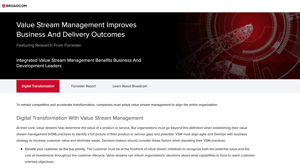
Forrester, Integrated Value Stream Management Benefits Business and Development Leaders
See how to eliminate barriers between business and development leaders by linking strategic portfolio planning with VSM.

Al Rajhi Bank: Project Approvals at Warp Speed
See why Al Rajhi chose Clarity to establish digital project management, and reduced costs and improved efficiency.

Hershey's at the VSM Summit
See how Hershey’s defines value stream management, and how they’re employing it to boost value and adaptability.

Boeing at the VSM Summit
Learn how the team at Boeing was able to connect the project management office (PMO) and teams within value streams.

Linda's Corner: A show about Clarity
See how teams can use Clarity to optimize demand management.

Fujitsu Reduces Alarm Noise by 70% with DX NetOps
Broadcom and Fujitsu in central Europe have been technology partners for more than 20 years. Through this partnership, Fujitsu has been able to realize increased operational efficiencies by improving...

How AIOps from Broadcom Addresses Top NPM Usability Complaints
This white paper examines how enterprises are applying AIOps technology to network performance management (NPM) tools to make their networks more reliable and secure.

Predicting Network Congestion in the Era of 5G, Cloud, and SDx
Find out how Broadcom delivers the first silicon-integrated, AI-driven analytics platform that accelerates network operations and boosts resiliency.

Broadcom GTO Realizes a 6-Times Boost in Monitoring Scalability with DX NetOps
Use case for Broadcom's global technology organization (GTO) replacing SolarWinds with DX NetOps.

Gartner has acknowledged Broadcom as a representative vendor in the Market Guide for Network Performance Monitoring and Diagnostics, 2020
The enterprise network is undergoing fundamental changes, meaning leaders should rethink ways to monitor the network.

Upgrading Your Network Operations Platform for the Digital Future (EBOOK)
See why enterprises that use individual fault, performance, or flow monitoring tools should upgrade to DX NetOps.
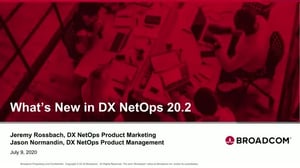
What's New in DX NetOps 20.2
See how DX NetOps is continuing to evolve to meet the challenges of today's modern, complex network architectures.

Real-Time Packet Loss Triage Powered by Broadcom Silicon and Broadview+ Telemetry
This demo reveals how DX NetOps enables immediate identification of elusive packet loss events on your network.

Real-Time Network Congestion Triage Powered by Broadcom Silicon and Broadview+ Telemetry
See how DX NetOps enables immediate notification and identification of elusive network congestion events.

AI-Driven Real-Time Network Latency Triage Powered by Broadcom Silicon and Broadview+ Telemetry
This demo shows how AIOps from Broadcom offers fast and predictive insights into network latency.

ONUG Fall 2020: Broadcom Presents Real-Time ID & Remediation of Network Congestion & Packet Loss
See how AIOps delivers AI-driven visibility and automation to address network congestion, packet loss, and more.

ONUG Fall 2020: Broadcom Presents How to Gain Single-Click Access to SD-WAN Health and Performance
Discover how to get easy, informative, one-click access to your multi-vendor SD-WAN deployments in a single dashboard.

ONUG Fall 2020: Broadcom Presents Next-Gen Telemetry for Automated Triage & Reliable App Delivery
See next-gen Broadcom silicon and telemetry deliver advanced analytics, root cause analysis and improved SLA monitoring.

DX NetOps 20.2 Continues to Improve Visibility with Expanded SD-WAN Network Monitoring CoverageNe
Learn how DX NetOps now offers support for such SD-WAN technologies as Silver Peak, VMware VeloCloud, and Cisco Meraki.
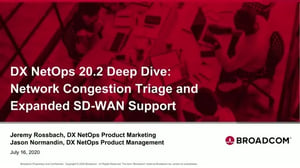
DX NetOps 20.2 Deep Dive: Network Congestion Triage & Expanded SD-WAN Support
See how DX NetOps is continuing to evolve to meet the challenges of today's modern, complex network architectures.

Digital Product Management in Four Steps
See how, by funding digital products rather than departments, you get clarity on how investments are performing.

Digital Product Management: An Overview
See how innovative organizations are reaping the benefits of managing sustainable products in Clarity.

100-Year-Old Pitney Bowes Transforms Business with Clarity
With Clarity PPM, Pitney Bowes achieved strategic, multi-layered roadmap analysis while integrating with disparate tools.

Clarity Customers Talk: Investment Planning with New Clarity
Join power users from Michigan State University, Sky, and TDS Telecom for a discussion on the benefits of Clarity.

Clarity Customers Talk: Adopting the New Clarity UX
Discover how Clarity customers have planned and successfully migrated to the new user interface.

Rally Software for Agile Development
See how with Rally Software you can plan, prioritize, manage, track, and continuously improve your work.

Getting Started In Rally
Explore how Rally Software helps organizations become more agile as they prepare, plan, manage, and track work.

2020 Gartner MQ: Enterprise Agile Planning Tools
See why Broadcom was positioned as a leader, and how our strong vision and ability to innovate meets customer demands.

Scaling Agile in your Organization with Rally and the Scaled Agile Framework
Hear an in-depth discussion on the synergies between the Rally Software platform and the Scaled Agile Framework.

6 Rally features you may not be using but should
Discover 6 features in Rally that can help reduce complexity in your organization.

Using Rally for Remote PI Planning
See how to use Rally's out-of-the-box features to facilitate a collaborative, effective PI planning ceremony.

Rally Quality Management Overview
Learn how to navigate the Quality Management page in Rally and organize your test cases and folders.
_Featured.jpeg?length=300&name=ESD_FY23_Academy-Resource.Keeping%20a%20Healthy%20Program%20Backlog%20in%20Rally%20(Part%201)_Featured.jpeg)
Keeping a Healthy Program Backlog in Rally (Part 1)
See what happens in the first few weeks after a big-room planning event, and how to create a healthy program backlog.
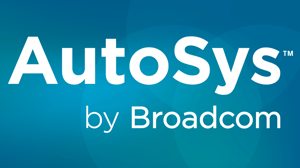
AutoSys Workload Automation in a Cloud Environment
Learn how to gain agility in automating new IT services while leveraging existing investments.
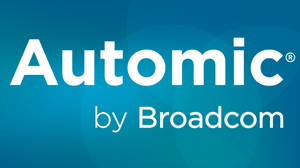
Managing Workloads in Multi-Cloud Environments with Automic Automation
Find out how to easily move your Automic Workloads into the cloud, and easily switch workloads between cloud providers.
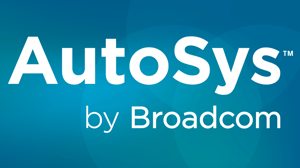
What's new in AutoSys Workload Automation v12
Learn about new facilities to automate in multi-cloud environments, simplify upgrade and installation and much more.
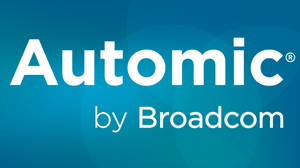
What is Site Reliability Automation
Learn how site reliability automation can empower your site reliability engineering teams.
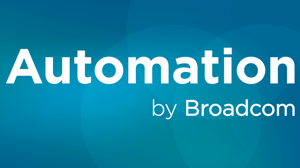
How To Succeed When Adopting A Multi Cloud Environment
Discover how Broadcom helps customers manage critical workloads in multi-cloud environments, accelerating deployment.
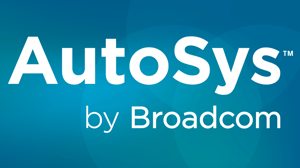
Simulating AutoSys Workload Automation Job Schedule Changes
See how you can simulate schedule changes for AutoSys using data from your production environments.
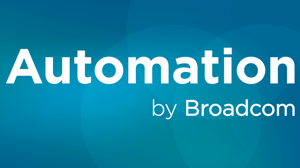
Automation Intelligence Customer Panel
Hear customers talk through their journey in adopting Automation Analytics & Intelligence and the benefits they received.

Gartner - Magic Quadrant for Enterprise Agile Planning Tools
This Gartner MQ evaluates 16 vendors of enterprise agile planning tools.

Swisscom Gives TV Viewers Something New to Watch
Swisscom decided to consolidate the entire TV value stream under one roof organizationally, transforming the IT group's role from integration to development.

Elekta Radiates with Faster Innovative Solutions
Elekta overcomes a lack of alignment between engineering and business by integrating systems across 35 software and hardware teams to deliver best-in-class treatment solutions.

Cisco Accelerates Innovation and Boosts Competitive Advantage with Rally
Cisco takes a new approach to how it services employees and partners to deliver new IT capabilities quickly and cost-effectively.

TeamQuest Boosts Customer Satisfaction with Faster Product Releases Using Rally
Learn how TeamQuest uses Rally to align its team with practicing more efficient processes to meet its release deadlines and provide real-time reporting.

Vantiv Improves the Delivery of Innovation with Rally and Agile Consulting Services
Vantiv unifies its product and IT teams to accelerate the adoption of scaled agile practices.

Rally Product Brief
See how Rally Software can help you plan, prioritize, manage, track, and continuously improve your work.

Rally Product Tour
Learn how Rally supports your organization at all stages of agile planning and execution.

DX NetOps Technical Specifications
The main components and feature support of the DX NetOps network monitoring solution are summarized. DX NetOps combines real-time performance monitoring and ML-driven analytics to comprehensively...

DX NetOps High-Scale Operations Monitoring Technical Specifications
This document lists the capabilities of the DX NetOps network monitoring solution, which reduces complexity through high-scale, unified network monitoring.

Network Packet Loss Triage Explainer
An explainer video on packet loss in today's data centers. DX NetOps provides immediate notification of elusive packet loss events on your network.

Operational value streams under the context of value stream management
The value stream theory is a critical underpinning of Lean thinking and fundamental to SAFe. Operational value streams (OVS) are the sequence of activities needed to deliver a product or service to a...

What is a development value stream and how does it fit into value stream management?
Development value streams (DVS) togerher with operational value streams (OVS) improve workflow and time to market.

Gartner Magic Quadrant for Enterprise Agile Planning Tools
Broadcom is pleased to be recognized as a Leader in the 2021 Enterprise Agile Planning Tools Magic Quadrant for the fifth consecutive year. We believe being positioned as a Leader shows our strong...

Five Features Of Successful Value Streams
Successful value streams follow lean principles and put customer value at the center of work. They ensure that an organization continuously increases customer value and eliminates waste. Learn more...

Fuse Business with IT and Create More Value
As organizations adopt a more synchronized way of working, tools need to evolve. See how to ensure the entire business is aligned around the same outcomes.

Why ValueOps for Value Stream Management?
See how ValueOps helps you gain end-to-end visibility so you can align work, resources, and investments with the areas that have the highest impact.

ValueOps from Broadcom
Optimize the Flow of Value to Increase Enterprise Innovation and Efficiency

Large US Telecom and Mass Media Company Boosts Scale by 100% and Realizes Significant TCO Reduction with DX NetOps
Running the largest deployment of DX NetOps, this telecom company has high-scale operations monitoring and service assurance for their entire infrastructure.

Oil and Gas Services Company Scales Remote Network Access to 60,000+ Employees and Maintains Business Continuity During the Global Crisis with DX NetOps
DX NetOps helps collect and visualize data on active remote tunnels and tunnel utilization to VPN gateways and it shows active tunnels across all gateways.

Large UK Telecom Company Gains Increase in Operational Efficiencies and Delivers Future-Proofed SDN and Connectivity Services with DX NetOps
With DX NetOps, this company can do discovery and reconciliation of SD-WAN networks and efficiently assure their enterprise networks and managed services.

Baystate Health Employs DX NetOps to Contend with Pandemic-Related Demand and Ensure 100% Network Availability
Utilizing DX NetOps, Baystate Health is able to maintain 100% network availability and ensure uninterrupted, high-quality patient care.

Large Financial Services Company Replaces SevOne with DX NetOps, Gains 8-times Increase in Visibility, Boosts Operational Efficiency
By migrating off of SevOne and moving to DX NetOps, the financial services organization has been able to establish high-scale network monitoring.
_Featured.jpeg?length=300&name=ESD_FY23_Academy-Resource.Keeping%20a%20Healthy%20Program%20Backlog%20in%20Rally%20(Part%201)_Featured.jpeg)
Keeping a Healthy Program Backlog in Rally (Part 2)
See what happens in the first few weeks after a big-room planning event, and how to create a healthy program backlog.

Global Software Company Realizes 85% Alarm Noise Reduction with DX NetOps
This global software company started using DX NetOps to do monitoring of their SDN environments. The network operations team can now extend monitoring beyond the physical layer, and gain a holistic...

What's New In DX NetOps Spectrum Network Monitoring Software
Find out what's new in DX NetOps 21.2 network monitoring software including increased monitoring scale, telemetry support, and expanded SDN and cloud coverage.

7 Ways to Connect with Your IT Department for Improved Customer Value
Learn how to build and strengthen the intra-business relationship between your business units and your IT department for improved customer value.

DX NetOps 21.2 Network Monitoring Software Continues to Improve Visibility with Expanded SD-WAN, SDDC, and SD-WiFi Coverage
Broadcom improves visibility with its latest release of the DX NetOps network monitoring software by providing expanded SD-WAN, SDDC, and SD-WiFi Coverage.

Using AI to Establish Continuous Value Stream Mapping in DevOps
Conducting VSMap exercises can pose a number of challenges. This post reveals how AI techniques can be used to effectively address these challenges.

DX NetOps 21.2 Innovates with Scale, Speed, and Simplicity
Find out what's new in DX NetOps 21.2 and how it innovates to improve the scale, speed, and simplicity of network operations.

What Kind of Certificates Should I Use for Automic Automation v21?
Learn what questions to ask to determine which types of certificates you should use with Automic Automation v21

Lean Into the New Normal: Lean-Agile Management for What's Next (Part 2)
Part 2: Lean-Agile Management can help you lean into the "new normal" and prepare for what's next.

Broadcom Announces Industry-First Value Stream Management Solution
See how ValueOps delivers a single platform that unites business and IT, boosting enterprise alignment, efficiency. Put the "value" in value stream management.

Lean Into the New Normal: Lean-Agile Management for What's Next (Part 1)
Part 1: Lean-Agile Management can help you lean into the "new normal" and prepare for what's next.
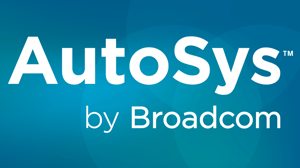
6 Ways AutoSys Workload Automation Operationalizes SOAPs
Learn how AutoSys Workload Automation supports six capabilities of modern SOAPs.

World's Largest Islamic Bank Runs on Clarity
Learn about how the largest Islamic bank in the Middle East uses Clarity to pursue transformation initiatives.

How to Make the Case to Pay Down Tech Debt in Your Release Planning Process
Learn four critical steps in making the business case to pay down technical debt in your release planning process.

How Do I Add Digital Product Management to My Value Stream Management?
A look at the types of companies that benefit the most from Digital Product Management.

Serving the Government with Clarity
See how a tech services provider in the federal government uses Clarity to be more effective, efficient and adaptable.

What Is Digital Product Management and What Does It Have to Do with Value Stream Management?
The underpinning principles of digital transformation are anything but clichĂŠ.

Broadcom Named a Leader and Innovator in the 2021 GigaOm Radar for Network Observability
Broadcom is named a Leader and Innovator in the GigaOm Radar for Network Observability. Broadcom's strong vision and speed of innovation led to this recognition.

Business Advantages of Digital Product Management within Value Stream Management
How Value Stream Management, Digital Product Management addresses the shifts occurring in technology management brought about by digitalization.

Prioritizing Tech Debt in Your Agile Planning Process
Learn how to define technical debt and practical techniques for when to take on or pay down tech debt in the agile planning process.

Top 4 Challenges to Monitoring a Hybrid Cloud Environment
Monitoring hybrid cloud is complex and requires a shift to a modern AIOps solution, such as Broadcom's, for a single end-to-end view of performance.

DX NetOps Network Monitoring Software Improves Security for SDx
Broadcom enhanced its analytic capabilities in the latest release of the DX NetOps network monitoring software that now enables network operations teams to reliably deliver application experiences...

Enhancing Your Agile Practice with Kanban
Learn how to evolve your agile practices with Kanban to enhance the flow of work through your agile software development teams.

Best Practices for Monitoring a Hybrid Cloud Environmentys
As organizations look to adopt hybrid cloud environments, it is crucial to ensure that the right monitoring is in place. See how AIOps tools can help.

Luxury Fashion Retailer Goes Global with Clarity
Learn how an established global luxury brick-and-mortar retailer used Clarity to respond to competitive threats.

Media Company Flies Sky High with Clarity
Discover how a media company with 24 million customers across seven European countries meets diverse demands.

Health-Device Maker Finds Remedy in Clarity
Find out how a health-tech company manages every project so it delivers business and customer value.

Big Bank Pleases Customers with Clarity
See how the PMO at one of North America's largest financial institutions uses Clarity to manage, build and invest.

Candy-Maker Soothes Sweet Tooth with Clarity and Rally
In this Q&A, a large chocolate-maker talks about the challenges of creating delicious candy for an ever-growing market.

Automic Workload Automation Advanced Administration (ILT)
The AWA Advanced Administrator course is a 2day instructor-ledtrainingthat provides AE Administrators and technical staff withadvanced information of the internal workings of the AE...
No Items Found. Try searching again
…
