COURSE
AppNeta: Configure Traffic Analysis in Usage
Learn how to configure Usage for packet-level visibility and comprehensive flow data.
October 27, 2023
10 minutes
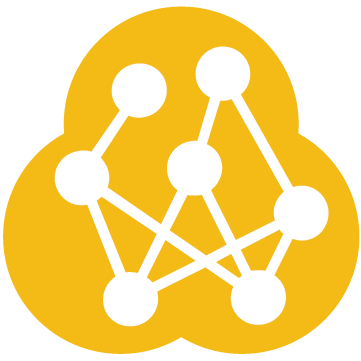 Badge
Badge
AppNeta: Usage Admin Basics
In this course you’ll learn how to configure the Usage monitoring component of the service for packet-level visibility and comprehensive flow data.
What You Will Learn
Roles
- AppNeta administrators
- Network administrators
- Network engineers
Prerequisites
- Introduction to AppNeta
- AppNeta: Intro to Results
- AppNeta Platform Fundamentals
- AppNeta Monitoring Point Fundamentals
Topics
- Usage terminology recap
- Basic Usage configuration
- Traffic Direction
- Alert on observed traffic conditions
- Start traffic capture
- Deployment runbook template
What You Will Earn
Completion Criteria
To complete this course, you must complete all content in each lesson.
Upon completion, you will receive:
- A certificate validating the course completion
- The AppNeta: Usage Admin Basics badge
- Value: 200 points
Course Objectives
- Add local subnets to a capture interface to configure Traffic Direction
- Start traffic capture
- Troubleshoot unexpected traffic rate observed on capture interface
- Display inbound and outbound traffic separately in Usage charts
- Alert on traffic conditions in Usage


