With Experience-Driven NetOps, it's now possible to have user experience, active testing, and network path analytics in the NOC for any managed or unmanaged network
We all know that cloud and SaaS adoption continues to grow rapidly, often outpacing budgets. In fact, spending on IaaS and SaaS exceeded budgets in more than 40% of organizations in 2021. As a result, network traffic is now spending much more time on the internet than in our own data centers. The internet has become the new enterprise network.
So if enterprises are heavily investing in these services and moving resources out of the data center, how do you actually ensure these services deliver on their full potential? How do you make sure these services heighten—not hinder—your ability to do in depth, end-to-end monitoring? How do you ensure that your NetOps teams and their monitoring tools work effectively in a cloud- and SaaS-first networked world?
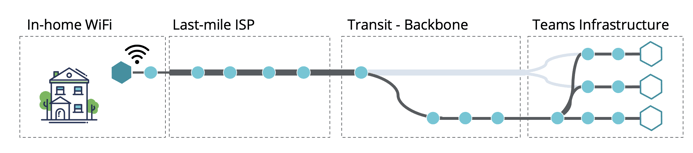
Figure 1: Cloud and SaaS adoption is creating a new enterprise network that network teams are now responsible for.
This latest release of DX NetOps, our award-winning network monitoring software, is transforming Network Operations Center (NOC) triage and response times. It brings user experience to the forefront of NOC visibility across traditional and SDx networks, on-premise or in the cloud, and across the WAN into ISP networks.
DX NetOps 22.2 extends your network monitoring visibility across the internet for a complete hop-by-hop picture of modern network delivery for the SaaS-based user experience, work from anywhere user experience, and hybrid-cloud user experience, along with active testing of modern network delivery before, during, and after deployments.
Most importantly, we are routing these user experience metrics through the NetOps standard operating procedures and workflows you have come to depend on. Backed by alarms, events, topology, performance, faults, flows, logs, configurations, and now user experience metrics from AppNeta, you yourself will still be able to triage easily, find root causes quickly, escalate to engineers or architects, open trouble tickets, or isolate and resolve network delivery issues impacting user experiences.
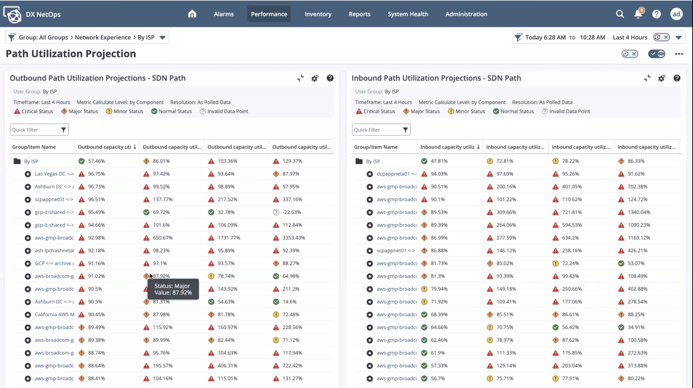
Figure 2: DX NetOps’ network path analytics visualizes critical ISP and cloud network change events and delivers pinpoint focus on what matters for fast isolation of user and service disruptions
By integrating AppNeta’s inventory, events, and performance metrics into DX NetOps, teams gain the ability to easily triage not only up/down issues, but also end-user experience issues across the entire path of network transactions. DX NetOps offers a seamless operational experience, industry best practices, and best-in-class triage and alarm correlation workflows. By leveraging these capabilities, teams can be equipped like never before to ensure resilient connectivity across all network types.
Download our white paper on Experience-Driven NetOps today to learn more.

Jeremy Rossbach
As the Chief Technical Evangelist for NetOps by Broadcom, Jeremy is passionate about meeting with customers to identify their IT operational challenges and produce solutions that fit their business and network transformation goals. Prior to joining Broadcom, he spent over 15+ years working in IT, across both public...
Other resources you might be interested in
Rally Office Hours: February 5, 2026
Learn about new endorsed widgets and UX research needs, and hear from the Rally team about key topics like user admin, widget conversion, custom grouping, Slack integration, and Flow State filtering.
AppNeta: Design Browser Workflows for Web App Monitoring
Learn how to design, build, and troubleshoot Selenium-based browser workflows in AppNeta to reliably monitor web applications and validate user experience.
DX NetOps: Time Zone and Business Hours Configuration and Usage
Learn how to set and manage time zones and business hours within DX NetOps Portal to ensure accurate data display and optimize analysis and reporting.
Rally Office Hours: January 29, 2026
Learn more about the deep copy feature, and then hear a follow-up discussion on the slipped artifacts widget and more in this week's session of Rally Office Hours.
When DIY Becomes a Network Liability
While seemingly expedient, custom scripts can cost teams dearly. See why it’s so critical to leverage a dedicated network configuration management platform.
Three Reasons Why You Shouldn’t Connect Just Any Team Tool to Clarity
See how connecting the wrong tools to Clarity can introduce more risk than value. Employ Rally and Clarity to enforce governance and filter out noise.
Rally Office Hours: January 22, 2026
Learn about a custom view for dependency and blocked work reporting, plus a new field locking feature for admins.
DX NetOps: Install Network Configuration Management
Learn how to install DX NetOps Network Configuration Management.
Automic Automation Cloud Integration: SAP Integration Suite Integration
Instantly inherit the advanced capabilities of your enterprise solution, enabling you to deliver your digital transformation more quickly and successfully.