January 5, 2023

What's New in Automic Automation Intelligence 6.4.4 and Why Upgrade

Written by: Jennifer Liharik
We are pleased to announce the release of Automic Automation Intelligence (AAI) 6.4.4. This release is a major step in the evolution of AAI’s web UI and delivers significant new functionality, including:
- The addition of global job search
- Job details pages
- Scheduler administration
- Business area support
- New and improved system monitoring
- Fully integrated context-aware help
Web User Interface New Features
Global Job Search, Job Details, and All Jobs
Global Job Search allows you to search for specific jobs and provides details and related information about the job. This is where you can find the job definition, historical runs, and the average duration of the job.
The Job Details page provides consolidated information about any job and is useful in understanding where the job fits within the job hierarchy, which job streams it appears in, whether it is in the critical path, and the percentage of time it's in the critical path. The All Jobs page provides robust and editable filters.
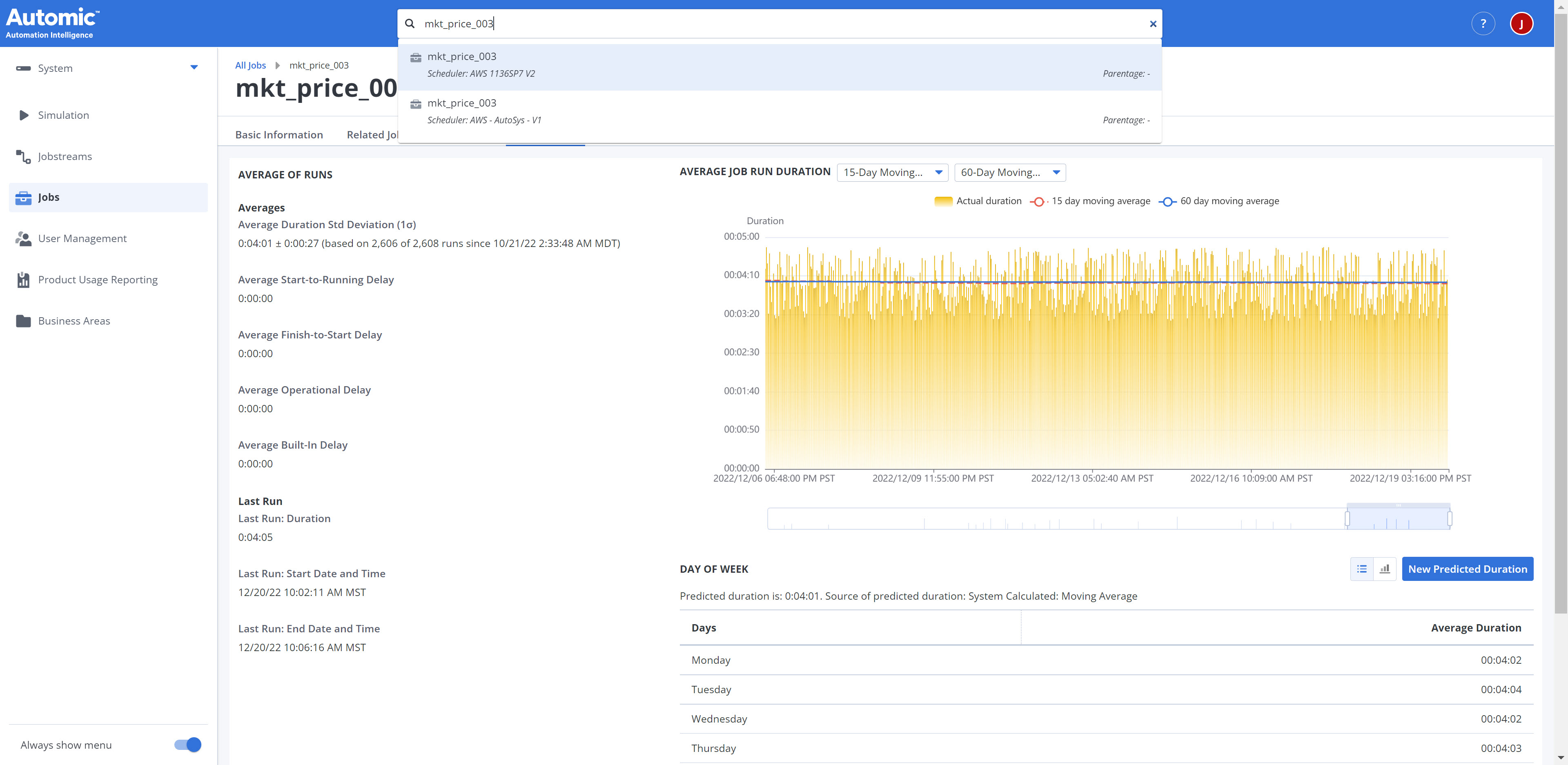
Global Search/Job Details - Average Runs tab
Integrated Help
A powerful new feature in this release, AAI’s Integrated Help functionality provides context-aware help across the product. You now have access to all relevant content such as product documentation, Broadcom Academy resources, Broadcom communities, training, and troubleshooting, all in one place.
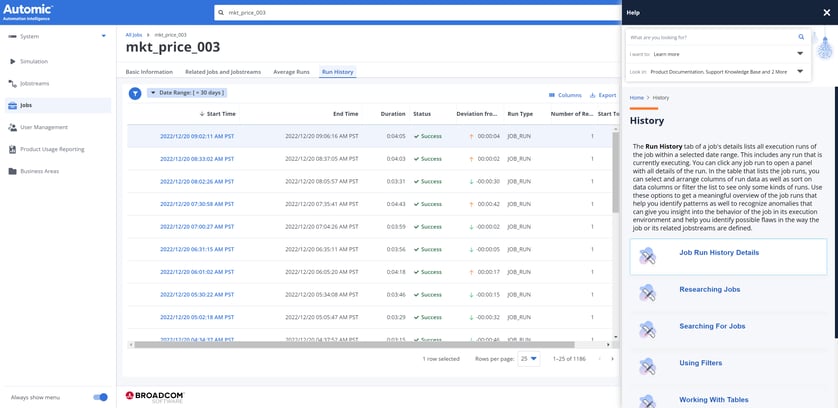
Run History with Context-Sensitive Help
System Monitoring and Scheduler Administration
System Monitoring provides an overview of the status of your system and your schedulers. It is also the starting point to add, configure, and work with schedulers. With this release, the System Monitoring page has a new look and feel and replaces the old web page. You can now add new schedulers of all AAI’s supported types on this page.
Business Areas
With this release, there is an admin page to add/edit/delete business areas in the web UI. Business areas provide quick and easy access to job streams for teams and departments. You can organize them by the classification that is relevant to your organization, such as:
- Business unit
- Types of environment
- Types of schedulers
- Application areas
- Region
- …and more
Users and Domains
You can now add/edit/delete and filter Users and Domains in the web UI.
Headless Administration New Features
A parallel theme to our focus on the web UI is headless administrative access. Our goal is to offer 100% of admin functionality without the need for the UI. Most of this is available through RestAPI, but a few pieces remain. In this latest release, we added the ability to set SNMP and SMTP configuration settings through the command line.
See the AAI 6.4.4 Release Tech Docs for more information on these new features. Stay tuned for future enhancements to AAI’s web UI in the next release!
Check out the 6.4.4. Web UI Demo by head Automic Automation Intelligence PM Jennifer Chisik to see the great new features available today.

Jennifer Liharik
Jennifer is a senior product marketing manager for Automation solutions from Broadcom Software and enjoys helping customers gain business value from today's complex technology. Jennifer has worked as a product marketer, process improvement consultant, and strategic advisor in the B2B software, life sciences, retail,...
Other resources you might be interested in
Clarity 101 - From Strategy to Reality
Learn how Clarity helps you achieve Strategic Portfolio Management.
Working with Custom Views in Rally
This course introduces you to working with custom views in Rally.
Rally Office Hours: February 12th, 2026
Catch the announcement of the new Rally feature that enables workspace admins to set artifact field ordering. Learn about ongoing research and upcoming events.
The Architecture Shift Powering Network Observability
Discover how NODE (Network Observability Deployment Engine) from Broadcom delivers easier deployment, streamlined upgrades, and enhanced stability.
Rally Office Hours: February 5, 2026
Learn about new endorsed widgets and UX research needs, and hear from the Rally team about key topics like user admin, widget conversion, custom grouping, Slack integration, and Flow State filtering.
AppNeta: Design Browser Workflows for Web App Monitoring
Learn how to design, build, and troubleshoot Selenium-based browser workflows in AppNeta to reliably monitor web applications and validate user experience.
DX NetOps: Time Zone and Business Hours Configuration and Usage
Learn how to set and manage time zones and business hours within DX NetOps Portal to ensure accurate data display and optimize analysis and reporting.
Rally Office Hours: January 29, 2026
Learn more about the deep copy feature, and then hear a follow-up discussion on the slipped artifacts widget and more in this week's session of Rally Office Hours.
When DIY Becomes a Network Liability
While seemingly expedient, custom scripts can cost teams dearly. See why it’s so critical to leverage a dedicated network configuration management platform.