COURSE
AppNeta: Create Monitoring Policies for Active Monitoring
Learn how to create and configure monitoring policies in AppNeta in order to set up active network and web application monitoring.
Start This Course
November 4, 2025
45 minutes
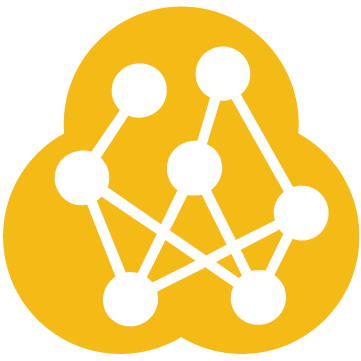 Badge
Badge
AppNeta: Monitoring Policies
What You Will Learn
Learn how to create and configure monitoring policies in AppNeta in order to set up active network and web application monitoring.
The course was last updated to align with AppNeta version 18.18.0.
To learn about changes and enhancements released since the last course update, refer to the AppNeta documentation: Release Information.
Roles
- AppNeta administrators
- AppNeta users
- Network engineers
Prerequisites
This course assumes familiarity with concepts covered in the following courses:
- Introduction to AppNeta
To complete the procedures taught in this course, an AppNeta tools administrator should have access to an AppNeta organization as an Organization Admin, Advanced, or Standard user. The organization should have at least one Monitoring Point connected.
Exercises
This course does not contain hands-on exercises.
Completion Criteria
To complete this course, you must pass the final test with a score of 80% or higher.
What You Will Earn
Upon completion, you will receive:
- A certificate validating the course completion
- The AppNeta: Monitoring Policies badge
Course Objectives
After taking this course, you should be able to:
- Recall the purpose and function of monitoring policies in AppNeta.
- Create a standalone monitoring policy for a single target.
- Create a monitoring policy group for multiple targets that will be monitored consistently.
- Add dynamic Monitoring Point rules to automatically monitor from Monitoring Points that meet particular criteria.
- Use network rules to monitor across specific egress networks.
- Assign custom tags to provide additional context about network rules or policy targets.
- Add web monitoring to a monitoring policy.
- Customize network and web monitoring preferences for advanced monitoring scenarios.
- Manage and maintain monitoring policies.
- Locate monitoring data related to a policy.


