
Video
Automic Automation 24.4: Unlock the Power of GenAI
Automic Automation 24.4 brings GenAI automation, letting you summarize reports, troubleshoot faster, and embed AI in scripts to boost efficiency.
Video Transcript
Automic Automation 24.4 introduces integrated generative AI capabilities, embedding the power of LLMs directly in the Automic web interface with support for models such as Gemini, GPT, or those running locally via Olama. Automic empowers you to integrate an AI model of your choice to unlock a host of capabilities: summarize execution results and reports, troubleshoot faster, use natural language queries in any language, and even embed generative AI capabilities into your scripts.
Traditionally, diagnosing execution failures required manual inspection of jobs, workflows, scripts, logs, and other objects. Now..
|
Visit the full video page to learn more about how you can transform your automation processes with Automic Automation 24.4. |
