August 7, 2023

Troubleshooting Wi-Fi Issues for Hybrid Workers: Key Requirements for NetOps Teams

Written by: Alec Pinkham
In recent years, employees have grown increasingly accustomed to the untethered connectivity of Wi-Fi. For many, the days of having a computer tethered to an ethernet cable can seem like a distant memory. That was true when employees were working in an office, and it is all the more the case as we’ve moved to a hybrid work world.
This reliance on Wi-Fi offers undoubted convenience for users, but it also undoubtedly ups the complexity for IT teams. In fact, it’s not uncommon for wireless networks to represent the top ticket generator for today’s IT teams. Given the volume of Wi-Fi related incidents—not to mention the critical nature of network connectivity for employees—it is more vital than ever to gain improved visibility into these environments and to streamline troubleshooting workflows when issues arise.
Challenges
Whether a ticket comes in, teams hear reports of poor performance, or a user complains about a lack of access, being able to troubleshoot and isolate the problem rapidly is vital. These days, this is much easier said than done, however.
Today, user connections are reliant upon a range of networks, both internally sourced as well as third-party managed, including ISP and cloud environments. Given the complexity and distributed nature of today’s networks, a top challenge for IT teams is simply determining which domain an issue has occurred in.
Wi-Fi further compounds the IT team’s blind spots and potential variability and complexity in troubleshooting. (However, for most teams, mandating wired connections is difficult, if not impossible.)
Hybrid work adds to the fact that user experiences are reliant upon equipment that IT doesn’t maintain. For example, employees may use cable routers from their ISP, they may have incorrectly configured equipment, and they may be running systems that are one or more generations behind the latest standards.
The user experiences of hybrid workers can vary significantly depending upon whether they’re connected via ethernet or wireless. Even this bit of insight could go a long way in helping teams isolate performance issues. However, with traditional monitoring methods, identifying when users were connected via Wi-Fi and when they had a wired connection isn’t possible. Further, a user’s wireless experience can vary substantially, simply due to their proximity to the wireless router and whether they’re working on the back porch, in a dedicated office, in the kitchen, or elsewhere.
Solution
AppNeta delivers active monitoring that enables teams to gain the visibility they need to quickly, intelligently troubleshoot connectivity and performance issues, even when users are reliant upon Wi-Fi networks in the corporate office, home office, or anywhere else.
AppNeta features TruPath. TruPath is patented, low-overhead technology that enables teams to do continuous, active monitoring and establish monitoring visibility from the user perspective.
With AppNeta, teams can quickly determine whether multiple users in a particular region are experiencing an issue. When it is clear that the issue is specific to a single user, they can gain detailed visibility into the users’ network path and look for potential issues.
Through continuous monitoring, teams can gain these capabilities:
- Track performance trends and changes and establish baselines.
- Rapidly isolate issues based on connectivity types, such as whether wired or wireless, whether a user is connecting to VPN, and so on.
- Identify incidents of congestion, such as when multiple family members are gaming or streaming videos at the same time.
With AppNeta, teams can identify when a user has been going between wired and wireless, when they’ve encountered a weak signal, low link speed. The solution can also help operators identify instances of channel and band flapping, which refers to cases in which a user device connects and disconnects frequently. This can occur due to old or poorly maintained routers and the existence of multiple routers in the same location.
For a particular user, an operator can take these actions:
- View a dashboard for a specified time frame, such as the past seven days.
- Drill down on a particular set, and see how issues like high numbers of connection change events can lead to degraded performance.
- See how clients shift across multiple BSSIDs (basic service set identifiers).
- Focus on a specific device, and view details like device driver versions.
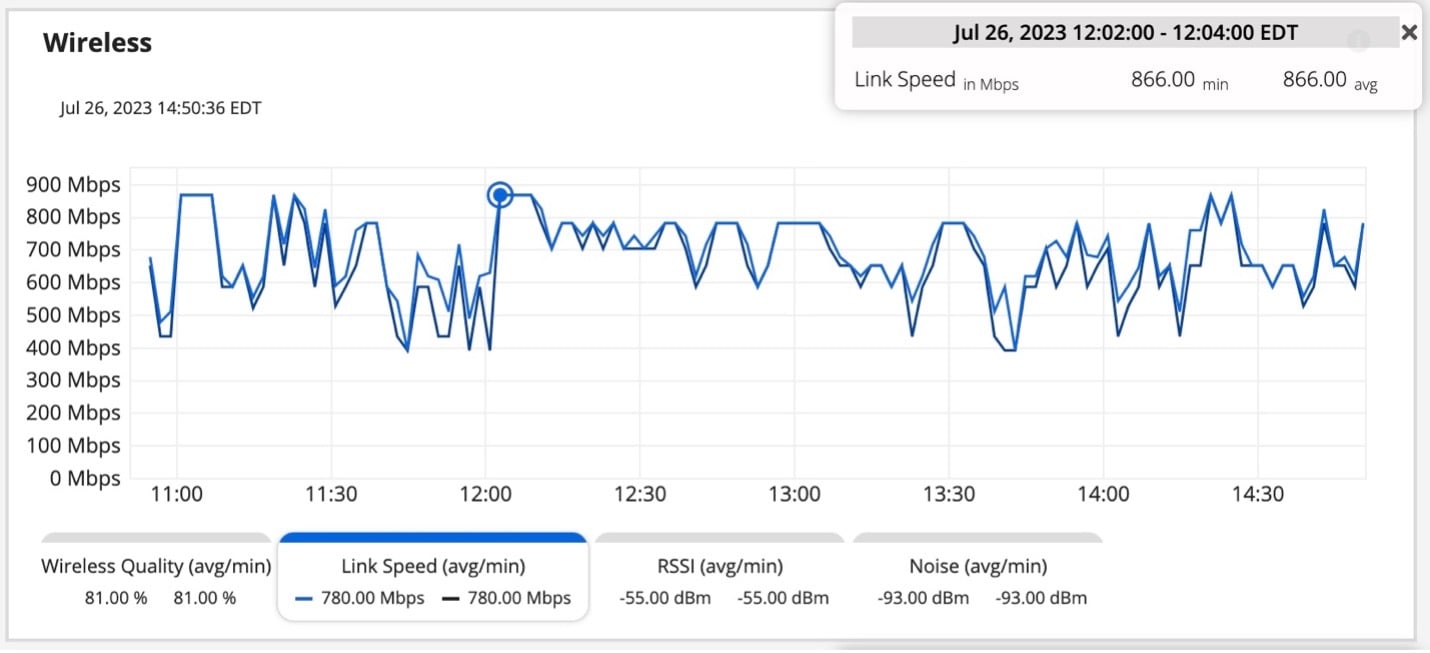
Conclusion
Managing modern networks and ensuring optimized user connectivity is tough enough. Don’t let the blind spots created by hybrid workers’ Wi-Fi networks make it even tougher. To learn more, be sure to watch our Small Bytes presentation on how to isolate work from home Wi-Fi issues for remote users.
See how AppNeta provides complete, end-to-end coverage required to track and manage modern networks. Get a detailed look at the insights AppNeta provides, and how the solution speeds troubleshooting when users complain about connectivity issues.

Alec Pinkham
Alec is a Product Marketing Manager for the AppNeta solution at Broadcom. He spent seven years with AppNeta in the Application and Network Performance Monitoring space before joining Broadcom. Prior to AppNeta his background is in software product management in HMI/SCADA solutions for industrial automation as well as...
Other resources you might be interested in
Automic Automation Cloud Integrations: Google Cloud Run Agent Integration
Broadcom's Google Cloud Run Automation Agent lets you easily execute Google Cloud Run jobs, monitor and manage them with your existing enterprise workload automation, as well as other cloud-native...
Rally Office Hours: February 19, 2026
Learn more about Rally's AI capabilities, including the upcoming MCP server and built-in features, plus follow a Q&A session and upcoming event announcements.
Clarity 101 - From Strategy to Reality
Learn how Clarity helps you achieve Strategic Portfolio Management.
Working with Custom Views in Rally
This course introduces you to working with custom views in Rally.
Rally Office Hours: February 12, 2026
Catch the announcement of the new Rally feature that enables workspace admins to set artifact field ordering. Learn about ongoing research and upcoming events.
The Architecture Shift Powering Network Observability
Discover how NODE (Network Observability Deployment Engine) from Broadcom delivers easier deployment, streamlined upgrades, and enhanced stability.
Rally Office Hours: February 5, 2026
Learn about new endorsed widgets and UX research needs, and hear from the Rally team about key topics like user admin, widget conversion, custom grouping, Slack integration, and Flow State filtering.
AppNeta: Design Browser Workflows for Web App Monitoring
Learn how to design, build, and troubleshoot Selenium-based browser workflows in AppNeta to reliably monitor web applications and validate user experience.
DX NetOps: Time Zone and Business Hours Configuration and Usage
Learn how to set and manage time zones and business hours within DX NetOps Portal to ensure accurate data display and optimize analysis and reporting.