|
Key Takeaways
|
|
In recent years, Wi-Fi has emerged as the de facto architecture for local area networks (LANs) and campus networks. Wi-Fi is also gaining more widespread usage in factories and operational technology environments.
Despite its ubiquity, Wi-Fi presents some persistent challenges for network operations center (NOC) teams. Fundamentally, it’s very difficult for these teams to ensure optimized service delivery in Wi-Fi environments, and track performance within the context of the complex networks that user transmissions are reliant upon.
Today, most network operations teams still monitor Wi-Fi as if it were a wired service, with no comprehension of aspects like radio integrity or user movement.
Think about it. Can your NOC team answer the following questions regarding Wi-Fi network delivery?
- How do I discover and visualize my multi-vendor wireless networks, and track them along with my wired and software-defined environments?
- How do I determine which infrastructure elements of my wireless network need attention now?
- How do I understand whether and how LAN, WAN, and SD-WAN outages affect the experiences of Wi-Fi users?
- How do I respond to localized challenges of slow Wi-Fi performance?
- How do I anticipate Wi-Fi performance issues before there’s an impact on users?
To gain this kind of visibility, you need a highly scalable, multi-vendor network management solution that correlates Wi-Fi, SDN, and traditional network events, along with radio frequency metrics to deliver a complete view of wireless network health.
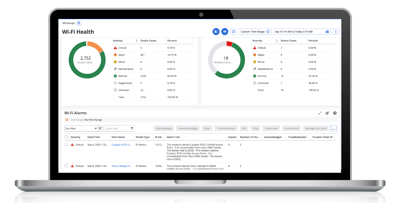 Software vendors must empower teams in today’s NOCs to monitor wireless networks using standard operational workflows for alarm management, ticketing, and triage. However, these workflows must also incorporate awareness of radio frequency metrics, noise level, interference, and wireless user demographics and movements. Level 2 and 3 NOC teams also need to apply field-proven analytics to Wi-Fi, incorporating factors like baselines, deviation from normal, time over threshold, and business hours.
Software vendors must empower teams in today’s NOCs to monitor wireless networks using standard operational workflows for alarm management, ticketing, and triage. However, these workflows must also incorporate awareness of radio frequency metrics, noise level, interference, and wireless user demographics and movements. Level 2 and 3 NOC teams also need to apply field-proven analytics to Wi-Fi, incorporating factors like baselines, deviation from normal, time over threshold, and business hours.
With these capabilities, you can expect to see these results:
- Faster delivery of new services to market
- More accurate ticketing for Wi-Fi issues and escalations
- Accelerated detection of the root cause of network issues
- Improved network availability
To learn more, be sure to check out a recent webcast I hosted: Wi-Fi, LAN, and WAN Performance for Your Enterprise Networks.

Jeremy Rossbach
As the Chief Technical Evangelist for NetOps by Broadcom, Jeremy is passionate about meeting with customers to identify their IT operational challenges and produce solutions that fit their business and network transformation goals. Prior to joining Broadcom, he spent over 15+ years working in IT, across both public...
Other resources you might be interested in
Clarity 101 - From Strategy to Reality
Learn how Clarity helps you achieve Strategic Portfolio Management.
Working with Custom Views in Rally
This course introduces you to working with custom views in Rally.
Rally Office Hours: February 12th, 2026
Catch the announcement of the new Rally feature that enables workspace admins to set artifact field ordering. Learn about ongoing research and upcoming events.
The Architecture Shift Powering Network Observability
Discover how NODE (Network Observability Deployment Engine) from Broadcom delivers easier deployment, streamlined upgrades, and enhanced stability.
Rally Office Hours: February 5, 2026
Learn about new endorsed widgets and UX research needs, and hear from the Rally team about key topics like user admin, widget conversion, custom grouping, Slack integration, and Flow State filtering.
AppNeta: Design Browser Workflows for Web App Monitoring
Learn how to design, build, and troubleshoot Selenium-based browser workflows in AppNeta to reliably monitor web applications and validate user experience.
DX NetOps: Time Zone and Business Hours Configuration and Usage
Learn how to set and manage time zones and business hours within DX NetOps Portal to ensure accurate data display and optimize analysis and reporting.
Rally Office Hours: January 29, 2026
Learn more about the deep copy feature, and then hear a follow-up discussion on the slipped artifacts widget and more in this week's session of Rally Office Hours.
When DIY Becomes a Network Liability
While seemingly expedient, custom scripts can cost teams dearly. See why it’s so critical to leverage a dedicated network configuration management platform.