January 22, 2024

Plan More Effectively with Team Planning in Rally by Using Quick Views

Written by: Eric Nash
|
Key Takeaways
|
|
If your iterative or scrum team uses Rally, then you’re probably familiar with the Team Planning page for iteration or sprint planning. The Team Planning page allows you to easily view the planned velocity of work items in a given iteration and whether the team is over capacity.
As soon as you open the page, you see a neatly organized view of upcoming iterations/sprints for the current Release or Planning Interval along with a view of your prioritized backlog items waiting to be scheduled.
Don’t stop there though! Team Planning also offers different Quick Views (preconfigured filters) of your backlog to help you to focus on what matters most to your team. In the screenshot below, you can see the default Unscheduled Work view.
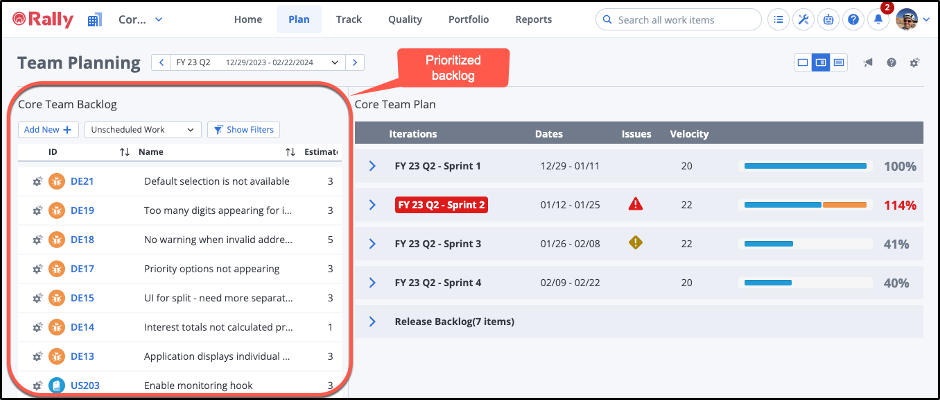
Using Quick Views
The default view (Unscheduled Work) is a great starting point and it’s helpful to understand and consider what you’re seeing in that view and in the rest of the Quick Views. There are also several other helpful Quick Views you can use. Here are a few of those views that are particularly useful:
Unscheduled Work
This is the default view and shows your backlog of schedulable work in your current project context for which no Release or Iteration has been set. Work displayed can include User Stories, Defects, Defect Suites, and Test Sets. Depending on your team’s approach, you might move work that meets your definition of ready (DoR) into the Release Backlog by setting a Release but not an Iteration. Doing this would cause that work not to appear in the Unscheduled Work view and instead would appear in the Release Backlog view.
You can also use filters to view a subset of the work in your backlog. For example, instead of using the Release Backlog, your team might use the Ready flag in Rally to show work in the backlog that the team deems ready to be pulled into an iteration. In that case you could filter the view to only include work items with the Ready flag on.
DID YOU KNOW? Moving work from any backlog view into an Iteration will set both the Iteration and the Release for those items.
Unfinished Work
This is an often-overlooked view that shows schedulable work in your current project context that was assigned to another (usually previous) Iteration or Release but not finished.
For example, work in a Schedule State prior to Accepted (and in the case of Defects, a State prior to Closed) with either a Release or an Iteration that is outside the current Release selected for Team Planning will show up here.
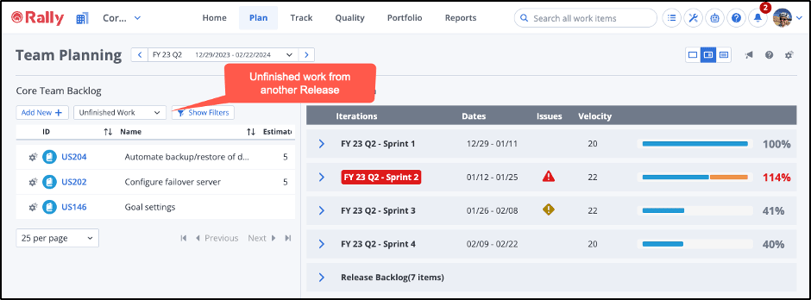
This provides a great way to find work that may have been forgotten from previous timeboxes, like stories that were Completed but not Accepted or defects where the fix may have been Accepted but the defect wasn’t Closed. This can also show other work that was scheduled but not completed for some reason.
NOTE: Work scheduled in a future Release may also appear in Unfinished Work. This isn’t a very common use case and you can use filters in the Unfinished Work view to exclude those items if needed.
Group by Feature (Unscheduled, Unfinished, and in Release)
You have very likely heard the Agile principle “stop starting and start finishing.” If you apply this principle to the delivery of features (or your lowest-level portfolio item in Rally), then these three views can help. You can focus your iteration planning efforts on delivering value faster by completing the work on your highest priority features first.
These views will show you stories grouped by feature for your current project context that have a Schedule State less than Accepted and that are either unscheduled, unfinished, or in the backlog for the selected Release, but not an Iteration (as described earlier). For example, in the screenshot below, we can focus on getting the Self resolve technology feature delivered by scheduling and completing the Enable monitoring hook story.
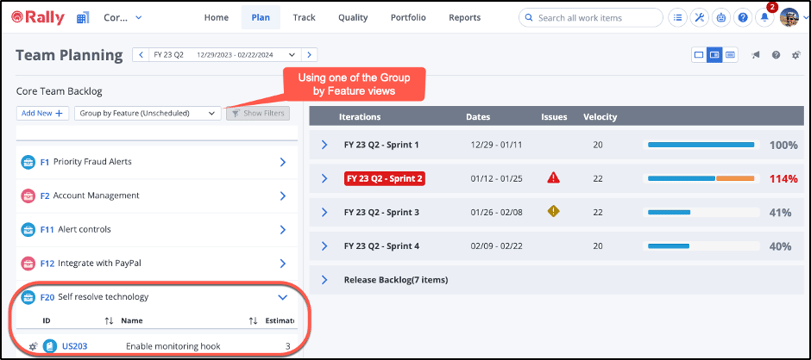
Now what?
These are just a few of the eleven Quick Views currently available in Team Planning. When you consider the views that also allow filtering, there really isn’t an iteration or sprint planning use case that can’t be met with these views. Use the inline help on the page or go to the Team Planning page on the Tech Docs site for more details.
When you do your next planning session, please try some of the alternatives to the default view! Add some filters as well and see how much more effective your planning can be.

Eric Nash
Eric Nash is an Agile expert and Rally resident advisor who is happiest when he can coach and share his passion with others, whether it’s working on digital and Agile transformations, junior golf or fishing. When not on the water he works with organizations in industries from manufacturing to publishing to defense...
Other resources you might be interested in
Rally Office Hours: February 5, 2026
Learn about new endorsed widgets and UX research needs, and hear from the Rally team about key topics like user admin, widget conversion, custom grouping, Slack integration, and Flow State filtering.
AppNeta: Design Browser Workflows for Web App Monitoring
Learn how to design, build, and troubleshoot Selenium-based browser workflows in AppNeta to reliably monitor web applications and validate user experience.
DX NetOps: Time Zone and Business Hours Configuration and Usage
Learn how to set and manage time zones and business hours within DX NetOps Portal to ensure accurate data display and optimize analysis and reporting.
Rally Office Hours: January 29, 2026
Learn more about the deep copy feature, and then hear a follow-up discussion on the slipped artifacts widget and more in this week's session of Rally Office Hours.
When DIY Becomes a Network Liability
While seemingly expedient, custom scripts can cost teams dearly. See why it’s so critical to leverage a dedicated network configuration management platform.
Three Reasons Why You Shouldn’t Connect Just Any Team Tool to Clarity
See how connecting the wrong tools to Clarity can introduce more risk than value. Employ Rally and Clarity to enforce governance and filter out noise.
Rally Office Hours: January 22, 2026
Learn about a custom view for dependency and blocked work reporting, plus a new field locking feature for admins.
DX NetOps: Install Network Configuration Management
Learn how to install DX NetOps Network Configuration Management.
Automic Automation Cloud Integration: SAP Integration Suite Integration
Instantly inherit the advanced capabilities of your enterprise solution, enabling you to deliver your digital transformation more quickly and successfully.
