COURSE
AppNeta On-Prem: Minimize Unplanned Downtime
Learn how to configure the AppNeta On-Prem environment following best practices for high availability and disaster recovery to maintain service continuity and minimize unplanned downtime.
Start This Course
August 6, 2025
20 minutes
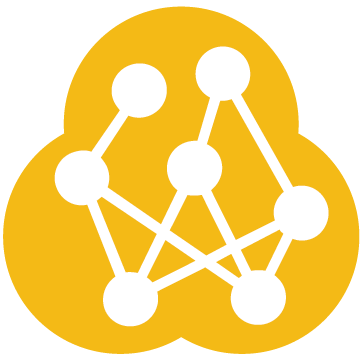 Badge
Badge
AppNeta On-Prem HA and DR
What You Will Learn
Course Description
Learn how to configure the AppNeta On-Prem environment following best practices for high availability and disaster recovery to maintain service continuity and minimize unplanned downtime.
This course covers functionality introduced in AppNeta On-Prem version 17.21.1, general best practices to minimize unplanned downtime, and specific procedures for AppNeta On-Prem deployed on a server running VMware vSphere 8.0.
To review AppNeta On-Prem 17.21.1 release notes, visit the documentation page: AppNeta On-Prem 17.21.1 (November 29, 2024).
Roles
- AppNeta On-Prem tools administrators
Prerequisites
Before taking this course, you should have the following:
- Familiarity with virtualization technologies, such as VMware, including the ability to create, configure, and manage virtual machines.
- A system capable of hosting a guest machine that meets the AppNeta On-Prem prerequisites for VMware.
Exercises
This course does not contain hands-on exercises.
Completion Criteria
To complete this course, you must pass the final test with a score of 80% or higher.
What You Will Earn
Upon completion, you will receive:
- A certificate validating the course completion
- The AppNeta On-Prem HA and DR badge
Course Objectives
After taking this course, you should be able to:
- Understand the self-healing functionality in AppNeta On-Prem 17.21 and higher.
- Automate the optional system health check API call for an additional layer of monitoring.
- Configure vSphere High Availability for AppNeta On-Prem in VMware.
- Create a disaster recovery plan for AppNeta On-Prem using VMware Live Site Recovery.
- Run a disaster recovery plan for AppNeta On-Prem using VMware Live Site Recovery.


