September 26, 2024

Automic Automation’s Enhanced Help: Now Featuring a GenAI-Powered Assistant

Written by: Ian Kolker
|
Key Takeaways
|
|
The Automic Automation team is excited to introduce our new consolidated help experience, which features an intelligent automation assistant. These capabilities are tightly coupled within the product experience, empowering users to finish their work more quickly and efficiently.
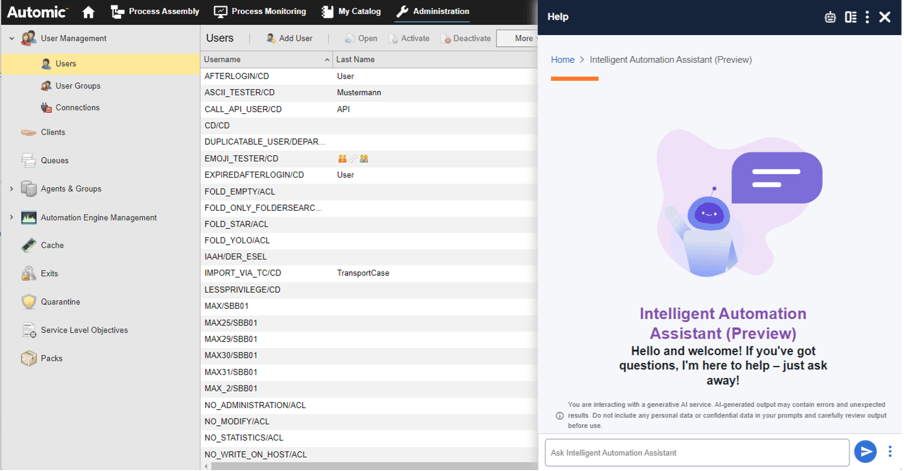
Save time with AI help
Tired of endlessly searching for answers? Not enough time to read through lengthy search results?
Let our intelligent automation assistant search and summarize for you. The AI assistant is trained across pertinent resources, such as product documentation, knowledge base articles, and video tutorials so you don’t have to worry about where answers may be.
Multilingual and conversational support
Do you prefer to communicate in a language other than English?
Ask a question in your native language and the assistant will answer in the same language, even if the source is in English. Should you need more details, take advantage of its conversation mode, where the assistant comprehends and responds to natural language questions. This eliminates the need for users to learn specific commands or keywords, simplifying their experience.
How can you access help and the intelligent automation assistant?
To access help:
-
Click on the Help Icon
 near the top right corner.
near the top right corner. -
Help content automatically adjusts based on where you are within the product.
To access the intelligent automation assistant:
- Click on the AI Icon
 within the Help area.
within the Help area. - Start your conversation!
Conclusion
The Automic Automation team believes its investment in help capabilities and the intelligent automation assistant will reshape users’ engagement, providing timely guidance so they can more effectively achieve their automation goals.
The solution delivers these advanced capabilities, while safeguarding customer privacy. The assistant delivers knowledge content by understanding and processing sources from Broadcom only. It does not leverage users' or customers' data in its model; nor does it share learning outside of its AI model.
Future features
Here are some features under consideration for Automic Automation:
- AI nudges: The assistant will suggest questions to help users progress in their automation learning journey.
- Bring-your-own-content: You will better enable your users with access to your organization’s specific training content.
- Intelligent automation assistant actions: Go beyond asking for help and have AI work for you. For example, you can provide criteria and let the assistant create automation or you can ask for anomalies that arose during the prior week’s automation runs.
For more Automic Automation resources, visit the Automic Automation page on Broadcom Software Academy.

Ian Kolker
Ian Kolker is Product Manager in Agile Operations Division at Broadcom, responsible for the Help and AI Experience capability embedded in many of our software products. He is passionate about improving customers’ experiences to help achieve better outcomes.
Other resources you might be interested in
Working with Custom Views in Rally
This course introduces you to working with custom views in Rally.
Rally Office Hours: February 12th, 2026
Catch the announcement of the new Rally feature that enables workspace admins to set artifact field ordering. Learn about ongoing research and upcoming events.
The Architecture Shift Powering Network Observability
Discover how NODE (Network Observability Deployment Engine) from Broadcom delivers easier deployment, streamlined upgrades, and enhanced stability.
Rally Office Hours: February 5, 2026
Learn about new endorsed widgets and UX research needs, and hear from the Rally team about key topics like user admin, widget conversion, custom grouping, Slack integration, and Flow State filtering.
AppNeta: Design Browser Workflows for Web App Monitoring
Learn how to design, build, and troubleshoot Selenium-based browser workflows in AppNeta to reliably monitor web applications and validate user experience.
DX NetOps: Time Zone and Business Hours Configuration and Usage
Learn how to set and manage time zones and business hours within DX NetOps Portal to ensure accurate data display and optimize analysis and reporting.
Rally Office Hours: January 29, 2026
Learn more about the deep copy feature, and then hear a follow-up discussion on the slipped artifacts widget and more in this week's session of Rally Office Hours.
When DIY Becomes a Network Liability
While seemingly expedient, custom scripts can cost teams dearly. See why it’s so critical to leverage a dedicated network configuration management platform.
Three Reasons Why You Shouldn’t Connect Just Any Team Tool to Clarity
See how connecting the wrong tools to Clarity can introduce more risk than value. Employ Rally and Clarity to enforce governance and filter out noise.