Interpreting data and making fast decisions is critical for any leader in today's business world. But how is it done? Everyone remembers the old way of doing things where analysts would manually crunch the numbers and give a final output. This business intelligence would be presented to their boss, and decisions would be made. This batch way of running numbers and presenting them is not sustainable due to the massive amount of manual effort involved to recompile datasets and present them properly.
What is an IT Operations Dashboard?
Dashboards represent a collection of panels that, when used together, provide insight through a mountain of data. The underlying data in these dashboards should be in time series format, which is a data point (i.e., an event) with a timestamp of when that action occurred. These time series events can then be aggregated to paint a visualization of data that the human can use to make an observation. An example includes monitoring dozens of servers and aggregating their error count over a specific period of time, which may indicate an SLA violation. Detecting and fixing these SLA violations quickly is critical to keeping customers happy and dollars flowing.
Why You Need Enterprise IT Dashboards
There’s a common goal companies strive for in their operations center, and that is reducing downtime. According to Gartner, the average cost of IT downtime is $5,600 per minute. This will vary depending on company size, but gives a general idea of how disruptive outages can be to the bottom line. Enterprise IT dashboards are a “must have” for all operations teams to gain visibility into the health of the environment.
Enterprise IT dashboards can update on a near real-time frequency. This gives the operators a view into what is happening in the present time so they can take action to keep the environment as healthy as possible. These dashboard views are highly reusable and can empower an operations center to gain maximum insight with limited skill in writing these queries.
Can’t You Leverage Traditional BI Tools for Insights?
While you technically could use typical Business Intelligence (BI) tools to gain insights into your environment, it is not the best tool for the job. Having a tool that can collect, index, and aggregate real-time data from a diverse set of endpoints and present it in a single view is a much better approach; you have access to streams of data rather than batch loading it into your BI tool.
Cost is another major factor as polished BI reports can be time consuming and costly from a labor perspective. Whereas Enterprise IT dashboards are relatively easy to set up and require limited support for an ongoing live feed of near real-time data.
Getting Good Metrics
Everyone has heard the phrase “garbage in, garbage out.” This concept applies to not only code, but dashboards too! The finalized view within a panel represents an aggregation of metrics into a visualization that relies on having a good set of underlying data. This underlying data can include counting the occurrence of a phrase in text; or could be a numerical value derived from another process. The advantage of aggregating and standardizing these metrics is that you can normalize heterogeneous data sources and gain insights into highly-distributed systems.
Performance is Everything
A dashboard is only effective if it can be used. Simply put, if your dashboard fails to work at a critical time under a heavy load, people will no longer trust it and they will not use it. Many users are quick to add everything to their dashboard so they can gain maximum insight at a glance. But they forget about the performance aspect. Dashboards should not require lots of scrolling; but rather, a limited amount of panels that provide a maximum amount of insight.
Each panel on a dashboard represents an underlying query that needs to be run to deliver the final output. It’s common for dashboards to auto-refresh causing the query to be run over and over again. When designing these dashboards, you will want to run the least amount of queries as possible to drive the panels. This includes developing a base search that can post-process its results to other panels.
Conclusion
The amount of data generated, captured and consumed is growing year-over-year. This means analyzing this data and making meaningful decisions is going to get slower and more expensive for traditional tools that may have worked in the past. We are in the era of big data. Applying AIOps to this streaming data set will offer you the insights needed, at the right time.
Watch this video for an example of how to use AIOps from Broadcom as an Enterprise IT dashboard.
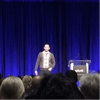
Steve Koelpin
Steve Koelpin is a data engineer who specializes in machine learning, IT Service Intelligence, and general development. He's traveled the country as a professional services consultant solving big data problems for dozens of companies. When Steve is not busy on the keyboard, he's spending time with his new baby and...
Other resources you might be interested in
Rally Office Hours: February 5, 2026
Learn about new endorsed widgets and UX research needs, and hear from the Rally team about key topics like user admin, widget conversion, custom grouping, Slack integration, and Flow State filtering.
AppNeta: Design Browser Workflows for Web App Monitoring
Learn how to design, build, and troubleshoot Selenium-based browser workflows in AppNeta to reliably monitor web applications and validate user experience.
DX NetOps: Time Zone and Business Hours Configuration and Usage
Learn how to set and manage time zones and business hours within DX NetOps Portal to ensure accurate data display and optimize analysis and reporting.
Rally Office Hours: January 29, 2026
Learn more about the deep copy feature, and then hear a follow-up discussion on the slipped artifacts widget and more in this week's session of Rally Office Hours.
When DIY Becomes a Network Liability
While seemingly expedient, custom scripts can cost teams dearly. See why it’s so critical to leverage a dedicated network configuration management platform.
Three Reasons Why You Shouldn’t Connect Just Any Team Tool to Clarity
See how connecting the wrong tools to Clarity can introduce more risk than value. Employ Rally and Clarity to enforce governance and filter out noise.
Rally Office Hours: January 22, 2026
Learn about a custom view for dependency and blocked work reporting, plus a new field locking feature for admins.
DX NetOps: Install Network Configuration Management
Learn how to install DX NetOps Network Configuration Management.
Automic Automation Cloud Integration: SAP Integration Suite Integration
Instantly inherit the advanced capabilities of your enterprise solution, enabling you to deliver your digital transformation more quickly and successfully.