COURSE
DX NetOps: Capacity Planning Trend Dashboard
Learn how to create the Capacity Planning Trend Dashboard and see a demo of the feature to help you create value for your organization right away.
Start This Course
July 30, 2025
 Updated
Updated
October 14, 2025
15 minutes
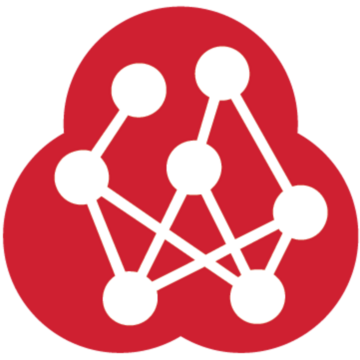 Badge
Badge
Capacity Trend Dashboard
What You Will Learn
Course Description
Learn how to build a Capacity Planning Trend Dashboard that empowers Capacity Planners with insights into the historical and projected performance of network components, enabling optimal investment decisions for network upgrades.
Roles
- DX NetOps users
Prerequisites
- A working knowledge of creating dashboards in DX NetOps Portal is required.
.
Exercises
This course does not contain hands-on exercises.
Completion Criteria
To complete this course, you must pass the final test with a score of 100%.
What You Will Earn
Upon completion, you will receive:
- A certificate validating the course completion
- The DX NetOps Capacity Trend Dashboard badge
Course Objectives
- Learn how to create the Capacity Planning Trend Dashboard.
- Learn how to utilize the Capacity Planning Trend Dashboard.


