COURSE
AutoSys Web UI: Managing Workload Operations with ECLI
AutoSys Web UI: Managing Workload Operations with ECLI is a Level 200 course designed to equip workload automation operators with essential knowledge of the Enterprise Command Line interface in AutoSys Web UI.
August 15, 2024
30 minutes
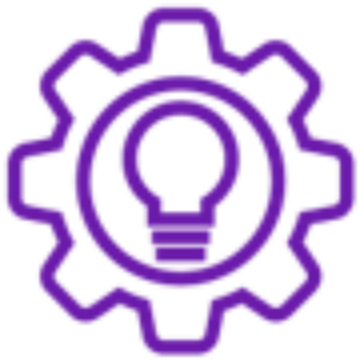 Badge
Badge
Autosys Course Completion
The Enterprise Command Line allows you to execute, save, and manage AutoSys commands directly from the Web UI, streamlining workflows and enhancing productivity.
What You Will Learn
Course Content:
- Execute Commands under ECLI
- Save Commands within ECLI
- Execute Saved Commands from ECLI
- Export/Import Object Definitions from ECLI
Note: In this course, we used AutoSys 12. x instance to capture screenshots and videos while explaining the various features.
What You Will Earn
To complete this course, you must view all material. Upon completion, you will receive:
- A certificate validating the course completion
- The AutoSys course completion badge
Course Objectives
By the end of this module, you will be able to:
- Execute AutoSys commands using the ECLI.
- Save commands within the ECLI for future use.
- Run saved commands directly from the ECLI.
- Export and import object definitions using the ECLI.


