COURSE
AppNeta: Violation Summary Dashboards
Learn how to configure AppNeta Violation Summary dashboards to identify which groups of network or web paths have the greatest violation duration.
April 10, 2025
30 minutes
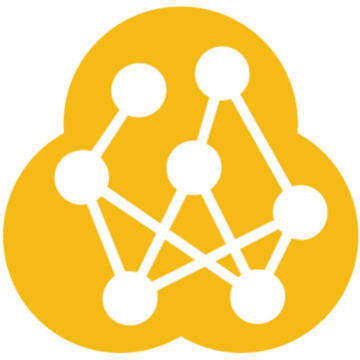 Badge
Badge
AppNeta: Violation Summary Dashboards
What You Will Learn
Learn how to create and interpret Violation Summary dashboards so that AppNeta users can identify which groups of network or web paths have the greatest violation duration.
The course was last updated to align with AppNeta version 18.4.
To learn about changes and enhancements released since the last course update, refer to the documentation chapter: Release Information.
Roles
- AppNeta administrators
- AppNeta users
- Network engineers
Recommended Preparation
Before taking this course, you should have:
- Access to an AppNeta organization with the Organization Admin, Advanced, or Standard user role.
- Installed Monitoring Points in the relevant organization.
- Configured network or web app monitoring for the environment.
- Assigned any custom tags required to filter and group the dashboard.
This course assumes familiarity with concepts covered in the following courses:
- Introduction to AppNeta
- AppNeta: Configure Network Monitoring
- AppNeta: Configure Web App Monitoring
- AppNeta: Dashboard Fundamentals
Exercises
This course does not contain hands-on exercises.
Completion Criteria
To complete this course, you must pass the final test with a score of 80% or higher.
What You Will Earn
Upon review of the course content, you will receive:
- A certificate validating the course completion
- The AppNeta: Violation Summary badge
Course Objectives
After taking this course, you should be able to:
- Differentiate between the Network and Web App Violation Summary dashboards.
- Create and configure a Violation Summary dashboard.
- Change the time range for the dashboard.
- Interpret tile size and tile color.
- Identify the group of paths with the longest violation duration.
- Identify which paths in a group have the longest violation duration.
- Interact with the dashboard to find additional information about path performance.


