COURSE
AppNeta: Configure Network Monitoring
Learn how to set up and configure network monitoring in AppNeta. The course was last updated to align with AppNeta SaaS version 17.19.x.
October 11, 2024
90 minutes
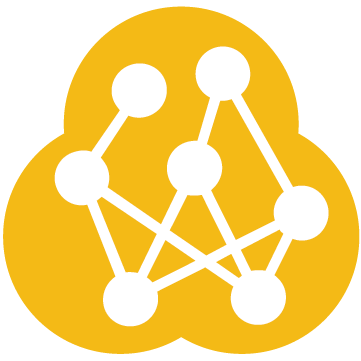 Badge
Badge
AppNeta Network Monitoring Setup
Learn how to set up and configure network monitoring in AppNeta. The course was last updated to align with AppNeta SaaS version 17.19.x.
What You Will Learn
This course is designed for AppNeta administrators and network administrators. To get the most out of it, you should already have completed:
- Introduction to AppNeta
- AppNeta: Intro to Results
- AppNeta: Account Administration
- AppNeta Monitoring Point Fundamentals
Topics for this course include:
- AppNeta terminology recap
- Plan for network monitoring
- Network monitoring policies
- Custom tags
- Network alert profiles
- Managing network paths
- Locating results
- Data retention
- AppNeta runbook template
To learn about changes and enhancements released since the last course update, refer to the documentation article: Release Information.
What You Will Earn
Upon completion, you will receive a certificate validating the course completion and the AppNeta Network Monitoring Setup badge.
Course Objectives
In this course, you will learn how to:
- Create a plan for network monitoring.
- Create a monitoring policy to monitor network performance.
- Create dynamic rules in a policy to automatically monitor from Monitoring Points that meet particular criteria.
- Customize monitoring policy settings for advanced monitoring scenarios.
- Apply custom tags to Monitoring Points, monitoring policies, and network paths to provide additional context to monitoring data.
- Create a custom network alert profile.
- Override monitoring policy settings for an individual network path.
- Locate network monitoring data.
- Download and customize the AppNeta Runbook Template as a quick reference guide for your organization.


