
Video
Automic Saas 24.5 - GenAI Powered Filter Assistant
Automic SaaS 24.5 brings GenAI-powered filtering and sorting to your workflow. Just type what you need in plain language, and the AI Assistant finds it instantly. Filter tasks, jobs, agents, and more with ease.
Video Transcript
Automic SaaS 24.5 introduces a game-changing feature: GenAI-powered filtering and sorting. Many of your lists can contain thousands and thousands of records. Organizing them to easily find the data you need is essential for your daily work. Prior to 24.5, configuring filters and sorting large data sets involved multiple manual steps. Now, with the AI assistant, finding what you're looking for is faster and easier than ever. Just type what you need in plain language, and the filter assistant handles the rest.
With 24.5, the filter assistant is available in the lists of tasks, agents, objects in the search list, and SLOs. Access the assistant through the filter pane. Now, the AI filter assistant option is the first entry under "Add Filter Criteria." Select it and enter your prompt. Simply type what you're looking for in plain language: status, object type, name—any criteria you need—and tell the assistant how the resulting list should be sorted. Do you want to narrow down the result? The assistant remembers the context. Just add follow-up prompts for even more precise results...
|
Visit the full video page to learn more about how the AI Assistant can help you filter tasks, jobs, agents, and more with ease. |
