
Video
Automic Automation Cloud Integrations: Google Cloud Composer
Broadcom's Google Cloud Storage (GCS) Automation Agent is a fully managed workflow orchestration service, enabling you to create, schedule, monitor, and manage workflows that span across clouds and on-premises data centers.
GCC is built on the popular Apache Airflow open source project and operates using the Python programming language. With the Automic Google Cloud Composer agent, you can run and monitor Airflow DAGs from Automic Automation.
Video Transcript
Automic Automation integration with Apache Airflow enables users to include Airflow DAG executions into their enterprise business processes. Integration with domain-specific automation tools, such as Airflow, provides end-to-end visibility and control across traditional on-premises workloads and modern, born-in-the-cloud workloads.
In this short demo, you will see how Automic Automation supports Google Cloud Composer, the Google Cloud-managed service for Apache Airflow, to execute, monitor, and audit Airflow jobs.
First, let’s take a quick look at our Google Cloud Composer environment, showing the list of available DAGs, or workflows.
In the Utopic web interface, you can add an object, search for Google Cloud Composer, and select the "Run DAG Job." Now, we need to enter the location and the name of our environment.
Next, I can enter a DAG ID or, if I want to browse, I have to assign this object to the appropriate Google Cloud Composer agent that we have running by selecting the Google Cloud Composer Agent (Agent GCC). Going back, I can now browse this list, which is the exact same list we saw earlier when looking at Airflow itself.
Let’s choose this example DAG, save, and execute.
We have now switched to the process monitoring view, where we see the job is active and running. In the Airflow UI, we can also see the same, noting that the run ID has "Automic" prepended to the run ID. Once completed, all logs for this DAG job run are available from within the Automic Automation web interface.
In summary, Automic Automation provides a single pane of glass, enabling visibility and control for end-to-end business processes that include workloads running on Airflow.
