
Learning Path
Operational Consistency
Learn how Network Observability by Broadcom helps customers accelerate network transformation and reduce complexity/risk with Operational Consistency.
As reported by Enterprise Management Associates, Inc. (EMA), nearly 60% of organizations don’t have a tool that can answer any questions about the network, such as performance, compliance, and cost.
Operational consistency enables network operations (NetOps) teams to mitigate disruptions effectively, improve performance, and ensure optimal resource utilization. NetOps teams must establish an effective mix of people, processes, organization, governance, architecture, tools, and technology to achieve operational consistency.
To boost network management success, it is critical that teams prioritize operational consistency with unified practices. Extending reach across all network technologies from a single tool that is integrated with other operation tools in the environment, such as Slack and Incident Management Systems, can simplify standard operating procedures (SOPs), enable L1 Ops to solve more problems, and decrease mean time to resolution (MTTR) and mean time to innocents (MTTI).
To learn more about how Broadcom helps to establish Operational Consistency, refer to 3 Keys to Maximizing Operational Consistency in Modern Networking Environments.
For a complete overview of Broadcom’s NetOps Solution, refer to Overview of DX NetOps Network Monitoring Software (video).
Operational Consistency depends on the ability to monitor the environment from end to end. To learn more about setting up full end-to-end monitoring, refer to the End-to-End Network Coverage Learning Path.
Establishing consistent operational approaches is vital for NetOps teams to manage increasingly large, complex, and dynamic network environments. Through consistent network management operations, teams can ensure that the network, and the business services that rely upon them, continue to function seamlessly and effectively.
When it comes to tooling, there are three practices at the core of consistent and effective network operations management:
- Maintaining a single source of truth across the infrastructure.
- Tracking changes and their impact on network delivery.
- Standard operating procedures and associated workflows.
Network Observability by Broadcom is the solution that brings together the active and passive monitoring
approaches to provide an environment suitable for establishing operational consistency. The solution offers comprehensive abilities for customization to accommodate unique and diverse technologies, environments, and performance criteria. The solution combines the multi-technology automated discovery capabilities for the internally managed network provided by DX NetOps with the active external network monitoring provided by AppNeta.
DX NetOps platform consists of a set of software components that are deployed on-premises and then integrated together to power the different DX NetOps capabilities.
DX NetOps platform consists of the following software components:
- DX NetOps Performance Management provides a unified portal across the network landscape and gathers SNMP performance statistics from devices and controllers.
- DX NetOps Spectrum provides fault monitoring, proactive network change management, fault isolation, and root cause analysis.
- DX NetOps Virtual Network Assurance (VNA) provides modern network monitoring to collect data from SDN and NFV controllers and orchestrators.
- NetOps Flow provides flow monitoring to capture flow exports produced in various flow protocol definitions.
AppNeta is a SaaS platform, provisioned by Broadcom, that utilizes Monitoring Points installed strategically to monitor the different aspects of the network and provide data to the AppNeta UI and, when integrated, to the DX NetOps Portal.
Single source of truth
A centralized and authoritative repository of network-related data and information. By consolidating network data into a central location for analysis, organizations can ensure greater consistency in their network management efforts.
Standardizing on a single network management platform allows for better collaboration and knowledge sharing among different teams. This consistency helps to ensure that the knowledge operational teams acquire can be leveraged and universally applied across vendors and technologies. Network operators, network engineers, and security specialists can access a single set of accurate data, fostering a collaborative and uniform approach to network management. Ultimately, this shared visibility improves operational consistency for the NetOps organization.
Track network changes
NetOps teams are responsible for managing complex, often fragile environments. When a disruption occurs in the network environment, the first question that is asked is, “What changed?” The ability of the NetOps team to answer this question requires visibility into network configurations on devices within the NetOps team's control and understanding how disruptions in external networks impact end-user experience.
Standard workflows
NetOps teams face a skill shortage. This is often exacerbated by executive leadership's preference to keep teams and operating budgets lean. Consequently, training and development resources are scarce, and internal staff are relatively inexperienced. For these reasons, ensuring teams stay current with advanced, rapidly evolving technologies and best practices is generally becoming increasingly difficult.
When organizations have teams using multiple, disconnected network management tools, they experience a higher percentage of problems resulting from manual errors. If a large number of tools are employed, it typically leads to suboptimal processes and policies because each tool will have overlapping capabilities, making it difficult, if not impossible, to enforce consistent controls. To reduce the associated risks, there is a compelling need to consolidate network management tools as much as possible. This consolidation is vital in limiting errors and improving overall network management practices.
Configuring the solution for operational consistency typically involves the following procedures:
- Work with Broadcom Services or a certified Broadcom partner to design and install DX NetOps.
- Discover devices with DX NetOps to obtain a device topology, process network faults using layer 2 and layer 3 mappings, and gather performance statistics.
- Use plugins to integrate data sets from vendors in SDN, SDDC, SD-WAN, NFV, and Wi-Fi into a single alert and reporting solution.
- Configure monitoring technologies to send traps when changes to the configuration occur.
- Create relevant threshold monitoring profiles.
- Configure active network monitoring to alert on disruptions in external networks.
- Integration of Third-Party Technologies
- Organize network items into business-critical workflows creating relevant dashboards.
For an overview of Broadcom’s experience-driven approach to network observability, refer to the online course: Experience-Driven NetOps: Overview 100.
Prepare the environment
Behind the scenes, Network Observability by Broadcom comprises AppNeta and DX NetOps. AppNeta, a SaaS platform, is provisioned and managed by Broadcom. DX NetOps comprises a set of software components that work together to monitor the different aspects of the network.
A typical environment to achieve end-to-end network operations coverage includes the following integrated software components:
- DX NetOps Performance Management to provide performance monitoring
- DX NetOps Virtual Network Assurance to provide modern network monitoring
- DX NetOps Spectrum to provide fault monitoring
- NetOps Flow to provide flow monitoring
- AppNeta to provide active network monitoring and deep packet inspection
Typically, the design and implementation of DX NetOps is installed and configured for the critical technologies by Broadcom Services or a certified Broadcom partner.
To learn more about DX NetOps architecture, installation, configuration, and integration, including how to integrate AppNeta, refer to the learning path: DX NetOps Installation and Configuration.
Discover devices and performance metrics
Discovery is the first building block in DX NetOps, which provides a centralized and authoritative repository of network-related data and information. The discovery action is the process of finding, linking, and monitoring devices on the network. In a fully deployed DX NetOps installation, discovery will start in DX NetOps Spectrum. Spectrum will discover the devices and their layer 2 and 3 relationships, which will be used for fault management and root cause analysis.
To learn more about fault monitoring and isolation, refer to the following resources:
- Fault Monitoring (DX NetOps Documentation)
- DX NetOps 23.3.x: Fault Isolation and Alarm Notification for Spectrum 200 (online course)
Through integration with the DX NetOps Portal, the inventory from the Spectrum discovery will be used to seed performance discovery. Performance discovery uses discovery profiles to specify a list of SNMP profiles that DX NetOps Portal uses during discovery. After discovery, polling for metrics defined in monitoring profiles will start.
The following video covers how to run a new discovery configuration in DX NetOps Spectrum OneClick to discover and model network items for fault monitoring.
The following video covers how to create and run a discovery profile to determine what is polled for performance metrics.
The following video covers how to verify the status of discovered devices.
To learn more about fault monitoring discovery, refer to the following:
- DX NetOps 23.3.x: Discover and Model Networks for Fault Monitoring 200 (online course)
- Discovering and Modeling Your Network (DX NetOps Documentation)
To learn more about performance discovery, refer to the following:
- DX NetOps 23.3.x: Discover Devices for Performance Monitoring 200 (online course)
- DX NetOps 23.3.x: Configure Device Monitoring for Performance Monitoring 200 (online course)
- Manage Monitoring Profile (DX NetOps Documentation)
Configure VNA plug-ins to collect data from virtual networks
DX NetOps Virtual Network Assurance (VNA) discovers across software-defined networking (SDN), network functions virtualization (NFV), software-defined data centers (SDDC), and software-defined wide area networks (SD-WAN). The solution provides a gateway for performance monitoring, topology, and fault management to contribute network items to the DX NetOps repository. DX NetOps warehouses all the network components and layers within the virtual network stack and application service chains.
Configure an instance of a plug-in for each technology in your virtual network environment. VNA uses the configuration details to connect to the virtual network and collect performance and inventory data from it.
The following videos demonstrate configuring a VNA Plug-In using the DX NetOps Portal.
To learn more about configuring VNA plug-ins for modern network monitoring, refer to the following resources:
- Modern Network Monitoring (DX NetOps Documentation)
- DX NetOps 23.3.x: Install and Integrate Virtual Network Assurance 200 (Online Course)
- DX NetOps 23.3.x: Configure Virtual Network Assurance Plug-Ins 200 (Online Course)
Configure SNMP traps
SNMP is a protocol used to manage network devices, while SNMP traps are messages sent by network devices to an SNMP management system to indicate a specific event or error. Configure devices to send SNMP Traps to Spectrum. These traps should indicate when a fault occurs, or a configuration change is made to the device.
Configuration management is the process of identifying and monitoring configurations of single devices and device families that comprise a network. Devices include routers, hubs, and switches.
Using the DX NetOps to capture, monitor, compare, update, and recover device configuration ensures increased network uptime and quicker recovery from erroneous changes.
To learn more about managing network configurations, refer to Network Configuration Manager, (DX NetOps documentation).
Configure threshold profiles
Threshold profiles raise or clear threshold violation events when specified event conditions occur in associated groups. The event rule defines the conditions that raise or clear a threshold violation. When metrics violate the threshold, a violation alarm is raised. When metrics meet the threshold, the alarm is cleared.
DX NetOps allows static thresholds along with dynamic statistical thresholds to be set on metrics from the DX NetOps repository. This gives one place to set consistency alerts across enterprise-wide metrics.
The following video demonstrates how to configure threshold profiles:
To learn more about threshold profiles, refer to the following resources:
- Configure Threshold Profiles (DX NetOps Documentation)
- DX NetOps 23.3.x: Configure Performance Thresholds and Notifications 200 (Online Course).
Configure active network monitoring with AppNeta
Configure active network monitoring with AppNeta for visibility into the performance of externally managed networks, such as cloud and transit networks. Generating alerts on Quality of Service (QOS) gives NetOps teams indications that a change has occurred somewhere in the path of the end-user transaction.
To learn more about QOS alerting, refer to Alerting on QOS Changes, (AppNeta Documentation)
Create an AppNeta monitoring plan
Network monitoring in AppNeta is configured using monitoring policies. Policies are the most effective and easiest way to manage with clear, simple rules to define where to monitor from. To ensure clear, simple rules, we recommend creating a plan for what you want to monitor and where you want to monitor it. In the plan, put each Monitoring Point that will monitor a target into logical groups and determine how the groups of Monitoring Points will be selected in the policy. Monitoring Point selection in a policy can be based on Monitoring Point tags, such as Monitoring Point type, geographic location, or any custom tags assigned to Monitoring Points, and on network rules, such as the subnet. The Monitoring Points, Monitoring Targets, and the paths between them are contributed to the DX NetOps repository.
The following diagram represents an example monitoring plan to provide end-to-end network visibility between relevant end users and an internally managed, cloud-hosted web application.
In this example monitoring plan, Monitoring Points will be installed alongside the application end users at corporate headquarters and branch offices, and on workstations of remote users.
Since the cloud host is managed internally, a Monitoring Point will also be installed alongside the web application.
Dual-ended network monitoring between the Monitoring Points representing end users and the Monitoring Point installed in the cloud host will provide bidirectional visibility into the outbound and inbound network performance to and from the cloud environment. Additionally, the plan includes web performance monitoring of the web application from the perspective of end users.
Deploy AppNeta Monitoring Points
Before configuring active network monitoring, deploy Monitoring Points at strategic locations in the network. Typically, native Monitoring Points (NMP) are recommended for user workstations, r1000 physical Monitoring Points are recommended for data centers, and physical or virtual Monitoring Points are recommended for offices. Monitoring Points are also available for deployment to customer premise equipment, such as a Cisco Catalyst 9300/9400 switch.
To learn more about deploying Monitoring Points, refer to the AppNeta documentation article and select the model from the Set up a Monitoring Point section: Getting Started.
Configure network monitoring policies
Use monitoring policies in AppNeta to carry out the plan for which applications and networks to monitor, and from where. Dynamic policy rules enable you to automatically set up monitoring from new Monitoring Points that match the policy rules.
In the example monitoring plan for a cloud migration scenario, the network administrator would create a monitoring policy that targets a container-based Monitoring Point deployed in the same cloud environment as the host and customize the monitoring preferences for dual-ended monitoring.
The following video demonstrates how to configure a monitoring policy in AppNeta to monitor network performance.
To learn more about configuring AppNeta for visibility into cloud networks, refer to the Validate Cloud Connections learning path.
For an online course on how to set up active network monitoring, refer to AppNeta: Set up Network Monitoring.
To learn more about DX NetOps Portal Dashboards to harness the power of AppNeta, refer to the blog: Using DX NetOps Dashboards To Harness the Power of AppNeta Data.
The following video demonstrates the DX NetOps Portal and AppNeta integration:
Integration of third-party technologies
Broad multi-vendor and multi-technology coverage is crucial for network management tools. This coverage enables seamless data workflows and collaboration among various infrastructures and teams. In today’s quickly evolving network landscape, it is challenging for any tool to cover every vendor’s device and emerging technology comprehensively. This is why the ability to integrate data with third-party technologies is vital to the NetOps team.
Network Observability by Broadcom delivers various integration capabilities that allow NetOps teams to connect network management with other IT systems and tools. The solution features a comprehensive set of APIs, enabling teams to create customized integrations that enhance fault and performance management processes. This enables teams to take a cohesive approach to building an operations ecosystem and managing networks.
For a list of integration points, refer to the integration point table in 3 Keys to Maximizing Operational Consistency in Modern Networking Environments.
OpenAPI is a flexible interface for extracting performance data from DX NetOps. Together and QueryBuilder within DX NetOps, OpenAPI enables seamless integration between DX NetOps and any third-party reporting tool or application.
To learn more about OpenAPI, refer to OpenAPI, (DX NetOps Documentation).
Standardized workflows
Dashboards provide an intuitive workflow of information about managed items, such as the average performance of monitored items in a group to monitor the state of the environment. Most are composed of views of summary data, such as hourly rollups or averages from a group of items. You can use them to view the polled data as meaningful information and to generate reports. Views often provide a drill-down path to a context page.
Context pages within the DX NetOps Portal provide performance and status data scoped to a specific managed item, such as a single router or server. They resemble dashboards with a fixed context.
The following video demonstrates how to customize dashboards in the DX NetOps Portal.
The following video demonstrates how to customize DX NetOps Portal context pages.
For more detailed information on dashboards and context pages, refer to the following section of the DX NetOps documentation: Dashboards.
Standardized procedures
Organizations use incident management systems to establish standard procedures for incidents that occur across the organization. By connecting DX NetOps data and events with the incident management processes in ITSM platforms, NetOps teams can swiftly respond to and resolve issues so they minimize any potential impact on end-users.
DX NetOps can integrate with numerous third-party help desk trouble-ticket systems to ensure that events and alarms originating in the solution can populate ticketing systems with relevant device information, and in many cases, update and close the ticket once remediation is completed.
To learn more about ITSM integrations, refer to Installing and Configuring the Integrations, (DX NetOps Documentation).
Broadcom helps address the challenge of achieving operational consistency by providing a solution that collects, stores, analyzes, and visualizes performance data from complex, multi-vendor, multi-technology network infrastructures. With the Broadcom solution, network operations teams gain a global view of network operations. For more information on implementing Network Observability by Broadcom for other use cases, explore different learning paths.
For technical documentation on network observability, refer to DX NetOps and AppNeta.
Visit our Small Bytes page for a complete list of upcoming and on-demand presentations in the Network Observability series.
For more information, contact Broadcom.
