This course focuses on leveraging the AutoSys Dashboard to track job statuses, identify potential issues, and optimize workload performance in real-time.

Learning Path
Managing Workload Operations Using AutoSys Web UI
This path covers essential skills like monitoring job status, troubleshooting errors, and executing tasks using the intuitive Web UI. Perfect for operators seeking efficiency in job operations and workload automation, this series will empower you to handle day-to-day job operations with confidence and precision.
Managing Workload Operations Using AutoSys Web UI
Managing Workload Environment Using Dashboard
Managing Workload Environment Using Monitoring
Viewing Consolidated Job Details Using Quick View
Creating and Managing Workload Objects Using Quick Edit
Managing Workload Operations with ECLI
Generating Forecast Reports for Scheduled Jobs
Recommended Practices for Job Operation
Managing Workload Environment Using Dashboard
AutoSys Web UI: Managing Workload Environment Using Dashboard
Workload Automation operators will gain essential knowledge about the Dashboard capability of AutoSys Web UI to manage their workload environments.
Managing Workload Environment Using Monitoring
This course teaches how to use the Monitoring features in AutoSys Web UI to detect and resolve issues, ensure optimal job performance, and maintain a stable workload environment.
AutoSys Web UI: Managing Workload Environment Using Monitoring
The intuitive user interface of the Monitoring allows operators to gain immediate visibility into various job statuses, identify potential risks, and take necessary actions for smooth workflow execution.
Viewing Consolidated Job Details Using Quick View
This course focuses on using the Quick View capability as a powerful diagnostic tool to access and analyze consolidated job information efficiently. It displays detailed job data, including execution flow, dependencies, starting conditions, and prior job run logs.
AutoSys Web UI: Viewing Consolidated Job Details Using Quick View
Quick View lets you access consolidated job detail information for AutoSys Workload Automation servers.
Creating and Managing Workload Objects Using Quick Edit
This course focuses on using the Quick Edit feature in AutoSys Web UI to create and manage jobs, ensuring accurate and efficient workload automation.
AutoSys Web UI: Creating and Managing Workload Objects Using Quick Edit
Provide workload automation operators with essential knowledge about Quick Edit. Create and manage workload objects within your AutoSys environment.
Managing Workload Operations with ECLI
This course teaches you to use the Enterprise Command Line Interface (ECLI) to execute AutoSys JIL commands and command utilities on the selected AutoSys Workload Automation server from the Web UI.
AutoSys Web UI: Managing Workload Operations with ECLI
Gain essential knowledge of the Enterprise Command Line interface in AutoSys Web UI.
Generating Forecast Reports for Scheduled Jobs
This course provides essential knowledge about the Forecast feature in AutoSys Web UI, enabling you to generate reports that help you understand future workloads and plan maintenance activities effectively.
AutoSys Web UI: Generating Forecast Reports for Scheduled Jobs
With the Forecast feature, you can generate reports that help you understand future workloads and plan maintenance activities effectively.
Recommended Practices for Job Operation
This course equips Workload Automation operators with the essential knowledge needed to implement recommended practices for job operations.
AutoSys Web UI: Recommended Practices for Job Operations
As a workload automation operator, you'll gain essential knowledge to implement effective best practices for job operations.