
Learning Path
Proactive Insights
Learn how Network Observability by Broadcom predicts trends in network data sets to improve decision making and avoid problems.
Proactive Insights
Use Case Overview
The Network Observability by Broadcom Approach
Implement Network Observability for Proactive Insights
Establishing Baselines to Understand Normal Performance
Create Advanced Threshold Profiles to Reduce Alarm Noise
Use Network Observability for Proactive Insights
Validating SLAs and Service Providers
Network Observability by Broadcom Proactive Insights
Network operations (NetOps) teams face the frustrating reality of constantly finding themselves troubleshooting and fixing problems reactively. NetOps teams in today's organizations struggle to find the time to focus on strategy and focusing on long-term growth. To rebalance their role, they must seek out a more effective network observability and management approach.
Teams need to establish effective baselines, understand what constitutes normal performance, and see how usage and performance are evolving. Further, they must be enabled to predict trends, understand evolving capacity demands, and track volatility. With this visibility, teams can objectively validate vendors’ compliance with SLAs.
Network Observability by Broadcom gives teams complete visibility into how the network performs and behaves and allows teams to discover, configure, monitor, and maintain network components. Visibility is provided to the entire network delivery path (LAN/WAN/SD-WAN, ISP, Cloud), which turns data from any source into actionable insights to resolve network issues before users are impacted.
To learn more about how Network Observability by Broadcom helps with proactive insights, read the white paper: Proactive Insights.
Network Observability by Broadcom is the solution that brings together the active and passive monitoring approaches to provide an environment suitable for establishing operational consistency. The solution offers comprehensive abilities for customization to accommodate unique and diverse technologies, environments, and performance criteria. The solution combines the multi-technology automated discovery capabilities for the internally managed network provided by DX NetOps with the active external network monitoring provided by AppNeta.
The DX NetOps platform consists of a set of software components that are deployed on-premises and then integrated together to power the different DX NetOps capabilities.
The DX NetOps platform consists of the following software components:
- DX NetOps Performance Management provides a unified portal across the network landscape, gathering SNMP performance statistics from devices and REST APIs for controllers.
- DX NetOps Spectrum provides fault monitoring, proactive network change management, fault isolation, and root cause analysis.
- DX NetOps Virtual Network Assurance (VNA) provides modern network monitoring to collect data from SDN and NFV controllers and orchestrators.
- NetOps Flow provides flow monitoring to capture flow exports produced in various flow protocol definitions.
AppNeta is a SaaS platform, provisioned by Broadcom, that utilizes strategically installed Monitoring Points to monitor the different aspects of the network and provide data to the AppNeta UI and, when integrated, to the DX NetOps Portal.
Broadcom provides a solution to meet the need of the NetOps team for a modern network observability and management solution that can help them achieve these three key objectives:
- Establishing baselines. When teams lack insights into what constitutes abnormal network behavior, it can be extremely difficult to ensure the reliability and performance of their networks. By leveraging baseline and threshold functions, teams can gain a clear understanding of the normal and abnormal behavior and patterns of the network.
- Planning. Without a clear understanding of network trends, capacity, and volatility, it can be difficult to plan ahead for future networking requirements and improvements. By examining the past performance, capacity, and volatility of the network, teams can gain insights into future trends. This sets the stage for effective planning to enhance network delivery and end-user experience.
- SLA validation. Ineffective performance monitoring can hinder network SLA validation. If network visibility is incomplete, it can be difficult to identify problems, and where they’re occurring. Without tangible evidence of issues with a vendor’s services, it can be hard to hold them accountable. By leveraging reliable performance monitoring processes and tools that align with SLAs, teams can intelligently monitor vendors’ compliance with SLAs.
The Network Observability by Broadcom solution gives NetOps teams full visibility into the modern network environment. The ability to discover, monitor faults, and gather performance metrics from both owned network and service provider networks.
Configuring the Network Observability by Broadcom solution for end-to-end coverage to utilize proactive insights typically involves the following procedures:
- Work with Broadcom Services or a certified Broadcom partner to design and install DX NetOps.
- Discover devices with DX NetOps to obtain a device topology, process network faults, and gather performance statistics.
- Group network items in DX NetOps to align with critical business functions for alarming and reporting.
- Customize dashboards in DX NetOps to create visual workflows for reporting performance and drill-downs into problem areas.
- Create relevant threshold monitoring profiles.
- Use plugins to integrate data sets from vendors in SDN, SDDC, SD-WAN, NFV, and Wi-Fi into a single alert and reporting solution.
- Discover and map layer 2 and layer 3 topologies to visualize device dependencies and use those dependencies in root cause analysis.
- Configure active network monitoring to eliminate blind spots in external networks
- Configure flow monitoring and deep packet inspection separately or together to identify applications and gain insight into network utilization.
- AppNeta Monitoring Points are strategically deployed throughout the network to gain visibility into the performance of externally managed networks, such as cloud and transit networks
These procedures are described in the End-to-End Network Operations Coverage Learning Path, which includes full installation for fault and performance monitoring and the deployment of AppNeta Monitoring Points. This learning path, Proactive Insights, describes how to use the performance metrics gathered from the end-to-end implementation.
| Note: Typically, Broadcom Services or a certified Broadcom partner completes the design, installation, and configuration of DX NetOps and integration with other tools, such as AppNeta. |
For an overview of Broadcom’s experience-driven approach to network observability, refer to the online course: Experience-Driven NetOps: Overview 100.
For more information on DX NetOps installation, refer to the DX NetOps Installation and Configuration Learning Path.
Network baselines help teams to understand normal network patterns over time, identify abnormal activity, and spot emerging trends. To be effective, teams need a solution that can filter out noise and establish a reliable baseline for all key network metrics and indicators. The solution must also use advanced threshold functions to detect and alert on any network anomalies, abnormal patterns, and developing trends or issues that can affect network performance and user experience quality.
Baseline averages help characterize past performance for selected monitored metrics and assess present performance. The data aggregator continually calculates baseline averages and related standard deviations as each hour passes. The standard deviation provides a statistical indicator of how much variability exists in the population data that is factored into the baseline average calculations.
DX NetOps Portal Views allow NetOps teams to use baseline metrics to help characterize past performance for selected monitored parameters, assess present performance, and estimate future performance.
To learn more about baseline metrics, refer to the following resources:
- Views (DX NetOps documentation)
- Baseline Calculations (DX NetOps documentation)
- Metrics and calculations, Performance Metrics, (DX NetOps documentation)
To learn more about DX NetOps Portal Dashboards, see DX NetOps 23.3.x: Performance Dashboard and Reports 200.
NetOps teams can establish static thresholds on performance metrics. However, static thresholds can be problematic in dynamic environments, where performance metrics can undergo wide-ranging dynamic changes based on time of day and workload scheduling. This dynamic environment can overwhelm NetOps teams with irrelevant alerts.
To ensure the NetOps teams receive only relevant alerts so they can focus on resolving real issues quickly and efficiently, DX NetOp offers a smart, dynamic way to set baseline thresholds, adapting automatically to traffic patterns. The solution calculates traffic usage across different time intervals, such as hour, day, or week. It detects normal trends and activity levels that exceed acceptable thresholds.
The following video covers how to create a threshold profile in the DX NetOps Portal.
For more detailed information about setting up thresholds for DX NetOps, refer to Configure Threshold Profiles, (DX NetOps documentation).
To learn more about creating alerts, refer to DX NetOps 23.3.x: Configure Performance Thresholds and Notifications 200.
Traditionally, network monitoring approaches have been reactive, focused on resolving problems after an outage has occurred or a performance threshold has been breached. With this approach, by the time teams know about a problem, critical time has passed, and user experience levels have been negatively affected.
To achieve better network performance, capacity, and end-user experience, teams need to shift from reactive network monitoring approaches to proactive models. This way, they can gain essential, actionable insights across the networks they manage and the networks managed by third parties. These insights will help them to identify and resolve potential problems based on emerging network trends, capacity needs, and volatility before they affect network delivery. Further, this will enable teams to plan ahead and address projected needs in order to achieve enhanced network performance, capacity, and end-user experience.
Using metric projections for network planning
DX NetOps Portal provides dashboard views facilitating the shift to a proactive monitoring model. The views utilizing metric projection are very useful for capacity planning. Metric projection enables teams to forecast future trends for key network operations metrics. This feature works by computing a linear regression line from the daily percentile values of the metric. Linear regression is a statistical method that tries to find the best-fitting straight line for a set of data points by minimizing the sum of squared errors between the actual and predicted values. The projection feature uses all the daily percentile values from the last 90 days as input data. Teams can select up to three different time frames to project the metric values, such as 30, 60, or 90 days ahead, to display a projected trend. Metric projecting is not enabled on metrics out of the box.
When configuring a view to utilize projections, choose the metric family and the metrics with projections.
To configure or verify that a metric has projections being calculated, view the metric in the Data Aggregator (DA): Metric Families: Metric to see the projections that are configured.
To learn more about configuring a metric for projection, refer to Metric Projection (DX NetOps documentation).
| Note: Calculate only the projections that you need. Each projection that you calculate can significantly affect system performance. |
Observe network volatility impact on end user experience
Network performance volatility is a critical factor that needs to be considered. Variability in metrics like utilization, loss, and errors can affect the quality and consistency of the user experience. For instance, in a hybrid workplace model, the number of users on the network is in flux. When attendance is low, there is enough bandwidth to deliver an acceptable end-user experience. When attendance is high, the network will slow and affect the experience.
DX NetOps by Broadcom offers powerful capabilities for analyzing network volatility and optimizing resource allocation. Network volatility refers to the degree of variation in network utilization over time. A high-volatility network interface may require more capacity to cope with fluctuating demand, while a low-volatility one may have unused or underused resources. By understanding and measuring network volatility, network operations teams can plan, design, and manage networks that deliver both high performance and high consistency. This will improve the quality of service and user experience across the network.
On the Interface Volatility dashboard, refine volatility analysis by focusing on one of the following use cases
- Utilization: Utilization In (50%) and Utilization Out (50%)
- Packet Loss: Bits In (25%), Bits Out (25%), Discards In (25%), Discards Out (25%)
- Congestion: Utilization In (10%), Utilization Out (10%), Percent Discards In (20%), Percent Discards Out (20%), Errors In (20%), Errors Out (20%)
| Note: The Analytics menu and the Interface Volatility dashboard are not visible by default. An Administrator must add the Analytics menu to a user account role to which your user account is assigned. |
For more information on volatility, refer to Identify Volatility in Network Performance, (DX NetOps Documentation).
Ensuring that your service provider meets the promised service levels is crucial for maintaining optimal network performance. If you have a circuit where the end-to-end Internet performance is guaranteed, then AppNeta’s Location Bandwidth Quality Report provides a powerful tool for validating these SLAs, enabling businesses to hold their service provider accountable and ensure reliable connectivity.
To validate service provider SLAs with the Location Bandwidth Quality Report, set up reference paths, together with the Internet performance values specified in the SLA. If possible, also enter the cost for the service—this allows you to quantify the value of the capacity you pay for but do not use.
Then, compare the provisioned capacity values measured for a specific reference path to the bandwidth level specified in an SLA. Look to see whether the actual performance of a service link is less than the performance of the Internet service package you purchased from the ISP. This data can help you negotiate your next contract with your service provider.
|
Note: Service providers typically only guarantee bandwidth to the edge of their own network. They do not provide performance assurances for segments of the public internet that fall outside their control. For that reason, this report should only be used to validate SLAs when the end-to-end capacity for a particular link is guaranteed. It would not be as useful to apply it in a residential context, where the path enters into segments of the public Internet that the service provider does not own. |
Also, look at the unused capacity. If this value is consistently high, you may have more capacity than you need. An Internet service package review may be appropriate.
To learn more about how to use the Location Bandwidth Quality Report to validate SLAs, refer to the following resources:
- Application Quality Dashboard (AppNeta documentation)
- Configure Dashboards and Reports (Online course)
- Location Bandwidth Quality Report (AppNeta documentation)
Broadcom Observability by Broadcom provides the solution to help customers optimize network performance and resilience while keeping a clear focus on what really matters: the user experience. The solution can help your teams gain the intelligence needed to take a proactive approach to network operations so that they can prevent costly network disruptions.
With the solution, you can better understand volatility, anticipate capacity needs, predict potential threshold violations, and mitigate risks before they affect the business. With the solution, you can improve network observability and management, capacity planning, forecasting, and SLA validation.
For more information on how to implement Network Observability by Broadcom for other use cases, explore other learning paths.
For technical documentation for Network Observability, refer to DX NetOps and AppNeta.
Visit our Small Bytes page for a complete list of upcoming and on-demand presentations in the Network Observability series.
For more information, contact Broadcom.
