This course covers creating and managing workload environments to support efficient job scheduling and execution.

Learning Path
Managing AutoSys Infrastructure
This learning path empowers administrators to effectively configure, monitor, and maintain a strong AutoSys environment. It covers key areas such as configuring workload environments, managing machines and agents, creating monitoring views and alert policies, and utilizing essential system commands. The path also highlights best practices for infrastructure management, ensuring optimal performance, reliability, and security.
Configuring Your Workload Environment
AutoSys Web UI: Configuring your Workload Environment
Learn about the configuration capabilities of the AutoSys Web UI to efficiently manage and configure your AutoSys environment.
Configuring and Managing Machines
This course teaches setting up machines and optimizing machine configurations to ensure efficient workload processing and seamless automation operations.
AutoSys: Configuring and Managing Machines
Learn about various types of machines, their attributes, and the processes involved in managing machine definitions within AutoSys.
Configuration, Monitoring Commands
This course covers how to effectively configure and monitor your AutoSys environment using key Web UI commands.
AutoSys Web UI Commands: Configuration and Monitoring
Learn about essential commands in the AutoSys Web UI that are key to efficiently managing and configuring workload operations.
Managing Agent Inventory
This course focuses on efficiently managing and maintaining your AutoSys agents using the Web UI, including performing agent actions such as adding, updating, and removing agents.
AutoSys Web UI: Managing Agent Inventory
This course helps Workload Automation Administrators learn to efficiently manage agents within their AutoSys environment.
Critical Commands for System Management
This course teaches you to manage and optimize your AutoSys environment using key system commands.
AutoSys: Critical Commands for System Management
Learn about critical AutoSys commands that play a vital role in system management.
Best Practices for Managing Infrastructure
This course equips Workload Automation administrators with the essential knowledge needed to implement best practices for effective infrastructure management.
AutoSys: Best Practices for Managing Infrastructure
Learn essential knowledge for implementing effective best practices in managing AutoSys infrastructure.