COURSE
Getting Started With the Automic Web Interface
This course introduces you to key features to ease you into working in the web interface of Automic Automation 12.3.
Start This Course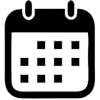 Released
Released
November 10, 2021
30 minutes
 Badge
Badge
AWI Fundamentals
What You Will Learn
This course is relevant for Automic Automation version 12.3 and higher.
This course introduces you to key features to ease you into working in the web interface of Automic Automation. The videos dive into various aspects of the web interface, showing the basic concepts and useful tips and tricks for everyday use cases.
The first two modules provide a high level overview of the interface and of the browser functions. The next three modules describe the perspectives and their functions. An extra module dives deeper in the Workflow editor, since this is one of the core functions of Automic Automation. Finally, the last module introduces you to Automic Automation search capabilities. Depending on your user role, you might not have access to all perspectives. However, having a notion of all available perspectives will help you better understand Automic Automation.
What You Will Earn
Upon completion, you will receive:
- A certificate validating the course completion
- The AWI Fundamentals Badge
Value: 300 points
Course Objectives
At the end of this course you will be able to:
- Explain the overall design of the Automic Web Interface
- Explain the perspectives, their elements and the functions to which they give you access
- Locate all the user interface elements and all the functions that you need to start working with Automic Automation
- Navigate through the Automic Web Interface
- Use all browser functions that are available to you to work with the Automic Web Interface in an efficient manner
- Explain the Workflow editor and its most important functions
- Perform global searches and advanced searches


