COURSE
Automic Automation 12.3 and Higher—Task Management
This course introduces you to the tools you need to supervise and manage processes, perform root cause analysis and react to abnormal situations in Automic Automation.
Start This Course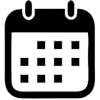 Released
Released
November 10, 2021
1 hour
 Badge
Badge
Automic Automation Task Management
This course introduces you to the tools you need to supervise and manage processes, perform root cause analysis and react to abnormal situations in Automic Automation. While this course addresses all user profiles, it is especially useful for operators and business users.
What You Will Learn
As an operator, the Process Monitoring perspective is your main working area. It displays comprehensive data on active and inactive tasks and it contains tools to filter and group tasks. In this perspective you can modify active tasks, open their reports and execution lists and troubleshoot. This course focuses on the Process Monitoring perspective and it covers the most important aspects that operators need to know to perform their duties. It describes the most important actions that they can take and provides demos.
Depending on the Automic Automation version that you are using, you may notice minor variations between the interface elements. These are entirely cosmetic and will not affect your overall experience in any way.
COURSE CONTENT
TASKS
- Concepts. What are tasks, their execution options and outline of the available supervision tools.
- User Interface, Tasks and Supervision Tools. Details about the list of tasks and how to work with it; Supervision tools: Execution lists, reports, monitors, messages.
- Task Statuses. Understanding task statuses.
- Task Management: Task Types and Actions. Task characteristics and possible actions on tasks according to their statuses.
ACTIONS
- Basic Actions. Most common task actions.
- General Actions. Actions that are always available for all tasks.
- Suspend and Go. Tasks available for compound tasks only.
- Other Actions. Details about the remaining actions.
PREREQUISITES
Before taking this course you should understand and be comfortable with Automic Automation processes. Please complete the following courses before enrolling in this one:
Also recommended: Automic Automation 12.3 and Higher - Foundations
What You Will Earn
Upon completion and after passing an exam, you will receive:
- A certificate validating the course completion
- The Automic Automation Task Management Badge
Value: 500 points
Course Objectives
After this course, you will be able to:
- Describe and work with the core elements of operation management: the Tasks
- Identify the stages of a task's life cycle
- Identify all available execution types and their outcomes
- Describe and work with the available supervision tools: Reports, execution data and monitors
- Take the appropriate action based on the characteristics and status of every task


