COURSE
Automic Automation Design 1
This self-paced course for Automic Automation 12.3 provides the necessary basic knowledge for understanding, designing and using Automic Automation objects.
Start This Course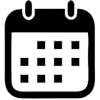 Released
Released
November 10, 2021
10 hours
 Badge
Badge
Automic Automation Introduction to Objects
What You Will Learn
This self-paced course provides the basic knowledge that you need for understanding, designing and using Automic Automation objects. The course addresses not only developers and object designers but also operators (business users):
- Developers and object designers. After this course you will understand the main concepts that you must know to be able to create and configure objects. You will be able to create and configure the most important Automic Automation objects at a basic level.
- Operators (business users). Understanding the configuration of the objects and their dependencies is necessary to be able to monitor their execution, identify potential problems and troubleshoot. After this course you will have a good understanding of how the most important Automic Automation objects work.
COURSE CONTENT
- Working with Objects
- Designing Jobs
- Designing Workflows
- Scheduling Tasks
- Planning with Calendars
- Activating Tasks Manually
- Transferring Files
- Sending and Receiving Notifications
- Reacting on Events
Depending on the Automic Automation version that you are using, you may notice minor variations between the interface elements. These are entirely cosmetic and will not affect your overall experience in any way.
PREREQUISITES
Before taking this course you should have basic knowledge about Automic Automation. Please make sure that you have completed the following courses before enrolling in this one:
What You Will Earn
Upon completion, you will receive:
- A certificate validating the course completion
- The Automic Automation Introduction to Objects Badge
Value: 1000 points
Course Objectives
After this course you will be able to:
- Add objects and work with them (rename, delete, duplicate, move, execute and so forth)
- Configure Jobs (automation building blocks), execute them and identify all the details that you need about their executions
- Create automated processes by configuring simple Workflows and understand time and status dependencies
- Schedule automatic executing through Schedule objects and understand all the properties of Schedules
- Determine when executions should take place using Calendars and all types of Calendar Events
- Understand and use all options that Automic Automation provides to execute tasks automatically
- Transfer files from one location to another through File Transfer objects
- Define, use, receive and react to the different types of Notifications
- Monitor conditions and react to them by configuring and using Event objects


