COURSE
Automic Automation Design 2
This self-paced course builds on the skills developed in the Automic Automation Design 1 course. This course provides advanced knowledge on the most important objects to help you optimize your automation processes.
Start This Course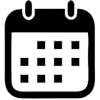 Released
Released
April 21, 2022
8 hours
 Badge
Badge
Automic Automation Design 2
What You Will Learn
This self-paced course builds on the skills developed in the Automic Automation Design 1 course. This course provides advanced knowledge on the most important objects to help you optimize your automation processes.
This course covers the following topics:
Working with Objects
- Metadata
- Object runtime
- Simultaneous executions
- Generation at runtime vs Generation at activation
- Task deactivation
Designing Jobs
- Pre-process
- Post-process
Designing Workflows
- Task alias
- Deactivating tasks/objects
- Conditions
- External dependencies
- Variables
Queuing Tasks
Grouping Tasks
Scheduling
- Object hierarchy
- Best practices
Transferring Files
- Advanced File Transfer settings
- Status
- Restarting File Transfers
- Complex partially qualified File Transfer
PromptSets
- PromptSets during task execution
- PromptSets in objects
- PromptSets in Workflows
- Creating and Configuring PromptSets
Variables
- Static VARA objects
- Configuring and working with Static VARA objects
Depending on the Automic Automation version that you are using, you may notice minor variations between the interface elements. These are entirely cosmetic and will not affect your overall experience in any way.
PREREQUISITES
What You Will Earn
Upon completion, you will receive:
- A certificate validating the course completion
- The Automic Automation Design 2 Badge
Value: 1000 points
Course Objectives
At the end of this course you will be able to:
- Define and work with additional common object settings (archive keys, internal account, custom attributes, real runtime, estimated runtime)
- Configure simultaneous executions
- Explain the difference between generation at activation time and generation at runtime
- Explain active/inactive tasks
- Explain the Job pre-processes and post-processes
- Work with additional task properties in Workflows: Active flag, alias, pre-conditions, conditions and post-conditions
- Use object variables and local script variables with Workflows
- Use Queues for load balancing
- Configure and apply Job Groups when appropriate
- Understand object hierarchy in Automic Automation
- Apply the appropriate scheduling tool depending on the use case
- Understand advanced File Transfer attributes
- Configure and apply PromptSets
- Understand the relationship between PromptSets and variables
- Define and work with Static VARA objects
- Read and write VARA values with Automic script


