This course will help you learn about the key features of AutoSys Workload Automation and basic objects for job scheduling in AutoSys. You will also learn about some common job types and their key attributes, machines, conditions, and various statuses and exit codes of jobs.
Table of Contents
AutoSys Workload Automation 12.x: Overview
AutoSys Workload Automation 12.x: Job Definitions Using JIL - Basic
AutoSys Workload Automation 12.x: Job Definitions Using Web UI - Basic
AutoSys Workload Automation 12.x: Job Scheduling Using Date and Time Conditions - Basic
AutoSys Workload Automation 12.x: Job Scheduling Using Calendars - Basic
AutoSys Workload Automation 12.x: Working with Box Jobs - Basic
AutoSys Workload Automation 12.x: Job Dependencies Using Conditions - Basic
AutoSys Workload Automation 12.x: Commands - Basic
Overview
AutoSys Workload Automation 12.x: Overview
This course will help you learn about the key features of AutoSys Workload Automation and basic objects for job scheduling in AutoSys.
Job Definitions Using JIL - Basic
This course will help you learn about creating job definitions using JIL interactive mode. You will also learn about starting the job and checking the status using the relevant client utility commands from the command line interface. The course also covers the different job creation methods that AutoSys supports and the best practices for creating job definitions.
AutoSys Workload Automation 12.x: Job Definitions Using JIL - Basic
This course will help you learn about creating job definitions using JIL interactive mode. You will also learn about starting the job and checking the status using the relevant client utility commands from the command line interface.
Job Definitions Using Web UI - Basic
This course will introduce you to the AutoSys Web UI. It helps you learn about creating the job definitions, starting the jobs, and checking the job status using Web UI. The course also gives you a glimpse of job creation using AutoSys Web Services.
AutoSys Workload Automation 12.x: Job Definitions Using Web UI - Basic
This course will introduce you to the AutoSys Web UI. It helps you learn about creating the job definitions, starting the jobs, and checking the job status using Web UI.
Job Scheduling Using Date and Time Conditions - Basic
This course will help you learn about File Trigger job scheduling using date and time conditions and checking the job status from CLI and Web UI. The course also introduces you to the different methods to set the date and time conditions and the key attributes used while defining the date and time conditions.
AutoSys Workload Automation 12.x: Job Scheduling Using Date and Time Conditions - Basic
This course will help you learn about File Trigger job scheduling using date and time conditions and checking the job status from CLI and Web UI.
Job Scheduling Using Calendars - Basic
This course will help you learn about job scheduling using calendars. The course introduces you to the types of calendars and different methods to assign dates to a calendar. The course also includes step-by-step instructions for creating standard and extended calendars and assigning the calendars to job definitions to automate job execution.
AutoSys Workload Automation 12.x: Job Scheduling Using Calendars - Basic
This course will help you learn about job scheduling using calendars. The course introduces you to the types of calendars and different methods to assign dates to a calendar.
Working with Box Jobs - Basic
This course will help you learn about grouping jobs in a box job based on similar starting conditions or other criteria. The box jobs enable you to execute jobs sequentially or in parallel. The course introduces you to basic rules and the attributes required while creating box jobs and assigning child jobs.
AutoSys Workload Automation 12.x: Working with Box Jobs - Basic
This course will help you learn about grouping jobs in a box job based on similar starting conditions or other criteria. The box jobs enable you to execute jobs sequentially or in parallel.
Job Dependencies Using Conditions - Basic
This course will help you learn about job dependencies in AutoSys. The course introduces you to define the start conditions for dependent jobs based on the status or exit codes of predecessor jobs using the condition attribute. The course also takes you through the step-by-step instructions to start the predecessor job and check the status of the dependent job.
AutoSys Workload Automation 12.x: Job Dependencies Using Conditions - Basic
This course will help you learn about job dependencies in AutoSys. The course introduces you to define the start conditions for dependent jobs based on the status or exit codes of predecessor jobs using the condition attribute.
Commands - Basic
This course will help you learn about the command line utilities that enable you to manage your AutoSys environment and workload. For each command we introduced, the course provides the purpose and usage, syntax, and associated parameters, with examples.
AutoSys Workload Automation 12.x: Commands - Basic
This course will help you learn about the command line utilities that enable you to manage your AutoSys environment and workload.