Read this white paper to understand how Automic Automation supports IT operations teams by providing a robust solution to schedule processes when your business requires it.

Learning Path
Automic Automation: Aligning Processes to Business Schedules
Learn how to leverage Automic Automation’s advanced workload scheduling and orchestrating capabilities to align processes to business schedules.
Aligning Processes to Business Schedules
Introduction
Multi-Cloud Orchestration: Advanced Workload Scheduling
Overview
Defining the Environment
Orchestration
Calendar Conditions
PromptSets
Other Functions
Reports
Using Automic Automation to Schedule Processes in a Hybrid Cloud Environment
Service delivery is vital to the successful operation of the business. IT operations teams are responsible for all the workloads required to complete business processes, both critical and when the business requires it. By providing every conceivable rule for scheduling processes and facilitating seamless orchestration, Automic Automation supports IT operations teams in their daily activities.
This learning path consists of a white paper and videos that provide a deep-dive into Automic Automation’s mechanisms for orchestrating and scheduling processes in a hybrid cloud environment.
Multi-Cloud Orchestration: Advanced Workload Scheduling
Harnessing Enterprise Automation
Gain unified visibility and optimize operations. Prioritize operational consistency and enhance IT tooling for improved efficiency and service delivery.
Aligning Processes to Business Schedules: Overview
A major utility automates a complex, cross-platform IT process. This process is recreated in Automic Automation as a Workflow, exposing several sequencing and scheduling capabilities, such as cross-platform environment definitions, orchestration, Calendar conditions, PromptSets, CALL objects and breakpoints.
This video explains the Automic Automation's sequencing and orchestrating capabilities that the use case will demonstrate:
- Extensive integration capabilities, including cloud and containerized environments
- Orchestrating capabilities of Workflows
- Advanced scheduling through Calendar conditions
- Interactive customization of task configuration parameters through PromptSets
- Additional capabilities: Conditions, breakpoints, CALL objects and reporting
Aligning Processes to Business Schedules: Defining the Environment
Automic Automation grows organically with market evolutions and currently provides seamless integrations to well-established environments (databases, ERPs, Web Services, SOAP, etc.) and to more recent evolutions (Azure, AWS, Google Cloud, Kubernetes, etc.). Automic Automation's Workflows orchestrate processes irrespective of their infrastructure.
This video explains the roles and responsibilities of administrators, automation designers and operators in the orchestration process and how AWI reflects this. It also provides an overview of Automic Automation's integration capabilities.
Aligning Processes to Business Schedules: Orchestration
This video explains how Workflows orchestrate processes, outlines Workflow properties and task properties (where a task is an object that is inserted in a Workflow and that can have its own properties when executed from a particular Workflow). Calendar conditions, for example, are task properties that determine when tasks execute within the Workflow. Conditions (pre and post conditions) are also task properties that determine what should happen next in the Workflow, based on the execution status of the task within the Workflow. Finally, PromptSets and Variables on tasks are also properties that make the Workflow execution customizable and interactive.
Aligning Processes to Business Schedules: Calendar Conditions
This video shows how to configure the Calendar Condition requirements (that is, the scheduling parameters) of the Workflow. It explains Calendars and Calendar Events and demonstrates how to configure a Calendar with Calendar Conditions to schedule specifically the Workflow explained in this use case.
Aligning Processes to Business Schedules: PromptSets
This video explains what PromptSets are and how they work and it demonstrates how to define PromptSets in the Workflow described in this playlist.
Aligning Processes to Business Schedules: Other Functions
This video explains what CALL objects are (Notifications) and how they work. It also describes an important function to introduce manual control to the Workflow execution: Breakpoints. It also demonstrates how to configure both and what happens when the Workflow is executed.
Aligning Processes to Business Schedules: Reports
Automic Automation provides various reports for each platform and task type. This video shows and explains the reports produced when executing the use case Workflow: Agent log (PLOG), Activation (ACT) report, Report (REP), Step Lists (SSTP) for S3 Jobs.