September 25, 2024

How to Optimize NOC Efficiency with Operational Reports

Written by: Sandeep Tiwary
|
Key Takeaways
|
|
In the fast-paced era of modern communications, staying on top of network operations is critical to ensuring optimal performance and minimizing downtimes. While networks become increasingly complex, just keeping the lights on and reacting to issues as they arise is no longer enough. Today’s network management demands not only real-time monitoring but also the ability to derive insights from comprehensive reports to provide an accurate picture of health, performance, and configuration.
This is where DX NetOps Operational Reports step in, delivering a unified reporting experience that helps NOC teams gain holistic visibility on their networks and make informed decisions. The reports provide actionable insights across critical network domains, such as alarms, assets, and availability, empowering operations teams to manage their networks proactively and efficiently.
In this blog, we’ll explore how DX NetOps Operational Reports can help network specialists stay ahead of their ever-evolving network environment.
What are DX NetOps Operational Reports?
DX NetOps Operational Reports provide a unified and seamless reporting experience for existing SRM reports via the DX NetOps Portal. The solution enables improved ease of use and quick access to dozens of out-of-the-box reports covering alarms, assets, and performance. Reports can be executed manually on-demand, scheduled, or exported in PDF/CSV format to be shared within your organization.
Let’s dive into DX NetOps reporting capabilities.
Stay alert with alarm reports
Alarms serve as the first line of defense in identifying and mitigating network issues before they become major disruptions. DX NetOps alarm reports comprehensively analyze all the alarms generated across your network, providing valuable insights to help you maintain stability and performance. These reports offer actionable data to:
- Detect patterns and recurrent issues, allowing for targeted troubleshooting and long-term fixes to reduce the likelihood of repeated failures.
- Prioritize critical alarms, ensuring that high-priority issues are resolved swiftly to minimize impact on network operations.
- Track resolution times, enabling you to streamline operational workflows and enhance team performance.
With predefined reports such as “Top-N Most Common Alarm” and “Top-N Devices & Models with the Most Alarms”, you can see the most frequent and impactful issues affecting your network. This allows for efficient and predictive network management that helps to minimize downtime.
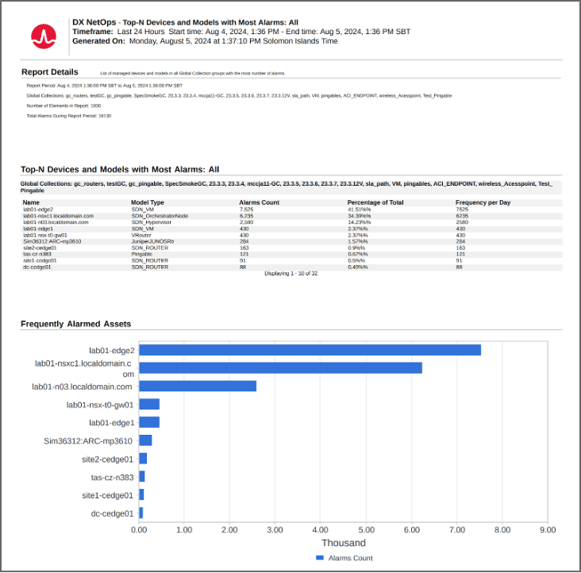
DX NetOps Operational Reports show devices experiencing the most alarms.
Be aware with asset reports
Effective network management begins with an explicit knowledge of managed objects—what, where, and how they perform. For that, DX NetOps provides comprehensive reports of all your network assets, offering the information needed to control the infrastructure seamlessly, including:
- Inventory details: a granular asset inventory, including device class, quantity, physical location, and technical specifications, ensures you know exactly what device is deployed and where.
- Lifecycle details: let you track device uptime, firmware versions, and maintenance contract start/end dates, allowing for seamless planning of upgrades, maintenance, or replacements.
In addition to the standard report, the customizable version allows for a focus on the most relevant asset attributes. With DX NetOps asset reports, you gain complete control and visibility over your network inventory.
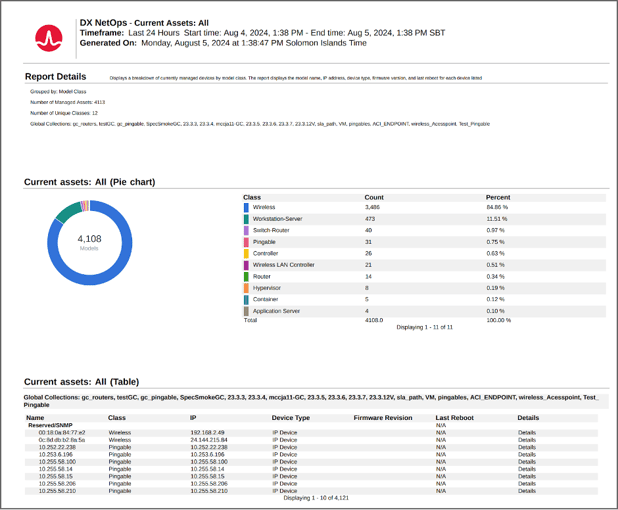
DX NetOps Operational Reports present a comprehensive view of network assets.
Keep up with availability reports
Availability has always been one of the most critical indicators for network organizations, directly affecting user satisfaction and business continuity. DX NetOps availability reports provide an overview of the network's health and equip NOC teams with the insights necessary to minimize downtime. This includes:
- Uptime of the network devices and services, helping you ensure that your infrastructure is performing as expected.
- Downtime analysis, enabling you to pinpoint the exact cause and duration of an outage so you can plan preventive measures to reduce the likelihood of future disruptions.
- SLA compliance, allowing you to maintain customer trust and ensuring that your network services align with business expectations.
Additionally, by factoring in business hours in the reports, you can focus on maintaining availability where it matters most for continuity, especially for mission-critical services. DX NetOps availability reports give you the visibility needed to reduce downtime and support long-term business growth and resilience.
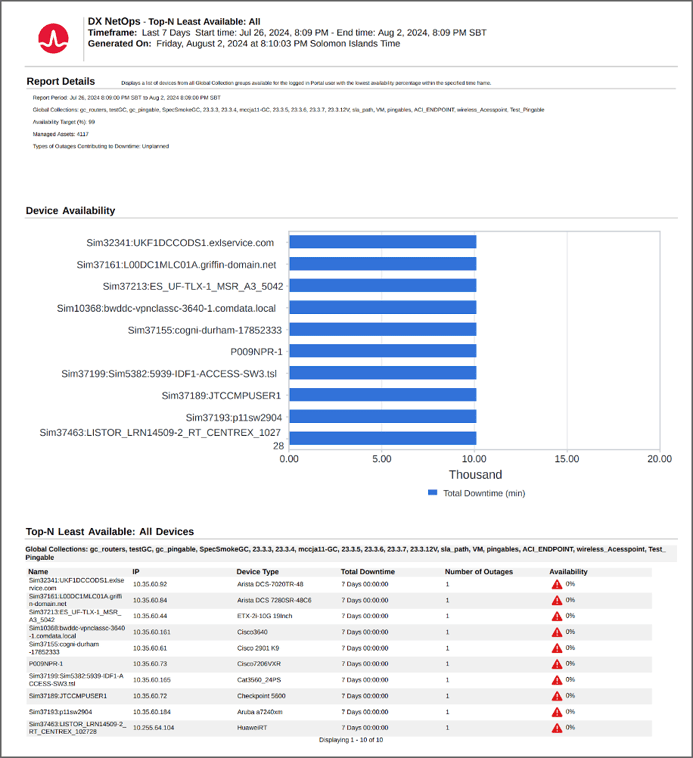
DX NetOps Operational Reports help focus on maintaining availability where it matters most.
Keep calm with alarm noise reduction reports
Excessive alarms can overwhelm network organizations, leading to alarm fatigue, when actual issues might be ignored or overlooked due to constant noise. DX NetOps alarm noise reduction reports offer a quantifiable measure of alarm reduction, helping to understand how teams deal with meaningful alerts. The report provides an unbiased view of how much noise has been eliminated. It offers insights into areas where further tuning may be necessary, leading to better planning and allocation of resources for alarm management strategies.
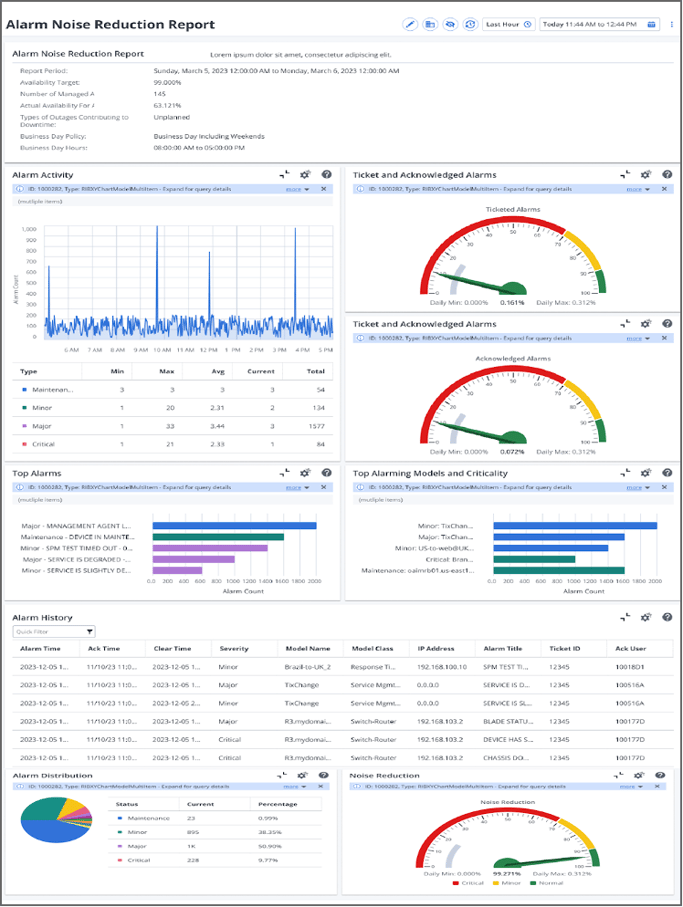
DX NetOps Operational Reports help to understand how teams deal with meaningful alerts.
Conclusion
Whether it’s gaining visibility into device uptime, managing network inventory, or ensuring business continuity, DX NetOps Operational Reports provide the visibility and control required to maintain a robust, resilient network infrastructure.
As networks evolve and become more complex, proper reporting tools are vital to staying ahead of issues, ensuring your network is operational and optimized for performance and future growth. With DX NetOps Operational Reports, network teams are equipped to meet the challenges of today’s environments and drive better business outcomes.
Current DX NetOps customers can get all the benefits of Operational Reports at no additional cost by just installing the latest version. Take advantage of our complimentary Designated Weekend Upgrade Program, which helps you upgrade DX NetOps with confidence and convenience.

Sandeep Tiwary
Sandeep Tiwary is a product manager for network operational intelligence for AIOps solutions at Broadcom. He has a deep understanding of and expertise in cloud technologies, along with more than 16 years of experience building and marketing software products and services. He is currently driving customer-centric...
Other resources you might be interested in
Clarity 101 - From Strategy to Reality
Learn how Clarity helps you achieve Strategic Portfolio Management.
Working with Custom Views in Rally
This course introduces you to working with custom views in Rally.
Rally Office Hours: February 12th, 2026
Catch the announcement of the new Rally feature that enables workspace admins to set artifact field ordering. Learn about ongoing research and upcoming events.
The Architecture Shift Powering Network Observability
Discover how NODE (Network Observability Deployment Engine) from Broadcom delivers easier deployment, streamlined upgrades, and enhanced stability.
Rally Office Hours: February 5, 2026
Learn about new endorsed widgets and UX research needs, and hear from the Rally team about key topics like user admin, widget conversion, custom grouping, Slack integration, and Flow State filtering.
AppNeta: Design Browser Workflows for Web App Monitoring
Learn how to design, build, and troubleshoot Selenium-based browser workflows in AppNeta to reliably monitor web applications and validate user experience.
DX NetOps: Time Zone and Business Hours Configuration and Usage
Learn how to set and manage time zones and business hours within DX NetOps Portal to ensure accurate data display and optimize analysis and reporting.
Rally Office Hours: January 29, 2026
Learn more about the deep copy feature, and then hear a follow-up discussion on the slipped artifacts widget and more in this week's session of Rally Office Hours.
When DIY Becomes a Network Liability
While seemingly expedient, custom scripts can cost teams dearly. See why it’s so critical to leverage a dedicated network configuration management platform.