February 28, 2022

Latest Release of Our Network Monitoring Software Delivers AI-Driven Log Analytics

Written by: Sandeep Tiwary
If you manage a network, every network device generates a large volume of logs. These logs are extremely important and narrate a story about both events and the sequencing of those events within your network. This capability is critical for any network monitoring software, helping you easily understand network activities, user actions, security breaches, and much more. Advanced log monitoring solutions should enable centralized collection and management of these logs, along with detection of abnormalities like error codes, device malfunctions, login issues, or potential external security threats.
Today’s enterprise uses network infrastructure that spans outside of secured data centers. Increased adoption of cloud, SD-WAN, and “work from anywhere” use cases have instantly increased the number of access points and endpoints, leading to a rapid growth in event log data. Recent network outages in 2021 demand a continued need for configuration change management via log analysis. By now, every organization should understand the importance of network logs; additionally, they should utilize more than one siloed log analytics tool or manually investigate device logs during triage.
Many tools lack synergy between existing network monitoring software programs, which typically come from different vendors or require manual workflow and expertise to locate the right set of logs. As a result, organizations lack “complete” visibility of logs in context with alarms, fault, performance, flows, and configuration to improve triage accuracy and time.
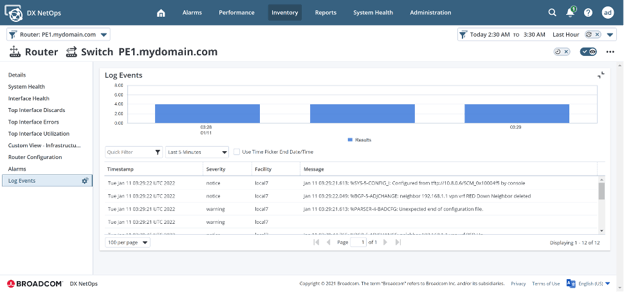
Figure 1: Reduce MTTR through contextual log visualization
Introducing DX NetOps Insights for Advanced Log Analysis
DX NetOps Insights network monitoring software helps you collect, visualize, and centrally manage all your network infrastructure logs with our cloud-based aggregation and analytics service. The solution correlates your collected network logs with monitoring data that can be either inventory- or alert-based, while enabling easy inspection of this data for millions of log lines with one click within the NetOps portal.
DX NetOps Insights also helps you proactively monitor logs for interesting critical patterns, generating events or alerts with further integration to notification systems (traps, email, script, ticketing). Contextually-correlated workflows allow for quicker triage and thereby reduce resolution time from hours to minutes.
By default, syslog (rsyslog) on Linux systems can be used to forward logs to our SaaS-based DX NetOps Insights log analytics cluster-hosted engine, and then surface them on demand within DX NetOps. Through our network monitoring software’s embedded analytics, you can easily visualize logs in context to network faults for the affected network device.
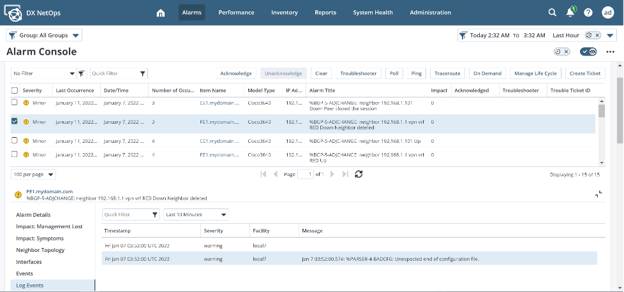
Figure 2: Gain log insights in-context to network faults for any network infrastructure
Key Highlights
Simplify log management with centralized storage in a highly scalable, managed SaaS service
DX NetOps Insights enables you to centrally manage your logs using our cloud-based aggregation and analytics service. You can easily send your network syslogs to our log insights engine by simply installing a Log Collector, a lightweight connector sitting within your data center that relays logs in a safe and secure mode to the DX NetOps Insights log cluster in SaaS.
Analyze logs contextually for faster issue resolution
DX NetOps Insights helps correlate the right set of logs contextually with the monitored device and alert for fast troubleshooting. You can search through large volumes of logs and correlate events across your environment quickly. It also helps you proactively monitor logs for interesting critical patterns or anomalies and enables quicker triage, thereby reducing resolution time from hours to minutes. The solution also offers a Kibana interface on top of the log cluster for even more historical log forensics and analysis.
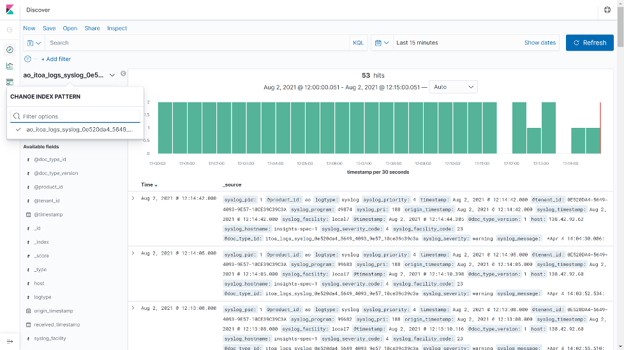
Figure 3: Kibana interface on log cluster for historical forensic of logs
Notification system integration for seamless troubleshooting
DX NetOps Insights offers out-of-the-box dashboards to quickly start monitoring key performance metrics. It also allows you to share dashboards with teams for review and troubleshooting. With DX NetOps Insights network monitoring software, advanced log analytics is an integral part of the unified NetOps portal and helps you leverage all integration channels like scripts, email, trap, and ticketing for log events and alerts.
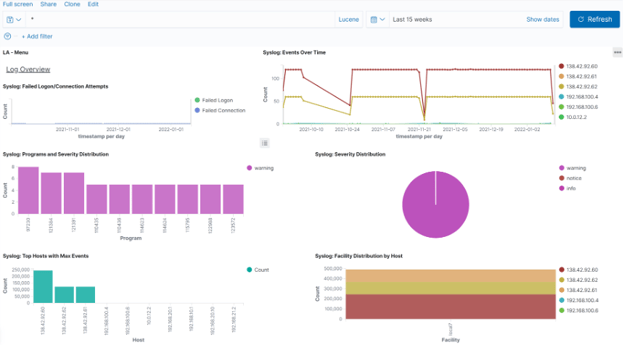
Figure 4: Preconfigured dashboard to monitor log trends and anomalies
DX NetOps Insights offers an out-of-the-box log consumption dashboard, which helps you better plan and control your log ingestion and get a real-time view of the volume of logs getting ingested and processed per day. This feature enables a better understanding of when you are going to hit your ingestion throttling limits by delivering full visibility of the log volume being generated by your organization and storage consumption upfront for better planning and management.
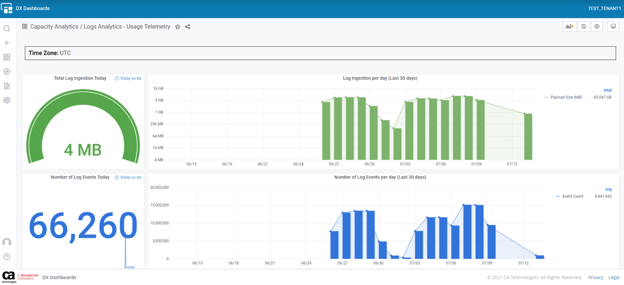
Figure 5: Log consumption dashboard for easy visibility into limits about to be breached.
Conclusion
World-class network visibility means painting a complete monitoring picture of network performance. DX NetOps Insights network monitoring software from Broadcom Software enables IT operations teams to collect and analyze every metric important to resilient network delivery. This allows organizations to make intelligent decisions about the root cause of any performance issue related to a specific device, interface, or virtual network function.

Sandeep Tiwary
Sandeep Tiwary is a product manager for network operational intelligence for AIOps solutions at Broadcom. He has a deep understanding of and expertise in cloud technologies, along with more than 16 years of experience building and marketing software products and services. He is currently driving customer-centric...
Other resources you might be interested in
Rally Office Hours: February 5, 2026
Learn about new endorsed widgets and UX research needs, and hear from the Rally team about key topics like user admin, widget conversion, custom grouping, Slack integration, and Flow State filtering.
AppNeta: Design Browser Workflows for Web App Monitoring
Learn how to design, build, and troubleshoot Selenium-based browser workflows in AppNeta to reliably monitor web applications and validate user experience.
DX NetOps: Time Zone and Business Hours Configuration and Usage
Learn how to set and manage time zones and business hours within DX NetOps Portal to ensure accurate data display and optimize analysis and reporting.
Rally Office Hours: January 29, 2026
Learn more about the deep copy feature, and then hear a follow-up discussion on the slipped artifacts widget and more in this week's session of Rally Office Hours.
When DIY Becomes a Network Liability
While seemingly expedient, custom scripts can cost teams dearly. See why it’s so critical to leverage a dedicated network configuration management platform.
Three Reasons Why You Shouldn’t Connect Just Any Team Tool to Clarity
See how connecting the wrong tools to Clarity can introduce more risk than value. Employ Rally and Clarity to enforce governance and filter out noise.
Rally Office Hours: January 22, 2026
Learn about a custom view for dependency and blocked work reporting, plus a new field locking feature for admins.
DX NetOps: Install Network Configuration Management
Learn how to install DX NetOps Network Configuration Management.
Automic Automation Cloud Integration: SAP Integration Suite Integration
Instantly inherit the advanced capabilities of your enterprise solution, enabling you to deliver your digital transformation more quickly and successfully.